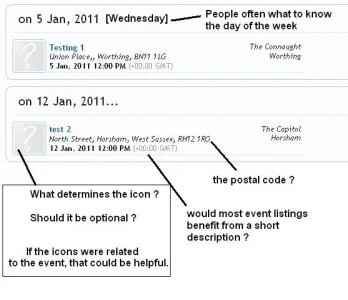-
This forum has been archived. New threads and replies may not be made. All add-ons/resources that are active should be migrated to the Resource Manager. See this thread for more information.
You are using an out of date browser. It may not display this or other websites correctly.
You should upgrade or use an alternative browser.
You should upgrade or use an alternative browser.
[8wayRun.Com] XenAtendo (Events)
- Thread starter Jaxel
- Start date
- Status
- Not open for further replies.
DoctorWatsOn
Well-known member
Can you link me to your site/page and I might be able to work it out from there.
Well here's a test event I've added, with an 'Event Website' URL on the right: http://doctorwatson.info/xF_test/in...-2011-worthing-birdman-worthing-bn11-9ba.958/
Jaxel
Well-known member
1 - This is not a bug. While it is January 1st, so that would tell you we are in the MONTH of January, we are actually in the last WEEK of December. Scroll down on your weekly view and you will see that the 1st of January is listed in the week.1 - Wrong default month displayed - if you click ‘weekly view’ it’s going to December 2011, whereas ‘monthly view’ goes correctly to January 2011.
2 - Strange display problem in ‘weekly view’ – I’ve copied over a ‘ranged event’ that someone has put on my live site, which occurs daily from 2nd – 8th Jan, inclusive, it appears in the various views as follows:
Upcoming events: Just as 2nd Jan, which is fine otherwise it would mess up the display in the forum with duplicate listings.
Monthly view: It is listed every day 2nd – 8th Jan., which is how is should do and is absolutely fantastic!
Weekly view: It is listed every day 27th Dec – 1st Jan, misses 2nd Jan and then every day again 3rd Jan – 8th.
You can see it here: http://doctorwatson.info/xF_test/index.php?events/upcoming - it’s the Southwick Players listing, starting 2nd Jan, remember when changing to ‘weekly view’ you also need to change the year from Dec 2011 to Dec 2010 to see the problem.
3 - Time order - also, would it be easy to get the events to list in order of time?
2 - Fixed on your test site. This bug was due to the fact that PHP's date function is ****ed up. For some reason, it gives weekdays in a scale as Sunday to Saturday, but for actual weeks, they are scaled as Monday to Sunday. I have fixed it by simply defining that if a weekday is marked as 0 (for Sunday), it gets valued as a 7 (also Sunday).
3 - Fixed on your test site.
All these fixes will be in the next version.
steven s
Well-known member
That's pretty cool. Is that now part of the addon to have all the events on the same page?Well here's a test event I've added, with an 'Event Website' URL on the right: http://doctorwatson.info/xF_test/in...-2011-worthing-birdman-worthing-bn11-9ba.958/
I have events that span more than one day. Don't know how to eventually make that work.
The template looks to be EWRatendo_ThreadViewWell here's a test event I've added, with an 'Event Website' URL on the right: http://doctorwatson.info/xF_test/in...-2011-worthing-birdman-worthing-bn11-9ba.958/
I'm not sure how the template is compiled but if you search for Event Website (if any):, you should then see the code for the URL.
DoctorWatsOn
Well-known member
1 - This is not a bug. While it is January 1st, so that would tell you we are in the MONTH of January, we are actually in the last WEEK of December. Scroll down on your weekly view and you will see that the 1st of January is listed in the week.
Nope, still not working for me > click on 'weekly view' it displays December 2011 > scroll down and it shows Sunday 1st January 2012
On reflection I should have described it as showing the wrong year, not month, sorry about that.

I can confirm items 2 & 3 are fixed, great work, again.

DoctorWatsOn
Well-known member
That's pretty cool. Is that now part of the addon to have all the events on the same page?
You mean in the calendar view, like this: http://doctorwatson.info/xF_test/index.php?events/weekly/1.2011/ ?
If, so, yes that's in the latest upgrade.
I have events that span more than one day. Don't know how to eventually make that work.
If you look at that link ^^ - you'll see the 'Southwick Players' event is listed for every day from 2nd - 8th Jan.
If you change it to 'upcoming events' display (see navbar) it only lists it for the first day.
Jaxel
Well-known member
Fixed. Logistically, its an error that can only happen at the turn of the year... haha.Nope, still not working for me > click on 'weekly view' it displays December 2011 > scroll down and it shows Sunday 1st January 2012
On reflection I should have described it as showing the wrong year, not month, sorry about that.
DoctorWatsOn
Well-known member
Fixed. Logistically, its an error that can only happen at the turn of the year... haha.
Yeah, I just noticed you had - great work.
Handy that we happen to be testing it today.
Digital Doctor
Well-known member
DoctorWatsOn
Well-known member
The template looks to be EWRatendo_ThreadView
I'm not sure how the template is compiled but if you search for Event Website (if any):, you should then see the code for the URL.
You were on the right track, it seems to be this template: EWRatendo_EventsView
I've added target="_blank" to this line of code:
Code:
<xen:if is="{$event.event_stream}"><a href="{$event.event_stream}"target="_blank">{$event.event_stream}</a><xen:else />{xen:phrase none}</xen:if><br />- and that seems to work, just hope I haven't buggered anything else up - lol.
So, now instead of 'Stream URL', which I don't need for my site, I have 'Event Website', which opens in a new tab - YAY!
Is that template included in the one I quoted as the class at the top of the page is the EWRatendo_ThreadView template.You were on the right track, it seems to be this template: EWRatendo_EventsView
Doesn't really matter though now that you've managed to sort it
DoctorWatsOn
Well-known member
I think the best view is still the Upcoming Events.
View attachment 8521
I guess that depends on the site, with my site listing up to 200 events in a week during the summer the ‘upcoming events’ display would be massive, far better to have everything displayed in a calendar list form by date first and then start time.
Also if you have an event happening every day for a week ‘upcoming events’ will only display it for the first day, the calendar will list it for every day.
“People often want to know what day of the week” – hence calendar view.

“The post code?” – Yep, ideal for SatNavs.
“Would most events listings benefit from a short description?” – That would be the title itself with, I would guess, 99% of listings on my site, e.g. “CircusSeen circus skill classes”, “Ladies Ten Pin Bowling”, “Southwick Players Present - Sinbad The Sailor”, etc.
DoctorWatsOn
Well-known member
Is that template included in the one I quoted as the class at the top of the page is the EWRatendo_ThreadView template.
Doesn't really matter though now that you've managed to sort it
I've no idea TBH.

Digital Doctor
Well-known member
I guess that depends on the site, with my site listing up to 200 events in a week during the summer
Wow !
I see why you want the calendar view.
What view is best is very dependent on the # of events.
You might want to try to put 10 fake events per day in a week, and see what your calendar will look like.
With that many events I wonder if you want some way "filter". Some filters on the top would likely help. Do your events fall into any distinct categories ? You need categories to be able to filter effectively.
Would it help to be able to link to your calendar for a specific view.
Say a user says when are all the circus training classes ?
You reply with a link: ht tp://doctorwatson.info/xF_test/index.php?events/upcoming/ circus
Jaxel
Well-known member
Okay... I'm testing some things with recurring events... I think I've got it working, but it will require a daily cronjob. Each event has a variable for "Recurs every X days". There will not be an option for anything else; this is a very simple calendar and if you wanted something stronger than that; you'll have to buy a real calendar system.
Each day, the cronjob processes through recurring events that have End Times that have already passed. It will look through each passed event and do a few things...
I can see several advantages to this message I am doing...
Each day, the cronjob processes through recurring events that have End Times that have already passed. It will look through each passed event and do a few things...
- create a new event using the information about the passed event.
- set the start/end times of the new event based on the recurring value of the passed event.
- remove the recurring setting on the passed event.
- remove the thread information on the passed event.
I can see several advantages to this message I am doing...
- passed instances of recurring events maintain their RSVPs.
- passed instances of recurring events will be visible on the calendars.
- future instances of recurring events will be visible on the calendars.
- permits the use of a single thread for all instances of the recurring event.
- you can only RSVP for the immediate next instance of a recurring event.
DoctorWatsOn
Well-known member
Okay... I'm testing some things with recurring events... I think I've got it working, but it will require a daily cronjob.
Funny enough I've just had something to eat and was thinking about 'recurring events' as being the only major thing left that I seriously need, and reckon a lot of people will find useful. It's also the last major function left that the vB calendar has over what you had done so far, whereas XenAtendo has shed-loads of other advantages over vB!
But, I wasn’t going to mention it again for a day or two, for fear of pushing my luck!
Not that I have a clue as to what a cronjob is?
Anyway if, when you are ready, you want to install it on my test site* - I'll give it a serious testing and see if I can find any wee problems.
* You'll need to PC me so I can unlock the ftp by time again, or send PC your IP address so I can unlock it for that.
DoctorWatsOn
Well-known member
Wow !
I see why you want the calendar view.
What view is best is very dependent on the # of events.
You might want to try to put 10 fake events per day in a week, and see what your calendar will look like.
I don't think I need to go that far, as the 'weekly view', which will be my default, just expands the page depth, here's a comparison of how 8 events on a day look in vB:
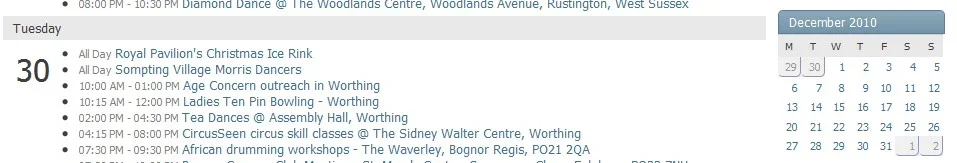
To the far better and clearer display in XenAtendo:
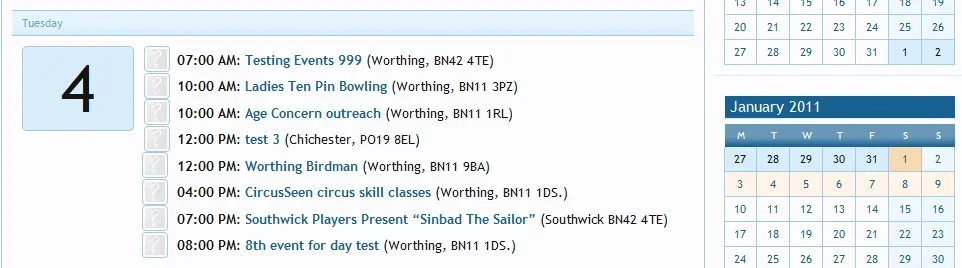
Now, OK part of the improvement is due to the xF style, but credit where credit is due, I reckon Jaxel has done a cracking job here.
I am also pleased there is no 'single all day' option when adding events, because as you'll see from the vB image some people, either because they are too lazy or just don't understand the somewhat complex vB interface, click that instead of putting in start & finish times. Then some of those also forget to put times in the description, which not only makes the listing totally pointless, but also even worst makes it very frustrating to visitors interested in that particular event – I’ve had complaints, some even from people turning-up for events only to find everything packed-up.
With that many events I wonder if you want some way "filter". Some filters on the top would likely help. Do your events fall into any distinct categories ? You need categories to be able to filter effectively.
Would it help to be able to link to your calendar for a specific view.
Say a user says when are all the circus training classes ?
You reply with a link: ht tp://doctorwatson.info/xF_test/index.php?events/upcoming/ circus
Being a noob, not too clear what you mean here, got a rough idea, but not sure how it could be done.
I certainly need something, at the moment I have separate calendars for different types of events, e.g. car-boot sales, live music events, misc. community & one-off events, etc. I mentioned this earlier and was hoping there could be a way of doing that with this add-on, even by installing a number of versions with different names to just 'Events' in the navbar, but not sure if that’s possible easily.
Jaxel hasn't commented on that yet, which is fair enough because he's been somewhat busy enough on this project and I've thought of a way of dealing with the more regular events (car-boot sales/live music) on article pages, like I do with cinema listings, charging a small admin fee to list those, and leave the calendar just for mainly community & one-off events, as a workaround, so it's not a deal breaker.
So, don't panic Jaxel, if you can get recurring events working I am happy to meet my pledge of a $100 towards this project as it's so important to me and is the final thing, now I have a decent CMS option, required to convert from vB – and that gives me a feeling of great joy!
I installed this addon yesterday, the 1.2.1 version, and the navigation bar just had no title to it what so ever. If I pointed my browser to ?.com/events then it would show up but the link in the nav bar wasn't there at all, atleast there was no text. I uninstalled it straight away, due to total confusion!! I also setup the Options for it in the admin cp but didn't see anything else on there so was a little confused to how it works.
The potential seems to be there, and I think it's something I'd be able to put on my board very soon if I was able to figure it out!! The way it works is definitely something I need!!
The potential seems to be there, and I think it's something I'd be able to put on my board very soon if I was able to figure it out!! The way it works is definitely something I need!!
DoctorWatsOn
Well-known member
I installed this addon yesterday, the 1.2.1 version, and the navigation bar just had no title to it what so ever. If I pointed my browser to ?.com/events then it would show up but the link in the nav bar wasn't there at all, atleast there was no text. I uninstalled it straight away, due to total confusion!! I also setup the Options for it in the admin cp but didn't see anything else on there so was a little confused to how it works.
The potential seems to be there, and I think it's something I'd be able to put on my board very soon if I was able to figure it out!! The way it works is definitely something I need!!
Have you got a custom skin? I seem to remember reading earlier someone had a problem with the link not displaying as it should and that seemed to be the reason, because the navbar changed a bit in one of the xF upgrades and the skin needed updating.
- Status
- Not open for further replies.
Similar threads
- Locked
- Replies
- 1
- Views
- 814
- Replies
- 2
- Views
- 2K