a.tushkanov
Active member
Got it only in Safari on page ../media/add after clicking «Add Media» button.
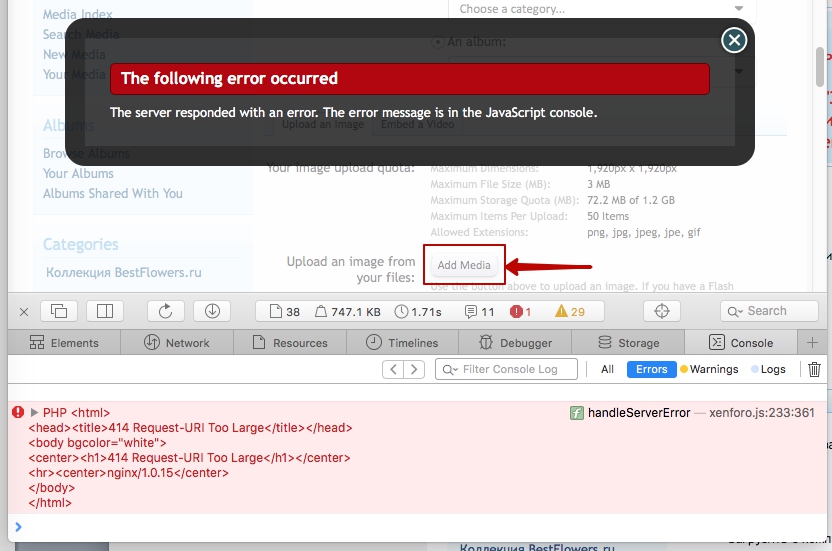
Change
#client_header_buffer_size 185k;
#large_client_header_buffers 4 185k;
in nginx.conf does not help...
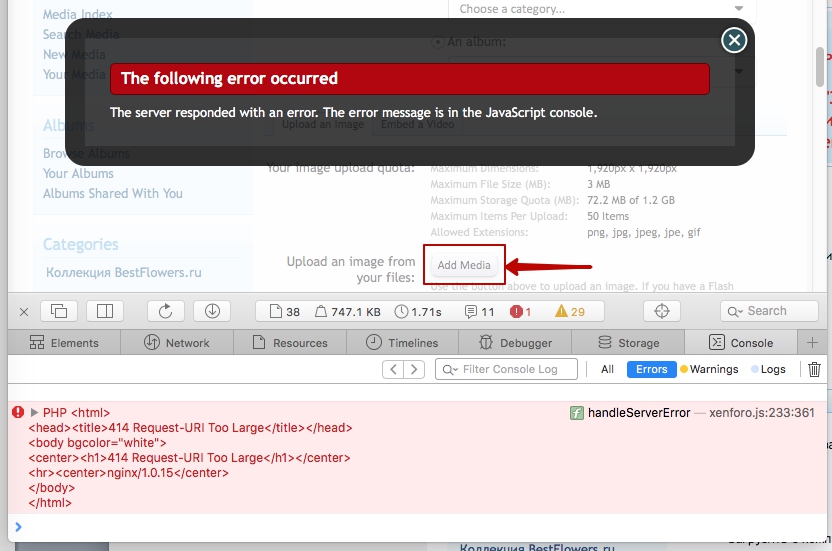
Change
#client_header_buffer_size 185k;
#large_client_header_buffers 4 185k;
in nginx.conf does not help...
