RichardKYA
Well-known member
Hello,
How can I prevent this message from being shown to users when they log in?
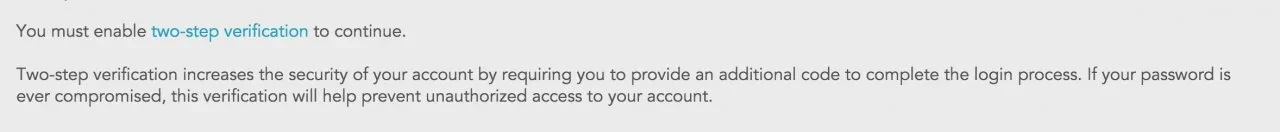
I signed in using a few test accounts and I got this "You must" message displayed to me. I don't want to enable 2FA, so I had to log out and then log back in. I assume this message will be periodically displayed to users upon log in, I want users to be able to log in without getting a message that appears to force 2FA on them before they can continue, so how do I prevent that from happening?
"Require two-step verification" is set to "Not set (No)" for all users/user groups.
Thank you
How can I prevent this message from being shown to users when they log in?
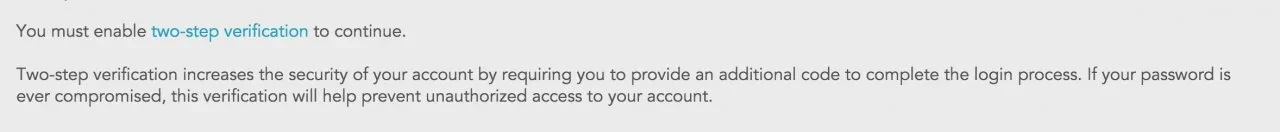
I signed in using a few test accounts and I got this "You must" message displayed to me. I don't want to enable 2FA, so I had to log out and then log back in. I assume this message will be periodically displayed to users upon log in, I want users to be able to log in without getting a message that appears to force 2FA on them before they can continue, so how do I prevent that from happening?
"Require two-step verification" is set to "Not set (No)" for all users/user groups.
Thank you