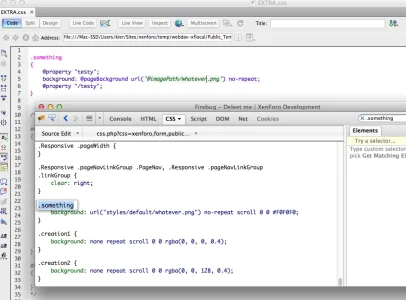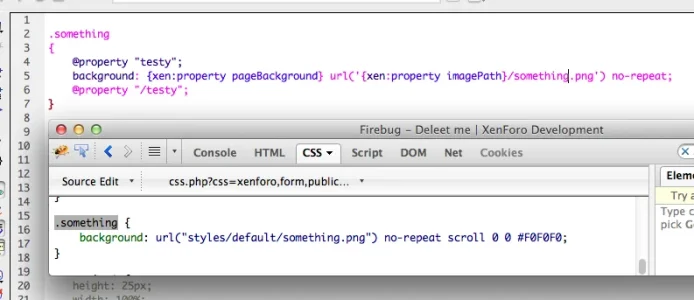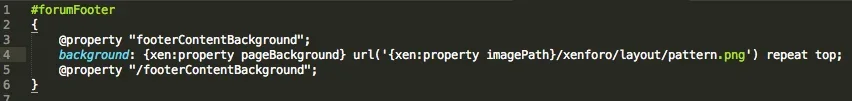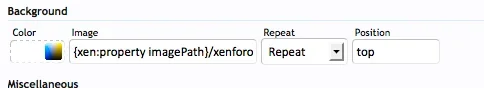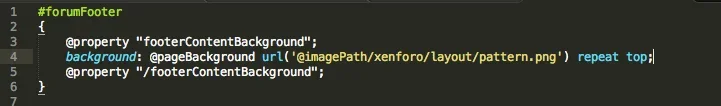Arty
Well-known member
There is a difference when XenForo is parsing @whatever and {xen:property whatever} for background color inside style property in WebDav - first one is being parsed correctly, while second one isn't.
Example:
and
That code is the same, the only difference is syntax. After saving template via WebDav using first syntax and checking style property in admin control panel, background of property "test" will have following values:
background-color: transparent
background-image: {xen:property imagePath}/xenforo/layout/pattern.png
After saving template using second syntax and checking style property in admin control panel, background of property "test" will have following values:
background-color: @pageBackground
background-image: @imagePath/xenforo/layout/pattern.png
I'm not sure if this bug applies only to background color.
Example:
Code:
@property "test";
background: {xen:property pageBackground} url('{xen:property imagePath}/xenforo/layout/pattern.png') repeat top;
@property "/test";
Code:
@property "test";
background: @pageBackground url('@imagePath/xenforo/layout/pattern.png') repeat top;
@property "/test";That code is the same, the only difference is syntax. After saving template via WebDav using first syntax and checking style property in admin control panel, background of property "test" will have following values:
background-color: transparent
background-image: {xen:property imagePath}/xenforo/layout/pattern.png
After saving template using second syntax and checking style property in admin control panel, background of property "test" will have following values:
background-color: @pageBackground
background-image: @imagePath/xenforo/layout/pattern.png
I'm not sure if this bug applies only to background color.