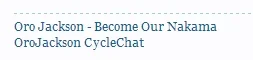CTXMedia
Well-known member
When editing my signature I clicked the link icon and entered www.clickfinity.net but it didn't create the link (even after saving).
I tried again with the http:// added and it linked okay.
However, when I was testing this same behaviour in a thread post it seemed to link without the http:// - so there appears to be some inconsistency in the formatting of a link the two will accept.
Cheers,
Shaun
I tried again with the http:// added and it linked okay.
However, when I was testing this same behaviour in a thread post it seemed to link without the http:// - so there appears to be some inconsistency in the formatting of a link the two will accept.
Cheers,
Shaun