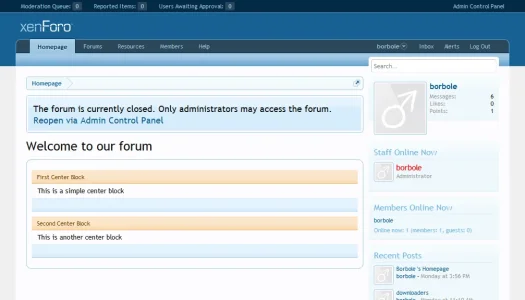borbole submitted a new resource:
Borbole 's Homepage - It will add a homepage to your forum
Read more about this resource...
Borbole 's Homepage - It will add a homepage to your forum
This mod will add a homepage to your forum. The homepage has 2 built in blocks, and you can add unlimited content. The unlimited content can be added as a center block and/or as sidebar blocks.
After installing the mod, go to Home and all the way to the bottom you will see a new link added called: Homepage. There you can configure the homepage to your needs/likings and/or add your own custom content.
At the Settings area you can do the following things:
1) Enable/disable the homepage....
Read more about this resource...