Seems to me it would be much more useful if the question were answered here..answered you in the conversation.
You are using an out of date browser. It may not display this or other websites correctly.
You should upgrade or use an alternative browser.
You should upgrade or use an alternative browser.
[021] Multi-account detector [Deleted]
- Thread starter 021
- Start date
021
Well-known member
.I answered:Seems to me it would be much more useful if the question were answered here.
Check if you have granted yourself the permission to manage multi-accounts
If you are interested in when the detection occurs: it always happens, immediately after authorization, the multi-account will be detected.
Anomandaris
Well-known member
.answered you in the conversation. Check if you have granted yourself the permission to manage multi-accounts
Thank you, that is my mistake!
Anomandaris
Well-known member
Hi, will this add some load / resources on a forum with a lot of members? (500k+)
I have 200k members and I barely even notice it, I think you'll be fine
021
Well-known member
.no problems will arise. The check is carried out every 15 minutes, which minimally affects anything.Hi, will this add some load / resources on a forum with a lot of members? (500k+)
021
Well-known member
.apologize, here is the link to the replenishment of the balance: https://devsell.io/bank/404 error on trying to "top up wallet" for a purchase.
I'm a little confused about how this works and what triggers it..I answered:
If you are interested in when the detection occurs: it always happens, immediately after authorization, the multi-account will be detected.
So this happens when a user registers? And it created a new report in Reports?
Does it have any way of checking back for accounts where the user registered prior to installing the addon?
Is there a log somewhere with a list of multiple accounts detected? If not, could one be added?
021
Well-known member
.it always happens when the user is authorized with an interval of 10 minutes. You can go to the Multi-Accounts List by clicking on the link in the moderator panel.So this happens when a user registers? And it created a new report in Reports?
* You must have "Manage multi-accounts" permission
The user must log in to both account so that it is discovered. If a person registered several accounts, the add-on cannot detect them until he logs in from them.Does it have any way of checking back for accounts where the user registered prior to installing the addon?
021
Well-known member
.yes, turn off the modification of theI'd like to add the multi-accounts link as a permanent link , either standalone or under Admin. Can that be done?
PAGE_CONTAINER template (in "Multi-account detector" section) and create a new one:Search type:
Find:
Replace:
Simple replacementFind:
<xf:if is="$xf.visitor.is_moderator && !$xf.options.reportIntoForumId && $xf.session.reportCounts.total">Replace:
Code:
<xf:if is="$xf.visitor.canManageMultiAccounts()>
<a href="{{ link('multi-accounts') }}"
class="p-staffBar-link badgeContainer badgeContainer--visible badgeContainer--highlighted"
data-badge="{$xf.app.multiAccountCache.opened}">
{{ phrase('mad_multi_accounts') }}
</a>
</xf:if>
$0Now the link will be displayed always regardless of the open multi-accounts count
Hello, I bought this plugin. But there are many members that match the same fingerprint. What does the same fingerprint mean? I bought this plugin to block different people using an account.
I found the same - however Evercookie detection is awesome (if a little sneaky!)
I recommend that you consider fingerprinting to be suggestive but not confirmatory. There several scenarios where legitimate independent accounts may show as possible duplicates using fingerprinting.
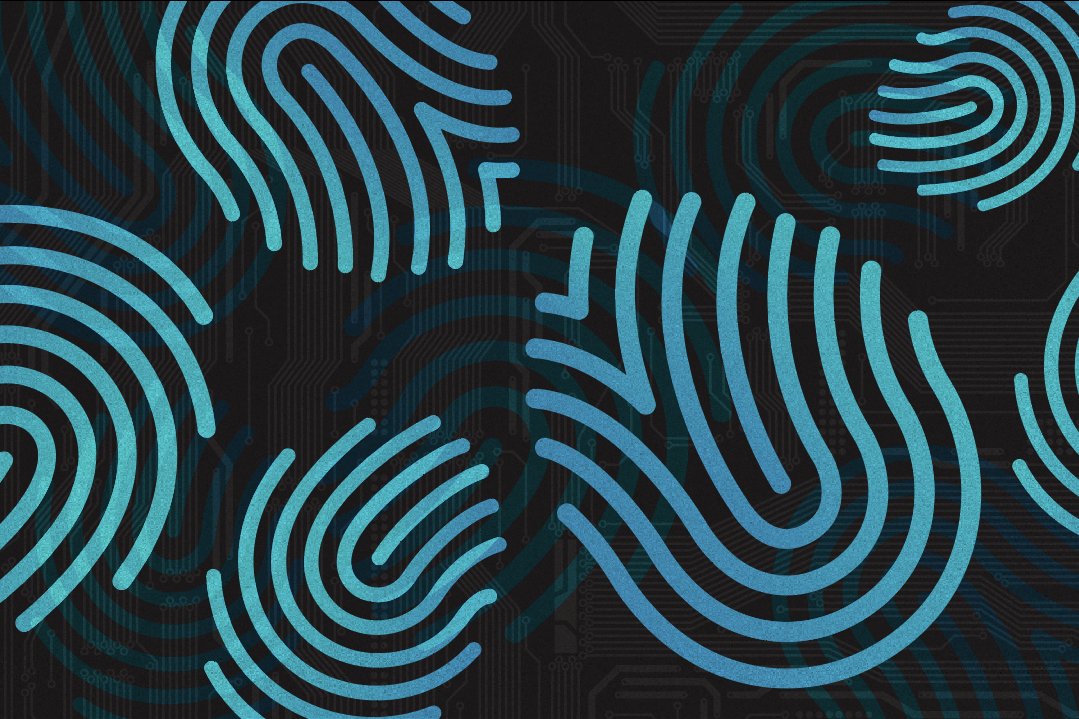
This is Your Digital Fingerprint | The Mozilla Blog
Mozilla invited Chicago-based teacher and activist Nick Briz to explain how people are tracked, surveilled and monetized on the web. In the fall, Nick wil
Browser fingerprinting (also known as device fingerprinting) is a tracking technique capable of identifying individual users based on their browser and device settings. In order for websites to display correctly, your browser makes certain information available about your device, including your screen resolution, operating system, location, and language settings. These details essentially make up the ridges of your digital fingerprint.
On the other side of the coin, modern browsers (e.g., Firefox) include privacy options, often turned on by default, to thwart fingerprinting.
Cookies, evercookies, and supercookies: what’s going on in the bakery?
Find out if your home computers have been breached and learn what you need to do to secure your home computers from criminals looking to steal your data.
Firefox now offers some fingerprinting protection: choose the Firefox menu, click Privacy & Security, and choose Strict in the Enhanced Tracking Protection section. Some of its new features have their roots in the Tor browser, so you could also try Tor itself. The version of Safari in Apple’s macOS 10.14 Mojave and iOS 12 has stronger anti-fingerprinting features, too. Microsoft says it’s building anti-fingerprinting features into Edge (as of November 2019, they’re still in beta). Finally, in Chrome, Canvas Defender and similar third-party extensions may help. And if you want to take the trouble, you might try running your browser in a virtual machine like VirtualBox. But none of this is foolproof: fingerprinting is powerful, and getting more so
The evercookie is less likely to be a false positive because it resides on a specific device but it is still possible if two people use the same internet account and the same browser (e.g., family members) — they can be legitimate individual members and still trigger evercookie detection.
Cookies, evercookies, and supercookies: what’s going on in the bakery?
Find out if your home computers have been breached and learn what you need to do to secure your home computers from criminals looking to steal your data.
Advertisers, marketers, and some website proprietors didn’t like having their cookies crumbled. So they developed more persistent ways to stay with you. Hence, evercookies and supercookies.
Evercookies squirrelled away data on your device using multiple storage mechanisms – for example, Flash local shared objects, Silverlight isolated storage, browser histories, and various forms of HTML5 storage. A site would check to see if its cookie was still present: if not, it used the other remaining chunks of data to “respawn” it like a zombie in a videogame.
Most people don’t use Flash or Silverlight anymore, and browsers have locked down some of the locations that evercookies relied upon in the early 2010s, so you don’t hear much about them lately. But that certainly doesn’t mean ad trackers have given up – they’ve just moved on.
@021
Your addon creates a report for each detection but there is no way for staff to reply to the report for the benefit of other moderators and admins. For example, I might want to comment on why I think it's a false positive, or alternatively what steps were taken fort a confirmed duplicate account (e.g., merging accounts).
Can this be added pleased?
Your addon creates a report for each detection but there is no way for staff to reply to the report for the benefit of other moderators and admins. For example, I might want to comment on why I think it's a false positive, or alternatively what steps were taken fort a confirmed duplicate account (e.g., merging accounts).
Can this be added pleased?
021
Well-known member
I'll think about this offer@021
Your addon creates a report for each detection but there is no way for staff to reply to the report for the benefit of other moderators and admins. For example, I might want to comment on why I think it's a false positive, or alternatively what steps were taken fort a confirmed duplicate account (e.g., merging accounts).
Can this be added pleased?
PhoenixR
Member
Does anyone know where to install the Multi-Account Detector folders on the server?
Normally add-ons go into the folder: public_html / src / addons
(public_html is the folder on Apache servers containing all the web files).
After buying and downloading the Multi-Account Detector and unzipping, I get a folder called upload which contains three folders / folder paths:
But I am less clear about the other two above folder paths. There is already an existing js folder on my server at public_html / js. So I am guessing I should place the folder bs / mad inside that.
But I am not sure where I should place the muchacho folder. There is no existing muchacho folder on my server, so would I be right in thinking I need to upload muchacho into the public_html folder?
Normally add-ons go into the folder: public_html / src / addons
(public_html is the folder on Apache servers containing all the web files).
After buying and downloading the Multi-Account Detector and unzipping, I get a folder called upload which contains three folders / folder paths:
- js / bs / mad — the mad folder contains some javascript files
- muchacho — this contains two folders: assets (containing various files) and php (containing several php files)
- src / addons / BS / MultiAccountDetector — this MultiAccountDetector folder contains the bulk of the add-on files.
But I am less clear about the other two above folder paths. There is already an existing js folder on my server at public_html / js. So I am guessing I should place the folder bs / mad inside that.
But I am not sure where I should place the muchacho folder. There is no existing muchacho folder on my server, so would I be right in thinking I need to upload muchacho into the public_html folder?
021
Well-known member
You always need to just upload all files from the upload folder to the root of the forumDoes anyone know where to install the Multi-Account Detector folders on the server?
Normally add-ons go into the folder: public_html / src / addons
(public_html is the folder on Apache servers containing all the web files).
After buying and downloading the Multi-Account Detector and unzipping, I get a folder called upload which contains three folders / folder paths:
I presume the BS / MultiAccountDetector folder should be uploaded to my server and place in the location: public_html / src / addons
- js / bs / mad — the mad folder contains some javascript files
- muchacho — this contains two folders: assets (containing various files) and php (containing several php files)
- src / addons / BS / MultiAccountDetector — this MultiAccountDetector folder contains the bulk of the add-on files.
But I am less clear about the other two above folder paths. There is already an existing js folder on my server at public_html / js. So I am guessing I should place the folder bs / mad inside that.
But I am not sure where I should place the muchacho folder. There is no existing muchacho folder on my server, so would I be right in thinking I need to upload muchacho into the public_html folder?
Sorry. I don't understand your question.Hello @djbaxter , I just want the account owner to use an account like netflix. I want to see this when the member shares his account with his friend on my forum site. Is it possible to remove such a plug-in? Thank you in advance for your reply.
Also, I am not the developer of this plugin. You should probably be addressing your questions about it to @021