You are using an out of date browser. It may not display this or other websites correctly.
You should upgrade or use an alternative browser.
You should upgrade or use an alternative browser.
[XenCustomize] Events Manager 2.3.8.1
No permission to buy ($65.00)
- Author Veer
- Creation date
This is a small but important maintenance update. It fixes an issue affecting the tabbed admin options interface and adds missing phrases for event rating notification preferences. Thanks to @Stardust and @stromb0li for the reports!
Events Manager v2.3.8.1 is released!
Bug Fixes
- Fixed an issue with the tabbed admin options interface. (Reported by @Stardust)
- Added missing phrases for event rating notification preferences. (Reported by @stromb0li)
This update introduces a new “Rating options” control, allowing administrators to fully manage how ratings and reviews work across the site — including the ability to completely disable them if desired.
XenCustomize Events Manager 2.3.8 Released!
It also brings a range of visual and functional enhancements, including new Ended labels and ribbons, improved event status logic, and a refreshed default event image for better consistency with look and feel.
Thanks for valuable feedback and suggestions that inspired several improvements in this release! For full details, please check the changelog and documentation threads.
New Features and Enhancements
Global Rating Control
- Added a new admin option: Rating options → Allow event ratings.
- When enabled, users with the appropriate permissions can submit ratings and reviews.
- When disabled, the rating feature is completely turned off, including hiding rating-related options in event create/edit forms and preventing rating submissions globally.
- Note: the global Allow event ratings option works together with user-group permissions — to fully disable ratings and reviews you must also set all rating/review permissions for relevant user groups to No.
Dependent Options Nested Under Rating Options:
- Require a review when rating events – Users must submit a review when rating an event.
- Prevent ratings before event starts – Users cannot rate or review events before they begin.
- These options are not new but are now nested under the Rating options toggle to simplify configuration.
Event Create/Edit Form Updates:
- Ratings open and Require RSVP for Rating options now only appear when Allow event ratings is enabled.
- If Allow event ratings is unchecked, these options are removed for a cleaner form and to prevent accidental ratings.
Server-Side Enforcement:
- The
canRate()method now respects the global Allow event ratings setting.- Users cannot rate events if ratings are disabled, and an appropriate error message is returned:
xcu_evm_event_ratings_disabled.
Tabbed Admin Options Interface:
- Reorganized all admin options into tabbed sections for easier navigation:
- General options
- Event options
- Calendar options
- Location options
- RSVP options
- Reviews options
- Extra. options
Event Status & Visual Improvements:
- Improved logic for event status indicators — Active status now only displays if the event is active and not in the past.
- Added a new “Ended” label on event list display mode for completed events.
- Added a “Ended” meta part on event grid display mode (shown alongside attendees count, active, repeating, private, rating, and review info).
- Added a “Ended” folded corner ribbon with overlay effect on the event card grid display mode.
- Added a “Ended” label on event page header area (where Ongoing, Featured, and other labels appear).
- Updated and recolored the default event image for better consistency with the addon’s branding.
Default Event Image Usage:
- Enhanced default image handling — now automatically used wherever an event image is missing, including:
- Event card grid display mode
- Event list display mode
- Event page header area
Miscellaneous Improvements:
- Updated controller and templates to reflect the new nested rating option structure.
- Simplified the logic for preventing ratings before event start by checking the dependent option under new Rating options.
- Minor code refactoring for consistency.
Screenshots
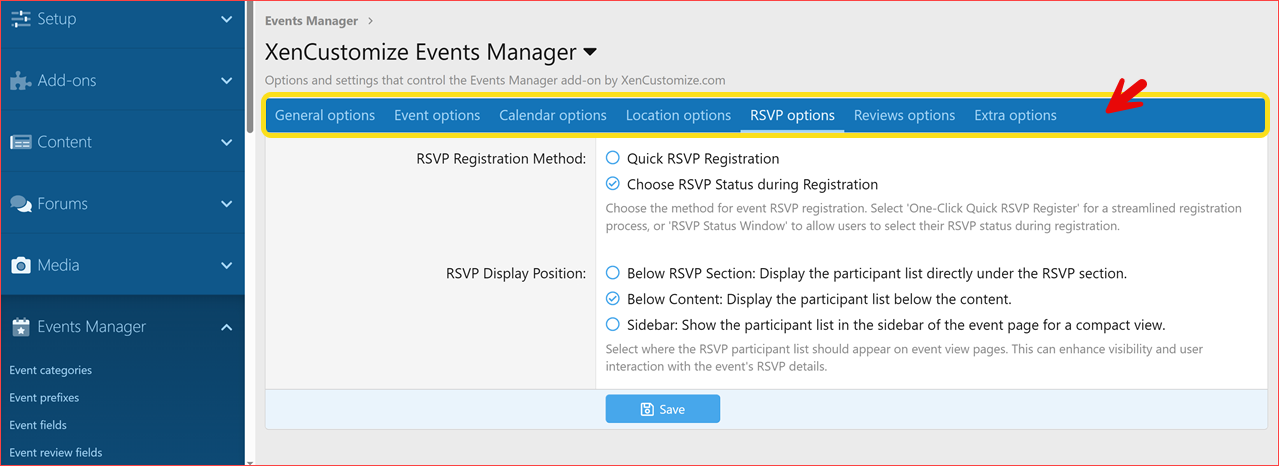
Tabbed admin options interface
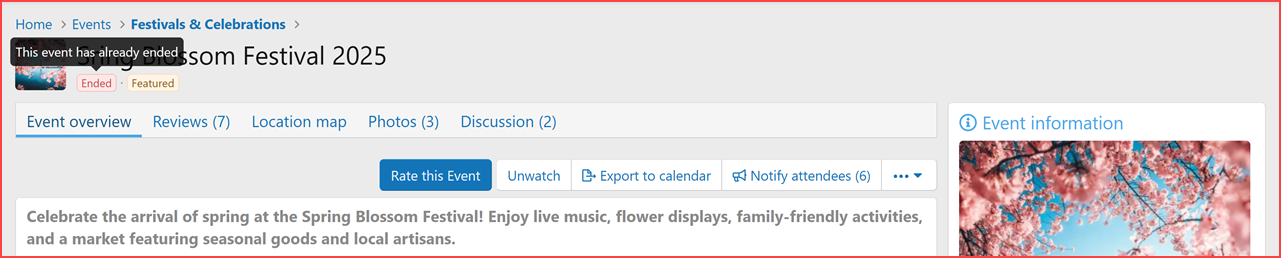
Event view - Ended label
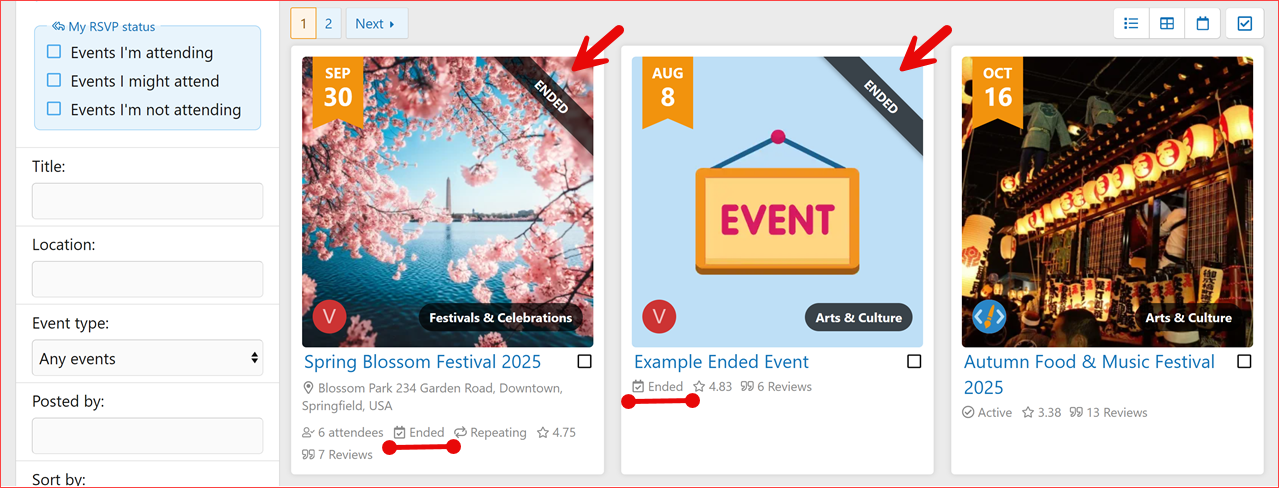
Event grid - “Ended” folded corner ribbon & default event image
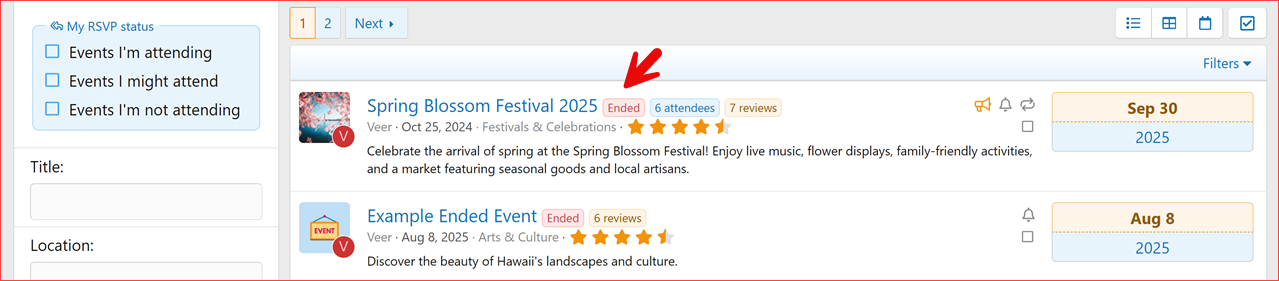
Event list - Ended ribbon
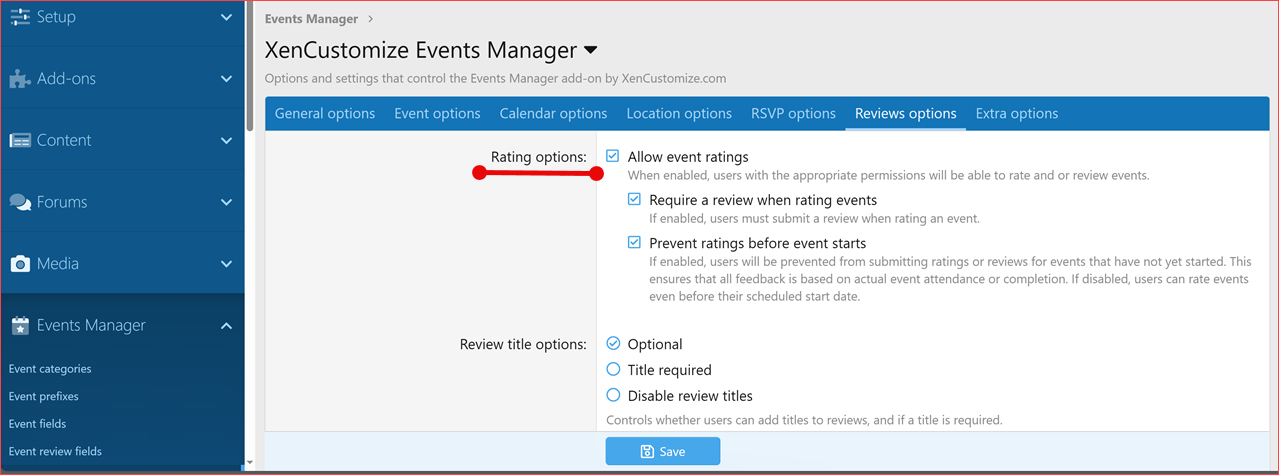
Screenshots of the new "Rating options".
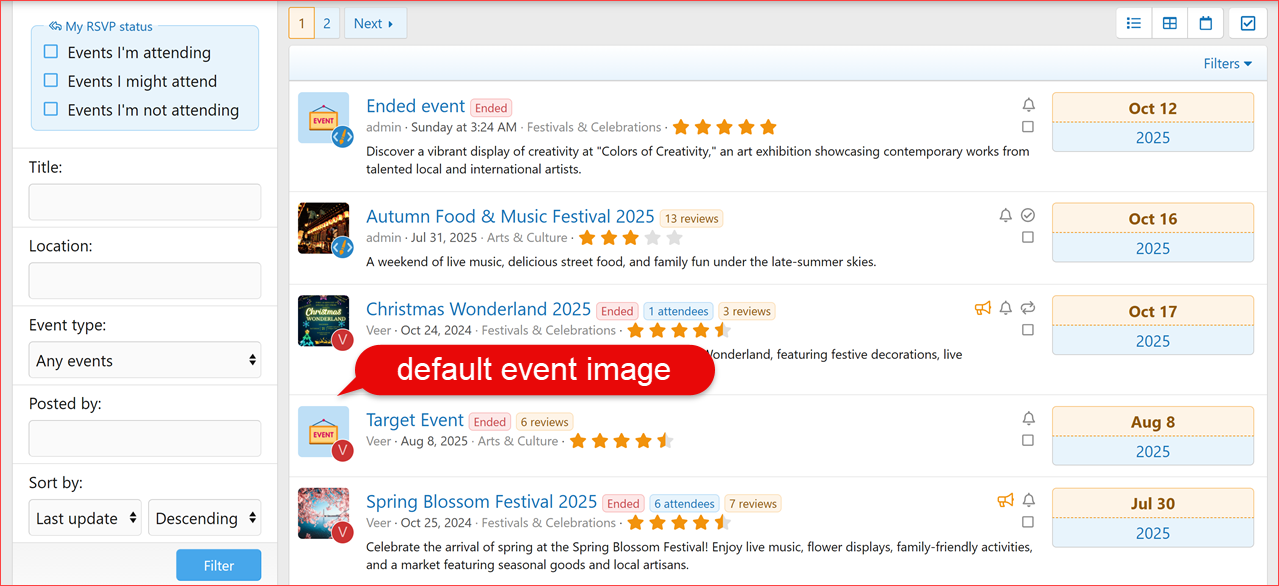
List display mode - event image
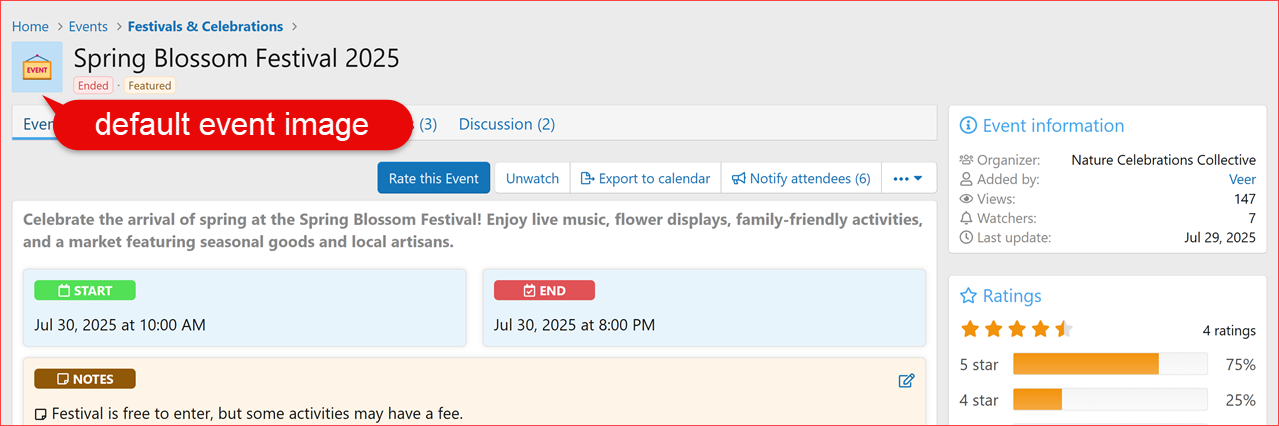
Event view - Default event image
This maintenance release focuses on improving the installation experience for new users. It resolves a few critical issues that prevented a smooth and complete setup of the new rating and review features introduced in v2.3.7. We strongly recommend all new and existing users update to this version for the best performance and stability.
Events Manager v2.3.7.1 is here!
Bug Fixes
- Improved the installation process to ensure all required tables for the new rating and review system are correctly created.
- Ensured the review count column is properly added to the user table during new installations.
Please re-download Events Manager v2.3.7 — A bug was reported within minutes of release and has now been fixed. Download v2.3.7 again and overwrite all files to apply the patch.
XenCustomize Events Manager 2.3.7 is a major release focused on delivering a complete and robust event rating and review system. This long-awaited feature, which was months in development, is fully integrated into XenForo's core functionality, enabling users to leave detailed feedback with star ratings, text reviews, image uploads, and custom titles. The update also introduces a new custom fields system specifically for reviews and enhances the event experience with a recommendation feature that includes visual summaries of recent recommenders.
Beyond user-facing features, this release provides administrators with powerful new tools for moderation and control. Reviews are fully integrated with XenForo's moderation queue and support a wide range of permissions, from controlling who can rate an event to managing review content. With new options to require RSVPs or limit submissions until an event has started, 2.3.7 not only boosts community engagement and interaction but also gives you a more informative and trustworthy platform for your events.
Please see the changelog below and visit the provided links for detailed documentation, including screenshots of each new feature.
New Features and Enhancements
Event Rating & Reviews System
- Introduced a full-fledged rating and review system, allowing users to submit 5-star ratings and detailed text reviews.
- Reviews are fully integrated with core XenForo features, including Approval Queue, Alerts, Warnings, Inline Moderation, Search Results, Attachments, Content Voting, Edit History, Embed Resolver, Moderator Log, News Feed & Latest Activity, Reports, and the Reactions System.
- New Admin Options:
- Reviews per page: Controls the number of reviews displayed per page.
- Review title options: Controls whether users can add titles to reviews, and if a title is required.
- Require a review when rating events: Forces users to write a text review with their star rating.
- Minimum event review length: Sets the minimum character count for reviews.
- Maximum review length: Defines the maximum character limit for reviews.
- New User Group Permissions:
- View reviews: Allows viewing event ratings and reviews.
- Rate/Review events: Allows submitting new ratings and reviews.
- Rate/Review own events: Allows rating/reviewing self-organized events.
- Submit reviews without approval: Allows bypassing moderation queues.
- Review events multiple times: Allows submitting more than one review per event.
Review Titles
- Introduced the ability for users to add a title to each rating and review, providing greater context and readability. Titles are displayed with the review on event pages.
- Added a new Review title options admin setting that provides three choices:
- Optional: The title field is displayed but not required.
- Title required: The title field is mandatory for all reviews.
- Disable review titles: The title field is completely hidden from the review form.
Event Review Custom Fields
- Added a new custom field system specifically for event reviews, enabling you to create additional fields to collect specific information.
- Supports all standard XenForo custom field features, including different field types (text, radio, checkboxes, etc.), and advanced display options.
- Custom fields can be configured to appear in one of two display locations: "Above review" or "Below review."
- Fields can be associated with specific event categories, allowing for unique review fields per category.
Latest Reviews Page & Ratings on Event List
- Added a new public navigation link, "Latest reviews", leading to a dedicated page (/events/latest-reviews). This page displays all latest reviews and allows users to quickly upvote/downvote.
- Integrated event rating averages and review counts on the Events Index page for both List and Card Grid display modes, showing (stars with avg numbers e.g., 4.75) and (reviews count e.g., 6 Reviews) linked to the event's reviews tab.
Review Voting
- Introduced configurable voting (upvoting/downvoting) for event reviews, controlled via admin options and user group permissions.
- New Admin Option:
- Allow review voting: Determines if upvoting/downvoting, upvoting only, or no voting are enabled.
- New User Group Permissions:
- Vote on event reviews: Allows upvoting/downvoting reviews.
Review Reactions
- Introduced standard XenForo reactions for event reviews, controlled via user group permission.
- New User Group Permission:
- React to reviews: Allows using standard XenForo reactions.
Review Attachments
- Enabled attachments for event reviews, allowing users to upload images and videos.
- New Admin Options:
- Allowed review attachment file extensions: Defines acceptable file types.
- Maximum review attachment file size (KB): Sets the size limit for attachments.
- New User Group Permissions:
- View review attachments: Allows viewing attachments in reviews.
- Upload attachments to reviews: Allows uploading general files.
- Upload videos to reviews: Allows uploading video files.
Event Recommendations
- Added the ability for users to mark events as "recommended" when submitting a review.
- Implemented a public recommendation statistic displayed on event pages (e.g., "X% of reviewers recommend this event").
- Introduced a visual summary of the most recent recommenders, displaying up to 5 user avatars.
- Added an overlay that shows the full list of all members who recommended the event, accessible by clicking the "and X others" link.
- New Admin Option:
- Enable event recommendations: Controls visibility of the recommendation option and statistic.
- New User Group Permission:
- Include recommendation with reviews: Allows users to use the recommendation option.
Event Rating Timing Control
- Added an admin option ("Prevent ratings before event starts") to restrict event rating and review submissions for events that have not yet begun, ensuring feedback is based on actual participation.
- New Admin Option:
- Prevent ratings before event starts: Prevents reviews for future events (defaults to enabled).
Event-Level Rating Control
- Implemented an event-level option ("Ratings open") to individually enable or disable new rating and review submissions for any specific event. This option defaults to enabled for existing events upon upgrade.
RSVP Requirement for Rating
- Added an event-level option ("Require RSVP for Rating") to restrict rating and review submissions exclusively to users who have RSVP'd as 'Attending' or 'Maybe' for that event. This option defaults to disabled for existing events upon upgrade.
User-Level Review Management
- Introduced user-level capabilities for editing and deleting their own submitted reviews, with a configurable time limit.
- New Admin Option:
- Time limit on editing/deleting own reviews (minutes): Sets the duration users can edit/delete their reviews.
- New User Group Permissions:
- Edit own review: Allows editing personal reviews.
- Delete own review: Allows deleting personal reviews.
Advanced Review Moderation Tools
- Added extensive moderator tools for comprehensive review control, including inline moderation, dedicated approval and deletion queues, and the ability to approve/unapprove, edit, delete, undelete, hard delete, and issue warnings on any review.
- New Admin Option:
- Recent event reviews count: Controls the number of recent reviews displayed (e.g., in widgets).
- New User Group Permissions:
- Use inline moderation on reviews: Grants access to inline moderation.
- View unapproved reviews: Allows viewing reviews in the approval queue.
- View deleted reviews: Allows viewing soft-deleted reviews.
- Approve / unapprove reviews: Allows changing review approval status.
- Edit any review: Allows editing any review.
- Delete any review: Allows soft-deleting any review.
- Undelete reviews: Allows restoring soft-deleted reviews.
- Hard delete any review: Allows permanent deletion of reviews.
- Give warnings on reviews: Allows issuing warnings from reviews.
Code Refactoring:
- Minor code refactoring and adjustments for better structure and maintainability. More extensive refactoring is planned for future updates.
Screenshots

Event view page showing "Latest reviews", "Recommendations stats & summary" and "Ratings" block in sidebar.

Event reviews within the Reviews tab.
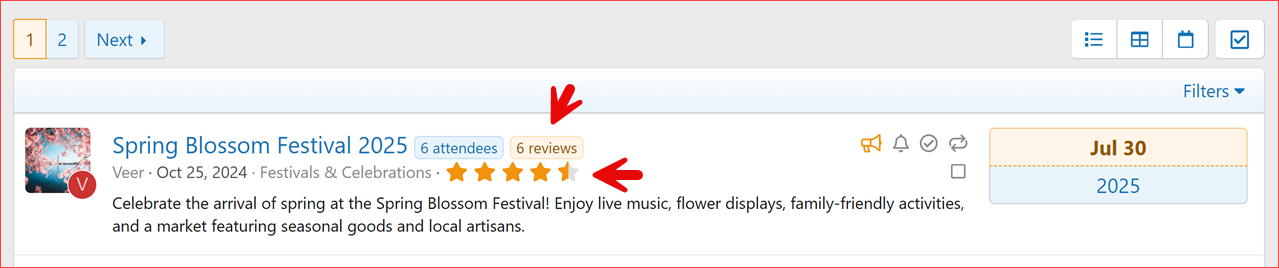
Event Rating and Reviews: List display mode.
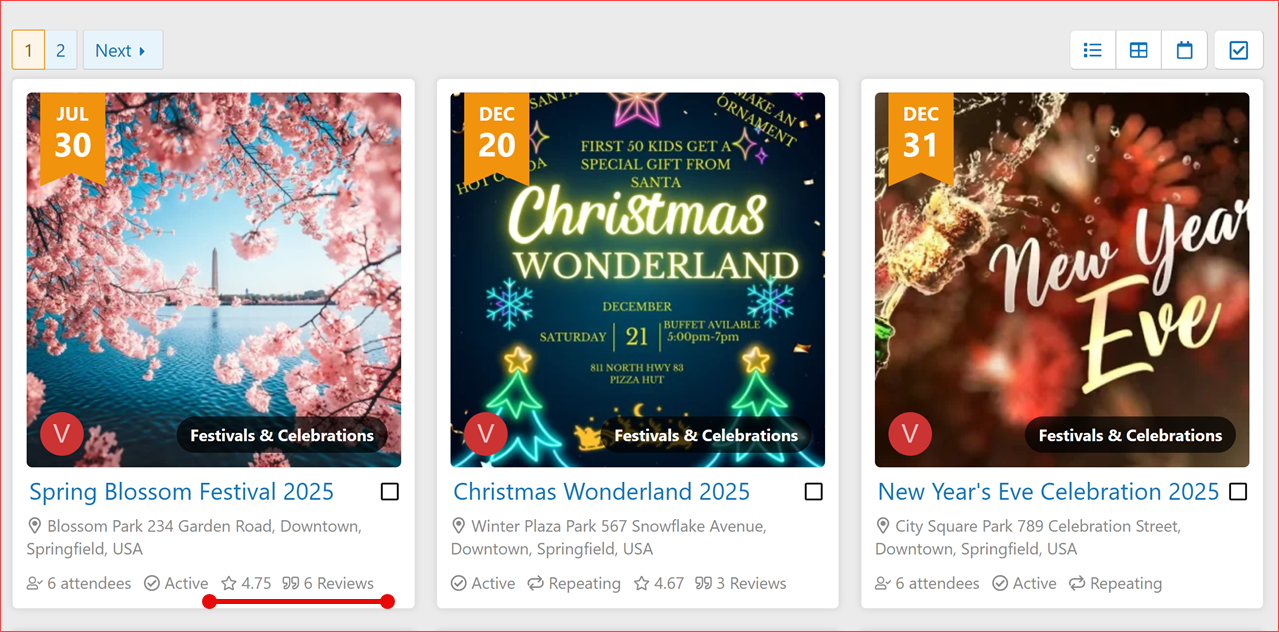
Event Rating and Reviews: Grid display mode.
Dive deeper into the specific features of our new Event Ratings & Reviews system with these dedicated documentation threads:
Explore More Details & Screenshots
- Event Ratings & Reviews System!
- Event Recommendations
- Event Review Attachments
- Event Review Voting
- Event Review Reactions
- Event Review Custom Fields
- Event Rating Timing Control
- Event-Level Rating Control
- Require RSVP for Event Rating
- Advanced Review Management & Moderation
Liked this update?Please leave us a Rating on XenForo! or XenCustomize.
This update brings a smoother event creation experience with auto-filled start and end date fields, saving you time when creating new events.
Events Manager v2.3.6.3 is here!
We've also improved the RSVP participants tab order, ensuring a consistent and predictable display: Attending > Maybe > Not Attending.
Plus, a couple of minor bugs have been fixed, including a console error and a map link issue.
This is hopefully the final maintenance release before v2.3.7. Update now and enjoy the improvements!
New Features and Enhancements
- Prefilled Event Start and End Dates & Times:
- The event creation form now pre-fills the start and end date fields with the current date and time.
- Ensures a smoother event creation experience by setting default values before user input.
- Code refinements and minor fixes.
- RSVP Participants Tabs Display Order:
- Ensured the RSVP participant list always display in a fixed order:
- Attending > Maybe > Not Attending.
- Addresses inconsistencies where the order of RSVP participant tabs would change based on participant responses.
- Improves user experience by providing a predictable, clear display order regardless of RSVP changes.
Bug Fixes
- Removed unnecessary
data-xf-init="ajax-submit"from "Quick Active" link in the event view, preventing a console error in Chrome. (Reported by @ichpen)- The "Map" button on the event view page now correctly links to Google Maps when "Display map in own tab" option is not selected. (Reported by @ichpen)
XenCustomize Events Manager 2.3.6.2 is here!
This quick update addresses a category permission issue where classes weren’t matching the correct formatter pattern.
Our next feature update (v2.3.7) is still in development. Since it includes new features, we want to ensure a stable release instead of rushing an update with incomplete or buggy functionality. That’s why we prioritized this patch update (v2.3.6.2) to deliver important fix as soon as possible.
Stay tuned for exciting new features in the future!
Bug Fixes
- Fixed category permission classes not matching the correct formatter pattern.
We’ve just released a maintenance update for XenCustomize Events Manager! This release focuses on addressing several bugs to improve stability and ensure proper functionality.
XenCustomize Events Manager 2.3.6.1 is now available!
Bug Fixes:
- Fixed missing entity EventFieldValue, ensuring proper handling of custom fields in events.
- Fixed missing XF:CustomFieldsHolder behavior in the Event entity.
- Fixed missing relation for CustomFields in the Event entity.
- Fixed template error: "Template public:alert_event_post_mention is unknown".
- Fixed various missing phrases for event notifications, moderation actions, and email subjects.
Our next feature update (v2.3.7) is still in development. Since it includes new features, we want to ensure a stable release instead of rushing an update with incomplete or buggy functionality. That’s why we prioritized this patch update (v2.3.6.1) to deliver important fixes as soon as possible.
Stay tuned for exciting new features in the future!
Events Manager 2.3.6 is now available
This update brings exciting new features, meaningful enhancements, and a host of bug fixes to improve your experience. From better event notifications that include organizer details to SEO enhancements and advanced user filters in the ACP, this version is designed to make managing events more seamless and engaging.
In addition to these features, we’ve also refined templates and addressed several issues to ensure smoother functionality and better compatibility with XenForo 2.3.
Dive into the details below and explore what’s new in Events Manager 2.3.6!
New Features and Enhancements
Event Notifications Enhancement
- Notifications now include the organizer's name when available.
- If the organizer's name is not specified, the sender's username is used as a fallback.
- Alerts and emails dynamically display the organizer's name for clarity and personalization.
SEO Meta Tags
- Enhanced SEO and social media sharing with new meta tags for events:
Template Improvements
- Updated all template macros to use the XenForo 2.3
xf:macro idsyntax for better compatibility and maintainability.Extended Permission Control
- Expanded the Can add repeating event permission to work with category permissions for finer control.
Event Count Between Filter
- Added a new "Event count between" filter on the Search for Users and Batch Update Users pages in ACP.
- Allows admins to filter users based on the number of events they've created within a specified range.
- Template updated:
xcu_event_helper_user_search_criteria.Cleanup
- Removed the
XCU-License-Agreement.txtfile.
Bug Fixes
- Replaced remaining Font Awesome
<i class>tags with<xf:fa>tags for better compatibility.- Added the missing phrases:
xcu_em_public_deletion_reasonxcu_em_public_deletion_reason_explainxcu_em_extra_infoxcu_em_events_manager_event_countReady to upgrade? Update to Events Manager 2.3.6 today and enjoy these enhancements and fixes!
Liked this update? Please leave a Review on XenForo! or at XenCustomize!
Events Manager v2.3.5 is now available for download.
This update introduces a powerful new feature allowing event organizers to send notifications to attendees, including those marked as "Maybe." With this update, you can now keep participants informed through email alerts, along with a simple and intuitive interface for sending notifications.
Additionally, we've enhanced the event location field, supporting both address-based and place name searches for a more flexible event venue selection.
New Features and Enhancements
- Notify Event Attendees: (Suggested by @Galactica)
- Added the ability to send notifications to attendees and those marked as "Maybe."
- Included participant info, showing the number of attendees and "Maybe" responses before sending notifications for clear communication.
- Integrated a comprehensive alert system with email notifications, allowing you to keep participants informed promptly and efficiently.
- Intuitive interface for sending notifications, making the process straightforward and efficient.
- Created new alert and email templates specifically tailored to this notification feature, ensuring clear and professional communication.
- Event Location Field Update: (Suggested by @optrex)
- Enhanced the location autocomplete to support both address-based (geocode) and place name (establishment) searches, allowing for more flexible place selection, such as football clubs and meeting venues.
Bug Fixes
- Added missing phrases:
xcu_em_requested_event_not_found
On event page, there is now a new button "Notify attendees". This button appears only when all the following conditions are met:
When these conditions are met, the button allows the user to send notifications to all attendees. Clicking the button opens an overlay where the user can craft and send their notification. The attendee count is also shown on the button for quick reference.
- Event is Visible: The event’s state must be set to "visible," meaning it is publicly accessible and not hidden or pending approval.
- Permission to Notify Attendees: The user viewing this button must have permission to notify attendees (Only admins and event creators).
- Attendees Exist: The event must have at least one confirmed attendee.
Notify attendees button

Notify event attendees overlay

Example alert

Example email

We have adjusted the location autocomplete function to allow searching by both address and place names. With this change, you should now be able to add locations such as football clubs and your meeting place, "The Laboratory," using just the name.
Example

Liked this update?Please leave a Rating on XenForo! Or on XenCustomize!