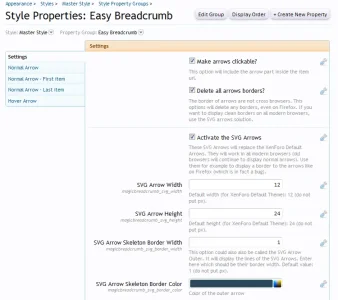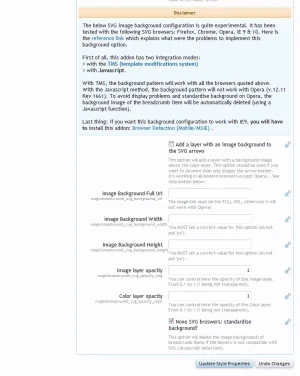Version 2.0 released
This addon has almost nothing to do with the previous version. Users should really install this update.
What's new:
- The previous addon was using a Javascript to make easy the configuration of arrows. Now, for this part, it's pure Css.
- The configuration of breadcrumb items & arrows have now a special menu "Easy Breadcrumb" (just below the menu "Breadcrumb" inside the Style Properties (admincp=>Appearance=>Styles=>{your style} => "Easy Breadcrumb")
- Inside this new menu, there are two global options
- One to make arrows clickable
- One to delete arrows borders on all browsers
- There are also some advanced options to use a SVG graphic to emulate the original arrow in order to have a clean border on all recent browsers compatible with SVG. If the browser is not compatible, then the default arrows will be displayed.
This SVG graphic have many options: width, height, border width, border color.
- There is also a experimental option to use another SVG graphic with a background pattern. I wrote a lot about it inside the option, no need to detail more about it here.
Integration:
The integration of all those new functions can be done by two ways:
- Using the TMS (template modifications system)
- Using Javascript.
That's integration is
automatic. I would still recommend to use TMS, which means you will have to install TMS first (before installing/updating this addon).
If you use the SVG background pattern (experimental option), you will also need to install this addon:
Browser Detection (Mobile/MSIE).
How to install/update:
If you use the auto-installer of Chris, it would be easy. Otherwise you will need to upload the files (which have change of directory by the way) and then import the xml.