Unmaintained Play With Colors! 1.0.5
- Author cclaerhout
- Creation date
How to use this color helper?
The basics
This helper is meant to be used inside the XenForo templates.
The minimum command is this one:
Replace 'yourColor' by any hexa, rgb, rgba color or even its name (the name will be internally converted to hexa using a XenForo function).
Example: red - rgb(255, 0, 0, ) - rgba(255, 0, 0, 1) - #ff0000.
This simple command will return an array with the following keys:
Where the fun begins: modify any color settings
The color settings are the keys starting with a '_' (except _hexa); in other words:
Let's see now how to use this third parameter. Every modifications must be separated with a ";". Each modification must start with the color setting name without "_"), then comes this symbol ":" to set a new value or to increase/decrease the actual value. An example will be easier:
In this example, your color will be modified this way:
This will output the hex string ready to use. The possible outputs are: _hex, hex, rgb, rgba, hsl, hsla, and argb.
Where the fun continues: get pre-formatted gradients
Now you understand how the helper works, no need to go in further details. To get pre-formatted gradients, use the command 'gradient'. You will have tow ways of doing it:
A quick view of the "calc" command
Edit: The cacl command is still there but now with the commands from "Less CSS" script, it's not needed anymore. I keep it for reference.
For this paragraph, I'm going to use a screenshot and the source code which allows to get that screenshot.
Screenshot:
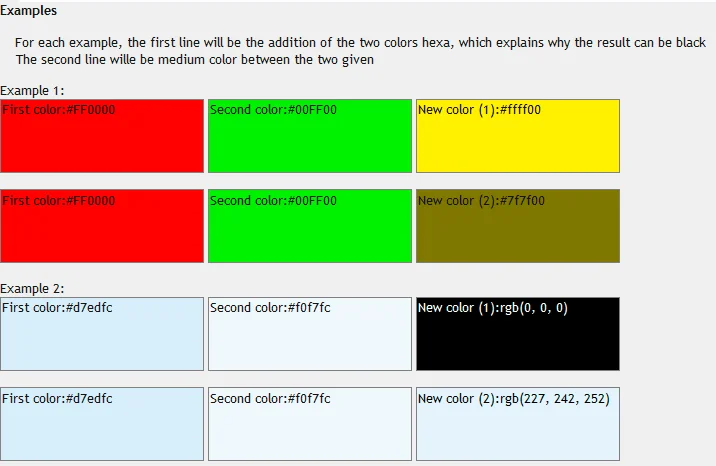
Template code:
A quick view of all other commands
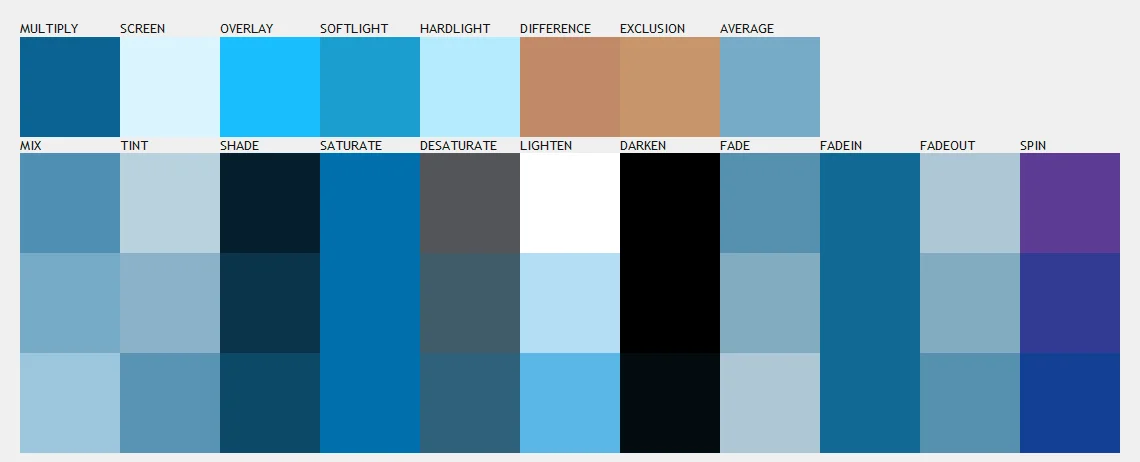
The basics
This helper is meant to be used inside the XenForo templates.
The minimum command is this one:
HTML:
{xen:helper playwithcolors, 'yourColor'}Replace 'yourColor' by any hexa, rgb, rgba color or even its name (the name will be internally converted to hexa using a XenForo function).
Example: red - rgb(255, 0, 0, ) - rgba(255, 0, 0, 1) - #ff0000.
This simple command will return an array with the following keys:
- _hex: the hexa without "#"
- _red: the red channel
- _green: the green channel
- _blue: the blue channel
- _hue: the hue value
- _staturation: the saturation value
- _lightness: the lightness value
- _alpha: the alpha channel
- isLight: if the color is a light one
- isDark: if the color is a dark one
- hex: the hexa string ready to use
- rgb: the rgb string ready to use
- rgba: the rgba string ready to use
- hsl: the hsl string ready to use
- hsla: the hsla string ready to use
- argb: the arbg string ready to use
HTML:
{xen:helper playwithcolors, 'yourColor', 'rgba'}Where the fun begins: modify any color settings
The color settings are the keys starting with a '_' (except _hexa); in other words:
- _red: the red channel
- _green: the green channel
- _blue: the blue channel
- _hue: the hue value
- _staturation: the saturation value
- _lightness: the lightness value
- _alpha: the alpha channel
HTML:
{xen:helper playwithcolors, 'yourColor', 'modify', 'modificationsToDo'};Let's see now how to use this third parameter. Every modifications must be separated with a ";". Each modification must start with the color setting name without "_"), then comes this symbol ":" to set a new value or to increase/decrease the actual value. An example will be easier:
HTML:
{xen:helper playwithcolors, 'yourColor', 'modify', 'red:+5; green:-7 ;blue:123;'};In this example, your color will be modified this way:
- It's red channel will be increased of 5 points
- It's green channel will be decrease of 7 points
- And the blue channel will have a new value: 123
HTML:
{xen:helper playwithcolors, 'yourColor', 'modify', 'red:+5; green:-7 ;blue:123; hex'};Where the fun continues: get pre-formatted gradients
Now you understand how the helper works, no need to go in further details. To get pre-formatted gradients, use the command 'gradient'. You will have tow ways of doing it:
- With a single color and a value to darken or lighten the color (the darken/lighten will be automatically done)
Code:{xen:helper playwithcolors, '@primaryDark', 'gradient', '20'}
- With two colors
Code:{xen:helper playwithcolors, '@primaryDark', 'gradient', '@primaryLight'}
A quick view of the "calc" command
Edit: The cacl command is still there but now with the commands from "Less CSS" script, it's not needed anymore. I keep it for reference.
For this paragraph, I'm going to use a screenshot and the source code which allows to get that screenshot.
Screenshot:
Template code:
HTML:
<h2><b>Examples</b></h2>
<div style="padding:15px">
<p>For each example, the first line will be the addition of the two colors hexa, which explains why the result can be black</p>
<p>The second line wille be medium color between the two given</p>
</div>
<xen:set var="$uglyCss">display:inline-block;width:200px;height:70px;border:1px solid grey; padding:1px</xen:set>
<p> Example 1:</p>
<xen:set var="$firstColor">#FF0000</xen:set>
<xen:set var="$secondColor">#00FF00</xen:set>
<xen:set var="$newColor.1">{xen:helper playwithcolors, '{$firstColor}', 'calc', '{$secondColor}'}</xen:set>
<xen:set var="$newColor.2">{xen:helper playwithcolors, '{$firstColor}', 'calc', '|{$secondColor}'}</xen:set>
<xen:foreach loop="$newColor" value="$color" i="$i">
<p>
<div style="{$uglyCss}; background-color:{$firstColor}">First color:{$firstColor}</div>
<div style="{$uglyCss}; background-color:{$secondColor}">Second color:{$secondColor}</div>
<div style="{$uglyCss}; background-color:{$color}">New color ({$i}):{$color}</div>
</p>
<br />
</xen:foreach>
<p> Example 2:</p>
<xen:set var="$xenColor.1">{xen:helper playwithcolors, '@primaryLighterStill', 'calc', '@primaryLightest', 'rgb'}</xen:set>
<xen:set var="$xenColor.2">{xen:helper playwithcolors, '@primaryLighterStill', 'calc', '|@primaryLightest', 'rgb'}</xen:set>
<xen:foreach loop="$xenColor" value="$color" i="$i">
<p>
<div style="{$uglyCss}; background-color:@primaryLighterStill">First color:@primaryLighterStill</div>
<div style="{$uglyCss}; background-color:@primaryLightest">Second color:@primaryLightest</div>
<div style="
{$uglyCss};
background-color:{$color};
{xen:if '{xen:helper playwithcolors, '{$color}', '_lightness'} < 0.5 ', 'color:white', 'color:black'}
">New color ({$i}):{$color}</div>
</p>
<br />
</xen:foreach>A quick view of all other commands
HTML:
<xen:set var="$eCss">width:100px;height:100px</xen:set>
<div style="width:80%;padding:20px">
<div style="float:left">
<p>MULTIPLY</p>
<div style="{$eCss};background-color:{xen:helper playwithcolors, '@primaryMedium', 'multiply', '@primaryLighterStill', 'hex'}"></div>
</div>
<div style="float:left">
<p>SCREEN</p>
<div style="{$eCss};background-color:{xen:helper playwithcolors, '@primaryMedium', 'screen', '@primaryLighterStill'}"></div>
</div>
<div style="float:left">
<p>OVERLAY</p>
<div style="{$eCss};background-color:{xen:helper playwithcolors, '@primaryMedium', 'overlay', '@primaryLighterStill'}"></div>
</div>
<div style="float:left">
<p>SOFTLIGHT</p>
<div style="{$eCss};background-color:{xen:helper playwithcolors, '@primaryMedium', 'softlight', '@primaryLighterStill'}"></div>
</div>
<div style="float:left">
<p>HARDLIGHT</p>
<div style="{$eCss};background-color:{xen:helper playwithcolors, '@primaryMedium', 'hardlight', '@primaryLighterStill'}"></div>
</div>
<div style="float:left">
<p>DIFFERENCE</p>
<div style="{$eCss};background-color:{xen:helper playwithcolors, '@primaryMedium', 'difference', '@primaryLighterStill'}"></div>
</div>
<div style="float:left">
<p>EXCLUSION</p>
<div style="{$eCss};background-color:{xen:helper playwithcolors, '@primaryMedium', 'exclusion', '@primaryLighterStill'}"></div>
</div>
<div style="float:left">
<p>AVERAGE</p>
<div style="{$eCss};background-color:{xen:helper playwithcolors, '@primaryMedium', 'average', '@primaryLighterStill'}"></div>
</div>
<div style="clear: both;"></div>
<div style="float:left">
<p>MIX</p>
<div style="{$eCss};background-color:{xen:helper playwithcolors, '@primaryMedium', 'mix', '@primaryLighterStill', '70', 'rgb'}"></div>
<div style="{$eCss};background-color:{xen:helper playwithcolors, '@primaryMedium', 'mix', '@primaryLighterStill', '50', 'rgb'}"></div>
<div style="{$eCss};background-color:{xen:helper playwithcolors, '@primaryMedium', 'mix', '@primaryLighterStill', '30', 'rgb'}"></div>
</div>
<div style="float:left">
<p>TINT</p>
<div style="{$eCss};background-color:{xen:helper playwithcolors, '@primaryMedium', 'tint', '70'}"></div>
<div style="{$eCss};background-color:{xen:helper playwithcolors, '@primaryMedium', 'tint', '50'}"></div>
<div style="{$eCss};background-color:{xen:helper playwithcolors, '@primaryMedium', 'tint', '30'}"></div>
</div>
<div style="float:left">
<p>SHADE</p>
<div style="{$eCss};background-color:{xen:helper playwithcolors, '@primaryMedium', 'shade', '70'}"></div>
<div style="{$eCss};background-color:{xen:helper playwithcolors, '@primaryMedium', 'shade', '50'}"></div>
<div style="{$eCss};background-color:{xen:helper playwithcolors, '@primaryMedium', 'shade', '30'}"></div>
</div>
<div style="float:left">
<p>SATURATE</p>
<div style="{$eCss};background-color:{xen:helper playwithcolors, '@primaryMedium', 'saturate', '70'}"></div>
<div style="{$eCss};background-color:{xen:helper playwithcolors, '@primaryMedium', 'saturate', '50'}"></div>
<div style="{$eCss};background-color:{xen:helper playwithcolors, '@primaryMedium', 'saturate', '30'}"></div>
</div>
<div style="float:left">
<p>DESATURATE</p>
<div style="{$eCss};background-color:{xen:helper playwithcolors, '@primaryMedium', 'desaturate', '70'}"></div>
<div style="{$eCss};background-color:{xen:helper playwithcolors, '@primaryMedium', 'desaturate', '50'}"></div>
<div style="{$eCss};background-color:{xen:helper playwithcolors, '@primaryMedium', 'desaturate', '30'}"></div>
</div>
<div style="float:left">
<p>LIGHTEN</p>
<div style="{$eCss};background-color:{xen:helper playwithcolors, '@primaryMedium', 'lighten', '70'}"></div>
<div style="{$eCss};background-color:{xen:helper playwithcolors, '@primaryMedium', 'lighten', '50'}"></div>
<div style="{$eCss};background-color:{xen:helper playwithcolors, '@primaryMedium', 'lighten', '30'}"></div>
</div>
<div style="float:left">
<p>DARKEN</p>
<div style="{$eCss};background-color:{xen:helper playwithcolors, '@primaryMedium', 'darken', '70'}"></div>
<div style="{$eCss};background-color:{xen:helper playwithcolors, '@primaryMedium', 'darken', '50'}"></div>
<div style="{$eCss};background-color:{xen:helper playwithcolors, '@primaryMedium', 'darken', '30'}"></div>
</div>
<div style="float:left">
<p>FADE</p>
<div style="{$eCss};background-color:{xen:helper playwithcolors, '@primaryMedium', 'fade', '70'}"></div>
<div style="{$eCss};background-color:{xen:helper playwithcolors, '@primaryMedium', 'fade', '50'}"></div>
<div style="{$eCss};background-color:{xen:helper playwithcolors, '@primaryMedium', 'fade', '30'}"></div>
</div>
<div style="float:left">
<p>FADEIN</p>
<div style="{$eCss};background-color:{xen:helper playwithcolors, '@primaryMedium', 'fadein', '70'}"></div>
<div style="{$eCss};background-color:{xen:helper playwithcolors, '@primaryMedium', 'fadein', '50'}"></div>
<div style="{$eCss};background-color:{xen:helper playwithcolors, '@primaryMedium', 'fadein', '30'}"></div>
</div>
<div style="float:left">
<p>FADEOUT</p>
<div style="{$eCss};background-color:{xen:helper playwithcolors, '@primaryMedium', 'fadeout', '70'}"></div>
<div style="{$eCss};background-color:{xen:helper playwithcolors, '@primaryMedium', 'fadeout', '50'}"></div>
<div style="{$eCss};background-color:{xen:helper playwithcolors, '@primaryMedium', 'fadeout', '30'}"></div>
</div>
<div style="float:left">
<p>SPIN</p>
<div style="{$eCss};background-color:{xen:helper playwithcolors, '@primaryMedium', 'spin', '70'}"></div>
<div style="{$eCss};background-color:{xen:helper playwithcolors, '@primaryMedium', 'spin', '50'}"></div>
<div style="{$eCss};background-color:{xen:helper playwithcolors, '@primaryMedium', 'spin', '30'}"></div>
</div>
</div>
<div style="clear: both;"></div>
<br />