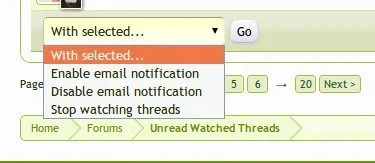- Compatible XF 1.x versions
- 1.2
- 1.3
- License
- CC BY-SA 4.0
- Visible branding
- No
NOTE: The features of this add-on are available in XF core as of version 1.4. Therefore this add-on will not receive further updates.
User's unwatch feature
Click the Watched Threads link in the top menu under Forums, and then click the "show all watched threads" link at the bottom of that page. Here is where you will find the new features: At the bottom of the page there is a drop-down menu from which you can choose the following options:

(The options under "With all..." are provided by this add-on.)
Unwatch feature in the adminCP
Find the user whose threads / forums subscriptions you want to edit, then go to the Actions menu on the far right, and select Unwatch All. A menu pops up where you can disable or enable email notifications, or completely unwatch (unsubscribe from) all threads and/or forums.


About this add-on
I've had a lot of requests for an "unsubscribe all" type feature on my board, and since it didn't sound too hard and I wanted to learn to write add-ons anyway, I went ahead and spent a few evenings reading the add-on development guides by Lawrence and Fuhrmann + peaked at some of the code others had developed. The end result is this add-on which is also my first, so please be kind!
Installation
Upload the contents of the directory "upload/library" to the "library" directory on your forum.
Log in to the admin control panel, and click "Install Add-on".
In the "Install from uploaded file" field browse and select "addon-Unwatch.xml"
Click "Install Add-on". Wait for XenForo to import the add-on.
Licence
The add-on is release under the Creative Commons Attribution-ShareAlike 4.0 International licence. For derivatives of this code, please credit Karll as the author of this work.
User's unwatch feature
Click the Watched Threads link in the top menu under Forums, and then click the "show all watched threads" link at the bottom of that page. Here is where you will find the new features: At the bottom of the page there is a drop-down menu from which you can choose the following options:
(The options under "With all..." are provided by this add-on.)
Unwatch feature in the adminCP
Find the user whose threads / forums subscriptions you want to edit, then go to the Actions menu on the far right, and select Unwatch All. A menu pops up where you can disable or enable email notifications, or completely unwatch (unsubscribe from) all threads and/or forums.
About this add-on
I've had a lot of requests for an "unsubscribe all" type feature on my board, and since it didn't sound too hard and I wanted to learn to write add-ons anyway, I went ahead and spent a few evenings reading the add-on development guides by Lawrence and Fuhrmann + peaked at some of the code others had developed. The end result is this add-on which is also my first, so please be kind!
Installation
Upload the contents of the directory "upload/library" to the "library" directory on your forum.
Log in to the admin control panel, and click "Install Add-on".
In the "Install from uploaded file" field browse and select "addon-Unwatch.xml"
Click "Install Add-on". Wait for XenForo to import the add-on.
Licence
The add-on is release under the Creative Commons Attribution-ShareAlike 4.0 International licence. For derivatives of this code, please credit Karll as the author of this work.