- Compatible XF 2.x versions
- 2.2
- 2.3
- Visible branding
- No
Description:
Show message user info (postbit) in horizontal view in thread view and conversation view with some extra features. It is style based so you can easily disable the horizontal view for certain styles, but you can also enable user option control in account preferences with permissions.
Features:
- enable/disable horizontal postbit per style
- user option with check-box in account preferences (set permission); by default it is enabled so admin decide whether to have it by style only, or by style and user option controled
- show message user info in horizontal view on thread view and conversation view
- option to show user extras only on hover, after clicking a dropdown icon or always visible (separate option for vertical view)
- option to change the icon and its color
- option to wrap post content around the avatar
- show message user info in horizontal view on thread view or in conversation view
- option to show user extras only on hover, after clicking a dropdown icon or always visible
- option to change the dropdown icon and its color
- option to wrap post content around the avatar
- option to change postbit avatar size (large, medium, small, extra small)
- options for postbit avatar online indicator: change icon, change icon color or background, set icon position (by setting the margin-left and bottom you can position it anywhere)
- option show avatar offline indicator and edit icon name, color, background and Offline phrase (edit phrase
cxf_offline) - mobile view is not affected
LIVE DEMO on our site
Make sure to check the Q&A tab here.
Database changes
This add-on adds extra column (cxf_hmui) to xf_user_option table in database. This is required to store the settings for each user when using the user option in account preferences. When the add-on is uninstalled, the column with data is removed too.
Screens
< example of horizontal message user info in thread view >
< example of horizontal message user info in conversation view >
< show user extras only on icon click >
< show user extras only on hover >
< always show user extras >
< choose avatar size to suit your needs (click on image to zoom) >
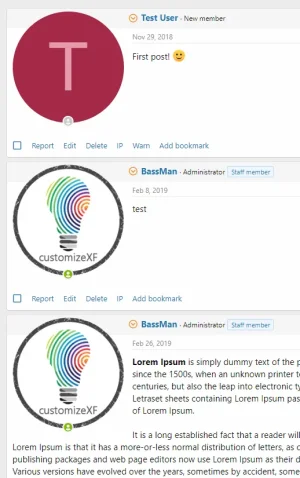
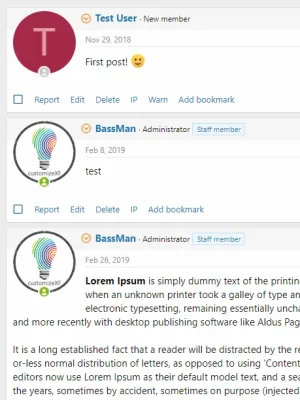
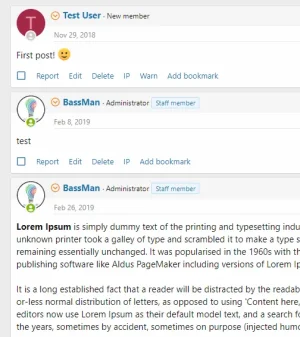
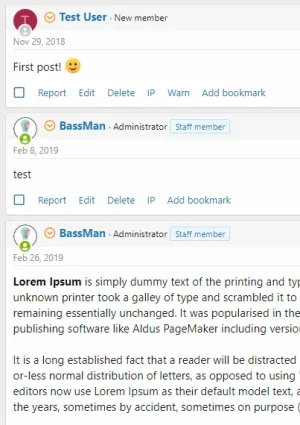
< option with offline indicator and optionally edited offline phrase >
< user option in account preferences >
(text is phrased - check hmui_option and hmui_option_hint phrases)
To enable this functionality you need to set permissions:
In that case you'll have the vertical view of message user extras (default Xenforo view) with the option to show an icon for collapsible info or to show it on hover etc.: