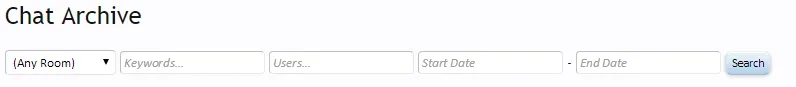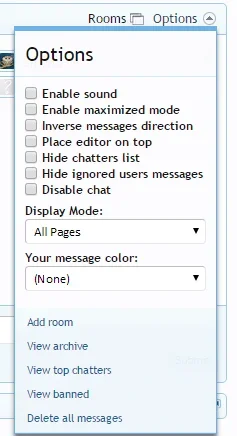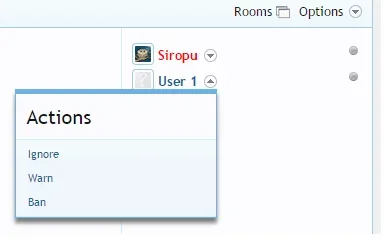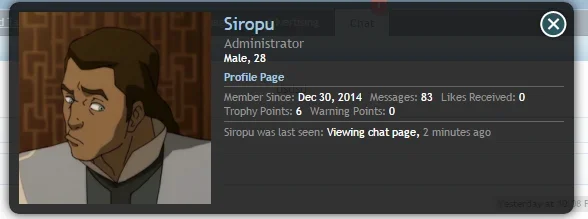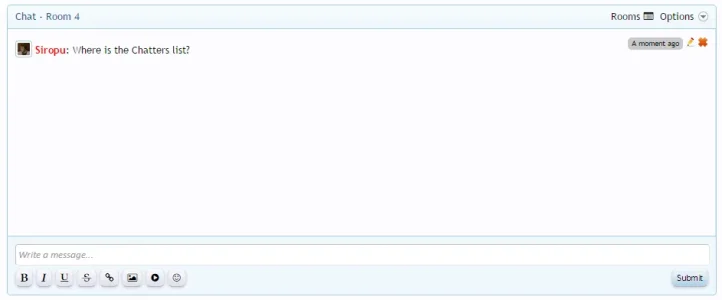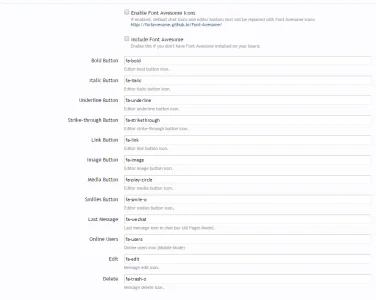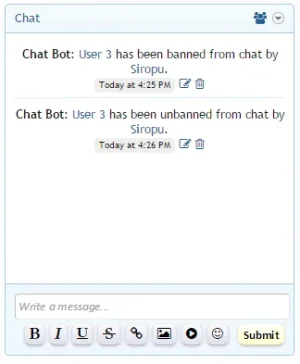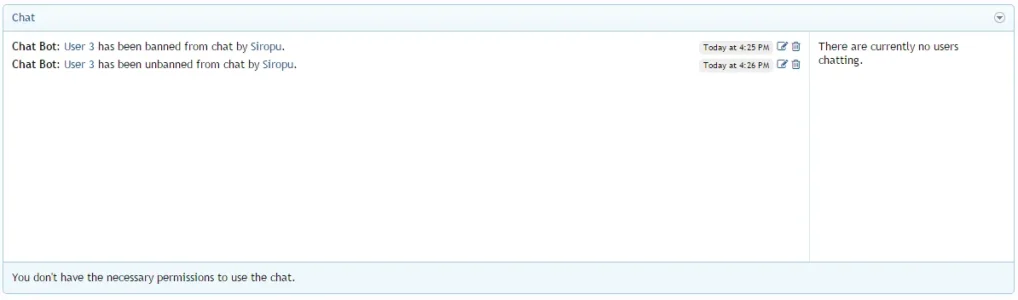You are using an out of date browser. It may not display this or other websites correctly.
You should upgrade or use an alternative browser.
You should upgrade or use an alternative browser.
Version 1.11.1 fixes a few bugs and comes with some small features and improvements.
In previews versions if a user had a username that contained characters like backslash, the tagging system won't work so this problem has been fixed and now the tag will be also displayed in the chat archive.
A bug with incorrect username in the bot thread activity has been also fixed.
Now you can disable the chat tab simply by leaving the position value empty. If the tab is disabled, the link to the chat page will be displayed in the chat title bar.
Maximum massage length option has been added to control how many characters can be posted in a message. If the message exceeds the limit, it will be trimmed to the limit length.
Other improvements that may help performance for when you post or when the chat refreshes:
If there are no new messages, the messages template won't be called.
If the option "Refresh chatters list every x seconds" is set, the users template won't be called between the set interval.
Version 1.11.0 comes with the following new features and improvements:
Report System (Permissions Based)
Now users can report messages and you can set the option to delete reports when reported messages get deleted and to delete older reports after x days.
Performance
I've takes some first steps to improve performance by adding 2 new admin options that controls how often the chatters list refreshes and how often the user chat session updates when posting. This could save 2 db queries per request when posting and 1 query when the chat refreshes. You can enable these options if you have many active chatters.
Also I've made some changes to one of the chat settings."Hide ignored users messages" has been changed to "Show ignored users messages" because I think it makes more sense.
Bug Fixes
Some of the requested features that didin't get in 1.11.0 will get in 1.12.0.
- The error on the chat page has been fixed.
- In the previews version you couldn't search in archive by General Chat room.
Version 1.10.0 comes with the following new features:
New Admin Options
New Style Property
- Enable/disable chatters list
- Enable/disable new message window blink alert
Set bot avatar
New User Settings
Archive Search Improvements
- Choose display mode (Permission based)
- Hide messages from ignored users
Disallowed BBCodes improvements
- Admins and moderators can now search in all rooms.
- Ability to search by keywords.
Now you can also disallow custom BBCodes.
Messages list changes
The edit/delete icons are now displayed when you hover over the message.
Chatters list changes
Bug Fixed
- Now you can Ignore/Unignore users directly from the chat user menu.
- A link to warn has been added.
- Media URLs are now posted as links when media BBCode is disabled.
- Disallowed BBCodes won't get parsed anymore when post is edited.
Attachments
Version 1.9.1 fixes some bugs in chat page (ban notice display, permission and some code issue), archive (search by password protected rooms if has password bypass permission and prevent search hacking if doesn't have permission to view certain rooms).
Also, "Unknown page" in last seen activity now displays "Viewing chat page".
Attachments
New features:
Bug fixes
- Users can now hide the chatters list via chat settings.
- When enabling chat page, you can set the position of the chat tab.
Improvements
- Invalid icon for idle users has been fixed.
- The height in maximezed feature in All Pages mode is now handeled by javascript. I hope this will be ok for all users.
- Smilies CSS problems have been fixed.
I hope I haven't missed anything.
- Text has been added for Rooms and Option buttons.
- When users toggle the editor position, they will see an alert message to reload the page.
- You can't tag the same user more than once in a message if you click on it multiple times.
- z-index for All Modes except All pages has been lowered to 9.
Attachments
Version 1.8.2 fixes some bugs in the ban system. Also some improvements have been made so that if a user is banned in certain room and the ban notice is displayed in place of the editor, and the user joins another room where has access, a popup confirm message to reload the page to chat will be displayed.
I'm pleased and excited to release version 1.8.0 with the following new features and improvements:
Rooms (User Group Based Permissions)
Style Properties
- Enable/disable rooms feature.
- Users can Add/Edit/Delete Rooms from within the chat if they have permission.
- Admin can create rooms with user group based permissions.
- Users can password protect their rooms if they have permission.
- Users can bypass password if they have permission.
- You can view who's chatting and in which room.
- By using /room and then typing you can search for rooms.
Allows you to style almost every element of the chat.
You can also change the image icons.
/me command (User Group Based Permissions)
Top Chatters
- Enable/disable the /me command.
- Set if command is displayed by the chat bot.
New Options
- Enable/disable top chatter list with limit.
- Admin can reset top chatters list any time.
Displayed notifications (By the Chat Bot)
- Enable avatars in message list
- Hide users after x minutes of inactivity
- Disallowed BBCodes (Allows you to disallow certain BBCodes)
- Disable all BBCodes
Archive Improvements
- User has been banned
- User has been unbanned
- User has joined the room
- User has left the room
- User has registered
You can now search by rooms too.
Moderator Improvements
Users can now be banned from certain rooms or from the whole chat for hours, days, weeks, months, years or permanently.
You can now search for banned users.
New User Setting
Users can now toggle the chat editor position (top or bottom) - Requires page refresh.
"Delete all" Improvements
When using the "Delete all messages" feature you can now choose to delete messaged from all rooms or from certain rooms.
Other Improvements
Now you click to tag multiple users.
If sound is enabled and the chat is opened on multiple pages, the sound will play on the active window only. Also now an alert message will blink in the window tab if the chat page is not focused.
IMPORTANT CHANGES
Contents from "data" folder have been moved to "styles".
Font Awesome options from Admin Options have been moved to Style Properties settings.
Bugs Fixed
Maximized user setting and some other code bugs have been fixed.
I hope I didn't missed anything because too many changes have been done.
Attachments
-
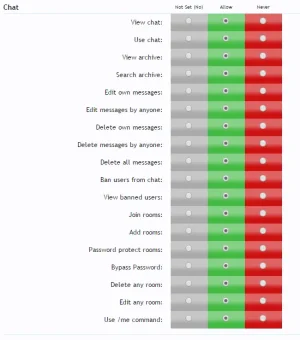 GroupPermissions.webp23.2 KB · Views: 89
GroupPermissions.webp23.2 KB · Views: 89 -
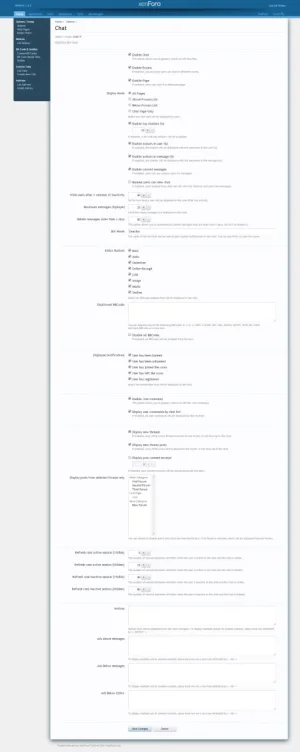 NewOptions.webp27.6 KB · Views: 85
NewOptions.webp27.6 KB · Views: 85 -
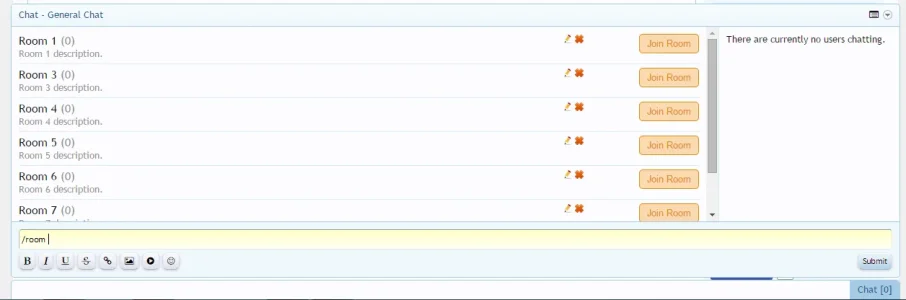 Rooms.webp20.9 KB · Views: 80
Rooms.webp20.9 KB · Views: 80 -
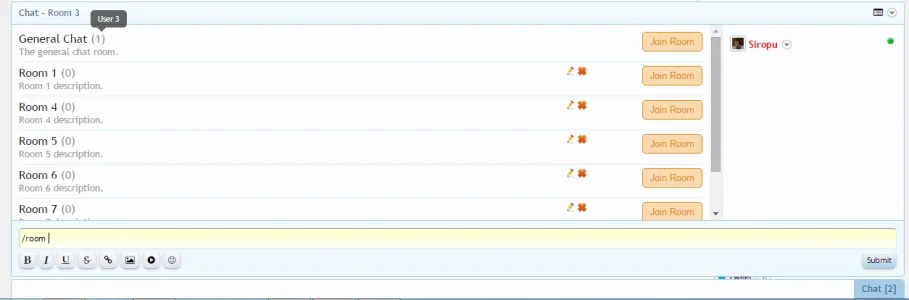 RoomsActiveUsers.webp21.1 KB · Views: 90
RoomsActiveUsers.webp21.1 KB · Views: 90 -
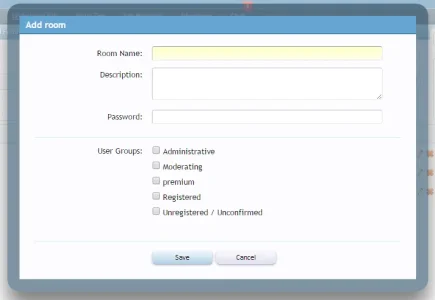 RoomsAdd.webp11 KB · Views: 89
RoomsAdd.webp11 KB · Views: 89 -
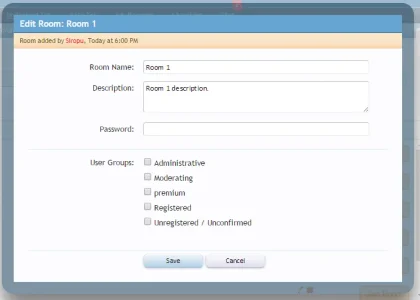 RoomsEdit.webp14 KB · Views: 90
RoomsEdit.webp14 KB · Views: 90 -
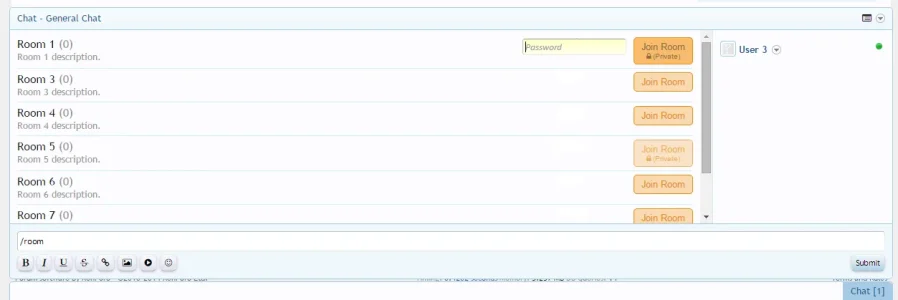 RoomsPasswordProtected.webp21.2 KB · Views: 92
RoomsPasswordProtected.webp21.2 KB · Views: 92 -
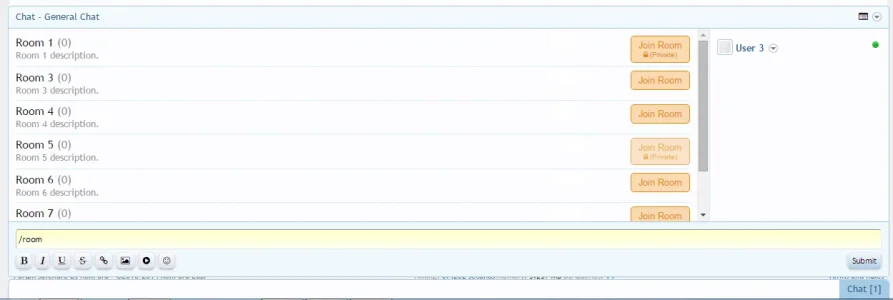 RoomsPrivate.webp21.1 KB · Views: 84
RoomsPrivate.webp21.1 KB · Views: 84 -
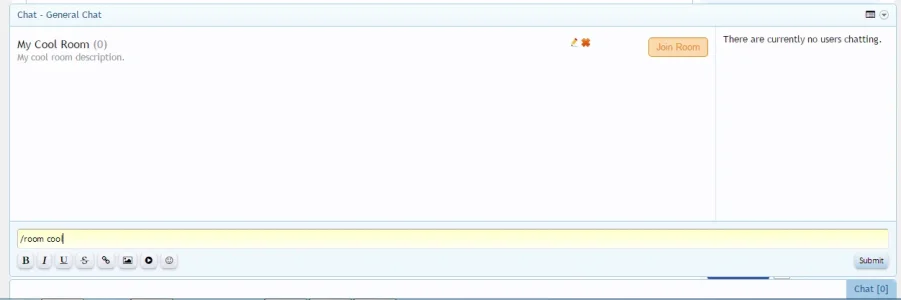 RoomsSearch.webp11.7 KB · Views: 62
RoomsSearch.webp11.7 KB · Views: 62 -
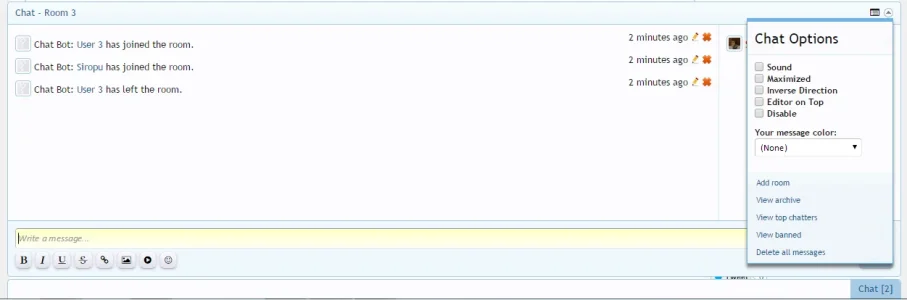 Settings.webp22.5 KB · Views: 72
Settings.webp22.5 KB · Views: 72 -
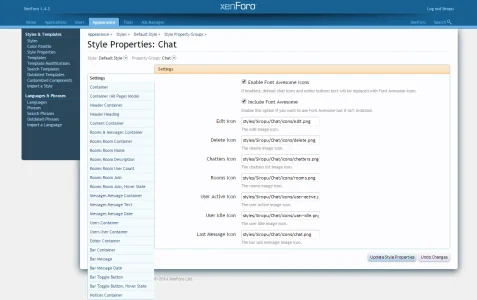 StyleProperties.webp69.7 KB · Views: 70
StyleProperties.webp69.7 KB · Views: 70
Version 1.7.0 comes with the following new features:
Font Awesome Support
Allows you to use Font Awesome icons instead of image icons. You can choose your own icons and you can even include Font Awesome if you don't have it installed.
Display moderator ban actions
If enabled, moderator ban/unban actions will be displayed in the chat by the chat bot.
Chat view permission has been added
Now you can allow guests or other groups to only view the chat without having the option to post in the chat by setting the use permission to "Never" and view permission to "Allow".
Some small bugs have been fixed.