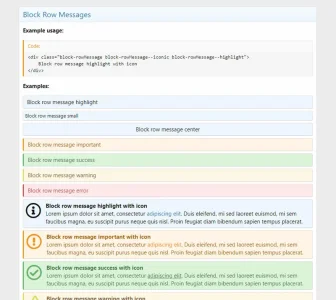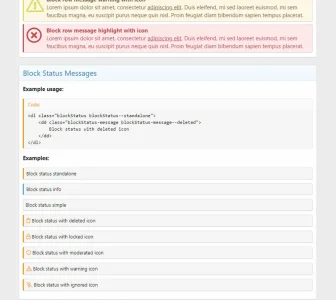- Compatible XF 2.x versions
- 2.0
- 2.1
- 2.2
The block message type is very common element used throughout Xenforo. If you're designing addons, custom page nodes, or even just customizing your style, you may want to utilize these classes in your work.
The idea here is to create a handy cheat sheet which lists the various Block Message, Block Row Message, and Block Status elements with example usage. This way, you can quickly browse for the right element to suit your needs, while also previewing how they may look in your style.
1. Simple create a Page Node on your development instance (or make the page hidden/private after creation if used on a live site) and drop in the attached text file contents.
2. Check the "Advanced" box before saving to not use a container wrapper for your page.
Note that you'll need to be viewing the Default style to see how the elements would appear in the backend, such as in a settings page for your addon. You could easily create an admin example page and utilize the same markup. Since you should likely already know how to create admin sections if you're developing an addon, those steps won't be covered here.
Thanks to @Jeremy P for bbcode pre tips
The idea here is to create a handy cheat sheet which lists the various Block Message, Block Row Message, and Block Status elements with example usage. This way, you can quickly browse for the right element to suit your needs, while also previewing how they may look in your style.
1. Simple create a Page Node on your development instance (or make the page hidden/private after creation if used on a live site) and drop in the attached text file contents.
2. Check the "Advanced" box before saving to not use a container wrapper for your page.
Note that you'll need to be viewing the Default style to see how the elements would appear in the backend, such as in a settings page for your addon. You could easily create an admin example page and utilize the same markup. Since you should likely already know how to create admin sections if you're developing an addon, those steps won't be covered here.
Thanks to @Jeremy P for bbcode pre tips