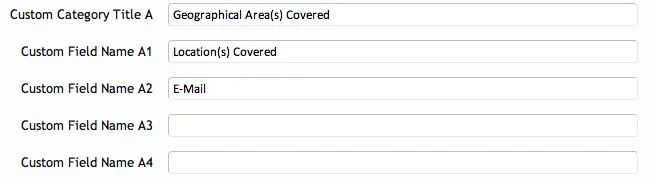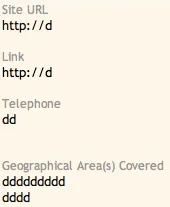erich37
Well-known member
is it possible to put the Categories onto the Homepage?
So instead of showing the Forum-Nodes at the homepage, showing the Directory-categories at the homepage?
That would make it into looking like a real directory, rather than looking like a forum.
Check this out:
http://xenforo.com/community/threads/nodes-as-tabs-with-tab-selection.23295/page-4#post-290782
So instead of showing the Forum-Nodes at the homepage, showing the Directory-categories at the homepage?
That would make it into looking like a real directory, rather than looking like a forum.
Check this out:
http://xenforo.com/community/threads/nodes-as-tabs-with-tab-selection.23295/page-4#post-290782