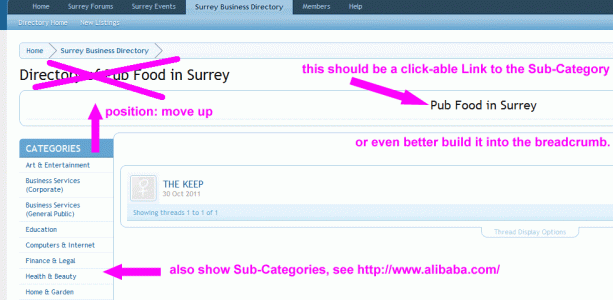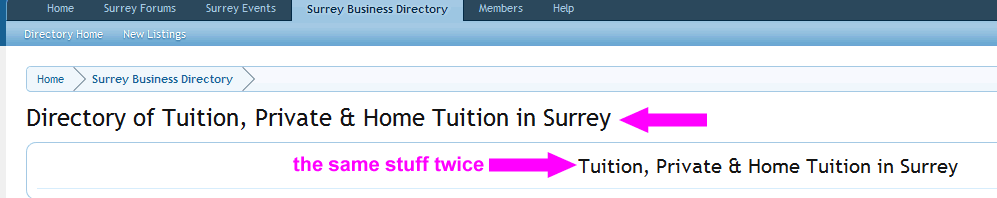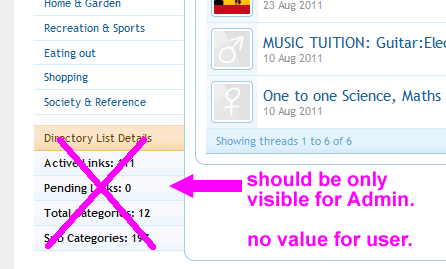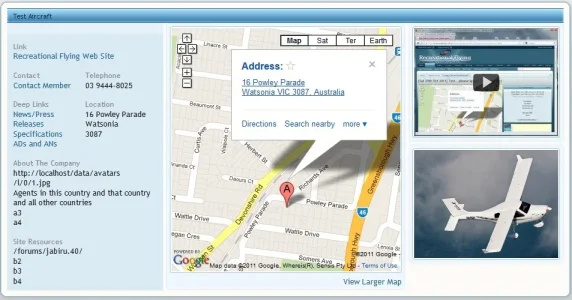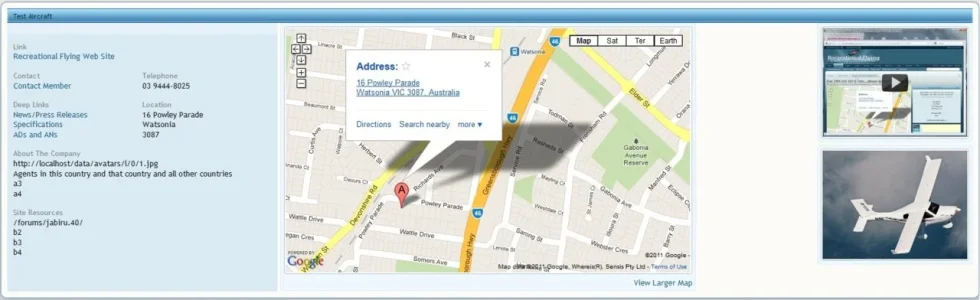Thanks for the snapshots, it makes it much easier to see what you expect to happen
1)
Clickable link for the Title
=> This would redirect you to the same page you are already on?
the "Pub Food in Surrey" is a title for all of the subcategories...
if there were subcategories for "Pub Food in Surrey" all of the subcategories are click-able, see:
Eating Out in Surrey
Since there are no subcategories for "Pub Food in Surrey", there are no click-able links
What I think the problem is here, is that there is a "subcategory title" displayed when there are no sub categories.
=> This can be fixed / made optional in the ACP (the ACP is becoming quite overloaded with options for this plugin)
2)
Show Subcategories in the left
Well, for the exmaple you've used, this would display "blank", since there are no subcategories.
however, there is already an Enhancement on the to-do list:
See (14) Options to show the subcategories on the left hand side for the category that is selected. (instead of always showing the parent nodes)
>> My personal preferences for this one, would be to leave the parent links in the Left Hand column (since child categories can be selected from the top, once again see
Eating Out in Surrey). I'll still do this enhancement since it's been mentioned by more that 1 user
3)
Pending / active "should be only visible for Admin"
=> I think this is and Administrators preferance
(It's useful for user to know how many links have been sent to the pending list, giving some idea of how well managed the directory is)
=> This one I will make optional (so you can untick it in the ACP if you don't like the pending / active stats visible to users)
Added to the to-do list
4)
Same stuff twice => True(ish), this can easily be removed from the template (and the 2nd title is useful when you have many subcategories)
=> Do nothing, since the form admin can remove from the template sfdirectory_sub_index (and this is really a duplicate as the first item you mentioned)