The Grand Potentate
Well-known member
Great work Joshy. Looks like you fixed the issue. All the embeds play now on iOS.
Yes please, Thanks !Most likely. Modern browsers disallow mixed content and most content providers only support HTTP. YouTube supports both, but most of the rest use HTTP exclusively.
I'm going to check the sites in my pack and see if some of them support HTTPS even if they don't advertise it.
Affected sites: Dailymotion, Gamespot, Grooveshark, IndieGogo, Kickstarter, Rutube, Slideshare, TeamCoco, Vimeo, Vk.
No need to upgrade if your forum does not use HTTPS.
May I know what are the complete list of sites that support https?JoshyPHP updated s9e Media BBCodes pack with a new update entry:
Switched to protocol-relative URLs where possible
Read the rest of this update entry...
Does this one: http://s9e.github.io/XenForoMediaBBCodes/configure.html#@RoldanLT: I've switched some sites to protocol-relative URLs, which means they'll use HTTPS if the forum is HTTPS. The list is in the post above, but some of them may still not work though.
Oh I thought it was in your pack.No, I never supported it in the first place.
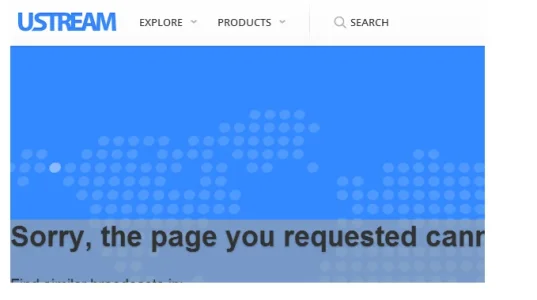
http://www.gametrailers.com/reviews/zalxz0/crimson-dragon-review
[media=gametrailers]mgid:arc:video:gametrailers.com:31c93ab8-fe77-4db2-bfee-ff37837e6704[/media]
[media]http://www.gametrailers.com/reviews/zalxz0/crimson-dragon-review[/media]What do you get when you paste those URLs in the prompt from the Media button? It's possible that your server can't connect to GameTrailers/Ustream and can't get the mgid/cid. I think there should be an entry in the error logs if that's the case.
[media=gametrailers]http://www.gametrailers.com/videos/jz8rt1/tom-clancy-s-the-division-vgx-2013--world-premiere-featurette[/media]
[media=gametrailers]http://www.gametrailers.com/reviews/zalxz0/crimson-dragon-review[/media]
[media=gametrailers]http://www.gametrailers.com/full-episodes/zdzfok/pop-fiction-episode-40--jak-ii--sandover-village[/media][media=ustream]http://www.ustream.tv/channel/ps4-ustream-gameplay[/media]
[media=ustream]http://www.ustream.tv/baja1000tv[/media][media=gametrailers]mgid:arc:video:gametrailers.com:85dee3c3-60f6-4b80-8124-cf3ebd9d2a6c[/media]
[media=gametrailers]mgid:arc:video:gametrailers.com:31c93ab8-fe77-4db2-bfee-ff37837e6704[/media]
[media=gametrailers]mgid:arc:episode:gametrailers.com:1e287a4e-b795-4c7f-9d48-1926eafb5740[/media][media=ustream]cid=16234409[/media]
[media=ustream]cid=9979779[/media]error_reporting(-1);
file_get_contents('http://www.ustream.tv/baja1000tv');We use essential cookies to make this site work, and optional cookies to enhance your experience.