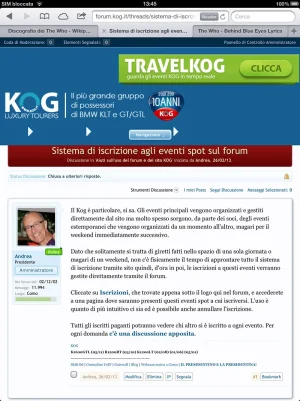Arty
Well-known member
Quote going out of post block caused by error in that add-on. It sets width of quote block to 95% and also adds 55px left margin. To not go outside of post boundaries, 55px should be smaller than 5% of post block, so post block should be at least 1100px wide. Add poster's profile width, left/right side of post and total minimum width becomes something like 1300px.
Percentages and pixels should never be mixed together.
Anyway, to fix it add this to responsive_extra.css
Buttons in dropdown menu: that might be a good idea. I don't know if its possible to implement, but I'll try.
Percentages and pixels should never be mixed together.
Anyway, to fix it add this to responsive_extra.css
Code:
body .messageText .bbCodeQuote.hasAvatar { margin-left: 0 !important; width: auto !important; }Buttons in dropdown menu: that might be a good idea. I don't know if its possible to implement, but I'll try.