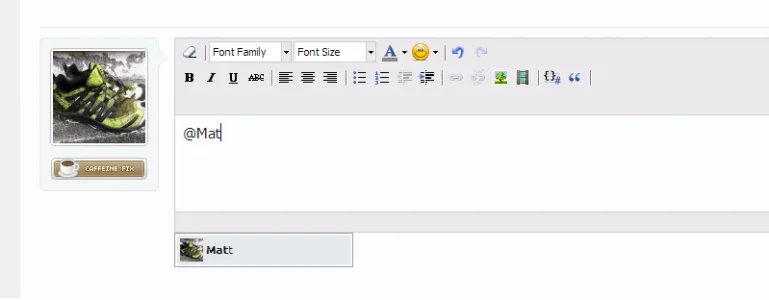Arty
Well-known member
I don't see it on your forum. Can you post a screenshot?Latest post above Navigation isn't showing for either of my styles. It also breaks the style when enabled (display behaves like a table or ad is present with a large space on the right side).