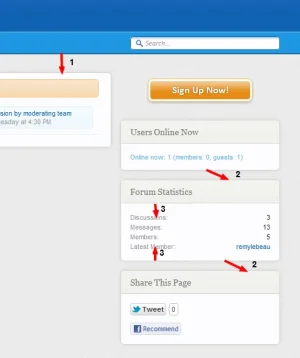Lone Wolf
Well-known member
I'm not sure if the login page has it's own template or not. It does look like you've accidentally deleted a tag somewhere when editing your templates. I would try reverting the login and helper_login_form templates and see if that fixes things at all.
trilogy helped me fix it...
Check that you have closing div tags for every div tag.
This is what fixed it