Erik
Well-known member
It's under the "Dark Styles" area of the Resources section:Flexile Dark???
http://xenforo.com/community/resources/flexile-dark.498/
It's under the "Dark Styles" area of the Resources section:Flexile Dark???
How do you upgrade this without having to completely delete the style and re install it.....
Could you give me the outdated ones? Then I can copy the contents over?That's pretty much how you have to do it.
If you have your modifications in a child style (hopefully that's how you've got it setup), then you can upgrade by overwriting the base Flexile style. Go to Import Style > Overwrite style: > pick the base Flexile style. Otherwise you will have to correct the outdated templates on your modified style manually using a file-compare program.
Alright, that sounds like a good idea, thanksIt should list them in your control panel. There should be a message saying "you may have outdated templates." Click on that, it will give you a list of outdated templates. Then you need to get a file compare utility, open up the same template from the 1.1.2 version of Flexile, and merge the changes into your customized/outdated version.
You will have to do this for every upgrade from here on out so it may be best to just start over, install Flexile 1.1.2 as a new style, and then create a new child style under the "base" Flexile and make your modifications in that child style. Then when it comes time to upgrade, you just overwrite the "base" Flexile and your changes will propagate automatically.
Your site doesn't look like it has many style modifications if any, so I would take the "clean install" route if I were you.

It should list them in your control panel. There should be a message saying "you may have outdated templates." Click on that, it will give you a list of outdated templates. Then you need to get a file compare utility, open up the same template from the 1.1.2 version of Flexile, and merge the changes into your customized/outdated version.
You will have to do this for every upgrade from here on out so it may be best to just start over, install Flexile 1.1.2 as a new style, and then create a new child style under the "base" Flexile and make your modifications in that child style. Then when it comes time to upgrade, you just overwrite the "base" Flexile and your changes will propagate automatically.
Your site doesn't look like it has many style modifications if any, so I would take the "clean install" route if I were you.
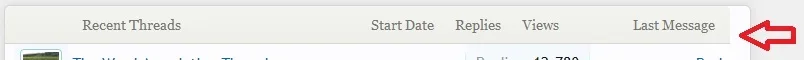
Sorry for the late response. You have to edit the node-sprite.png image in /styles/flexile/xenforo, and then update the Node Icon style properties to remove the background color and change the background-position value to work with the new icons (if you're not sure what values to use here, you'll have to read up on how CSS sprites work).Try this again, someone out there must be able to point me in the right direction,
If I wanted to change the forum_unread and forum_read images where do I go about changing it in, just this style and the other colors installed
Ok, I'll look into this.Style issue in Safari 5.1.4 that's throwing the recentThreads header out.
View attachment 27590
Upon fixing this for Safari, it throws out FireFox 11's rendition.
Easiest way to show you is to go to: http://8wayrun.com and see the difference, in both browsers. For Safari it seems fixed ok with some edits made, however looking with FireFox, you can see that the recentThreads isn't levelled correctly.
This error extends to Flexile-Dark and displays the same discrepancies on an iPad / iPhone (Safari).
Did you upload all the files in the upload folder to your server?Hello, just want to say thanks for the style, it looks really nice.
Anyways, most of the template is working, but I seem to be having an issue with some things not appearing as they should. When trying to make a post, none of the icons show up, to give an example. Here's a screenshot of the issue:

Can anyone help me with this?
Check that you have closing div tags for every div tag.For some reason the flexile styleing breaks up on my login page...
http://www.cricistan.com/forums/threads/can-we-have-grey-brown-skin-style.20846/
Does anyone know how I can fix this?
Check that you have closing div tags for every div tag.
I'm not sure if the login page has it's own template or not. It does look like you've accidentally deleted a tag somewhere when editing your templates. I would try reverting the login and helper_login_form templates and see if that fixes things at all.Which template would I be looking in?
The quickest way I can think of off the top of my head would be to add this to EXTRA.css:Loving the flexile dark style. You've done a great job Erik.
I have one question: How would I go about removing the little quick navigation icon/link that shows up on all the pages and forum?
Cheers, Ace
.breadcrumb .jumpMenuTrigger {
display: none;
}The quickest way I can think of off the top of my head would be to add this to EXTRA.css:
Code:.breadcrumb .jumpMenuTrigger { display: none; }
We use essential cookies to make this site work, and optional cookies to enhance your experience.