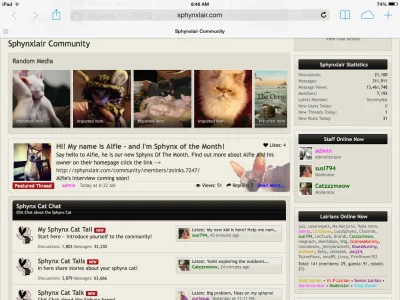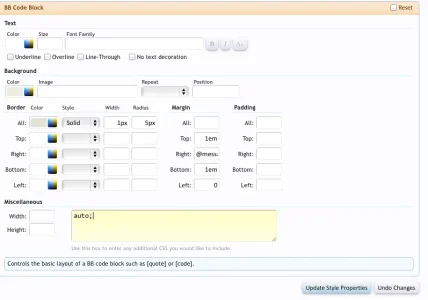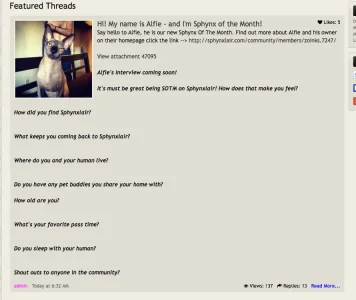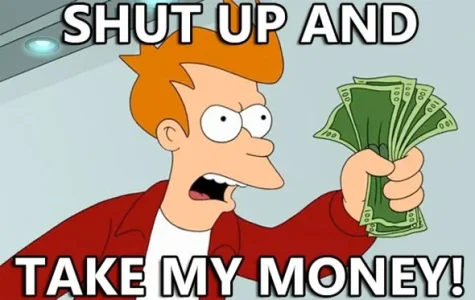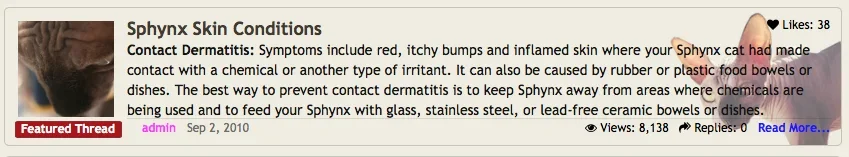An early version of 2.4.0 Alpha is running here: http://xenmediagallery.com/threads/featured
That should give you an idea of what is now possible with the BB Code option.
That should give you an idea of what is now possible with the BB Code option.