ddmmh
Well-known member
I think I need to do some readingYes, that is correct.
If you want the content to appear as if in a column with a blank space below the avatar, you will need to edit the SPs.
I think I need to do some readingYes, that is correct.
If you want the content to appear as if in a column with a blank space below the avatar, you will need to edit the SPs.
The positioning here is correct. The idea with the blocks on the FT page is that the text will wrap around the avatar or icon, just like it would in a magazine.Also Brogan, on the featured threads page the YT vid is aligned too far to the left, is that normal?
View attachment 73129
yes i did, no error at allWhat is the link to your site?
Did you follow the upgrade instructions?
Are there any errors?
Does the add-on still appear in the ACP?
Is it enabled?
No-one else has reported any similar issue.
I have checked all options and everything seems correctGo through the options and permissions and ensure everything is set up correctly.
Which version did you upgrade from and to?
Oops! my badThere is nothing in 2.4 which would cause that; it was a very small update.
If there are no errors then all I can assume is you have an option or permissions setting wrong somewhere.
Otherwise you can try importing the .xml again.
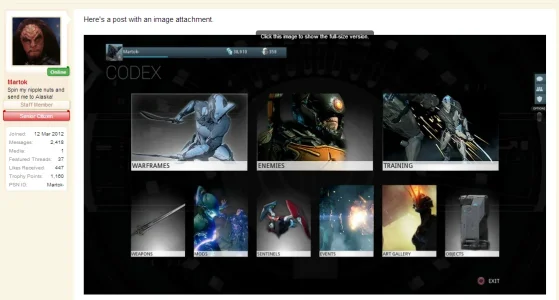
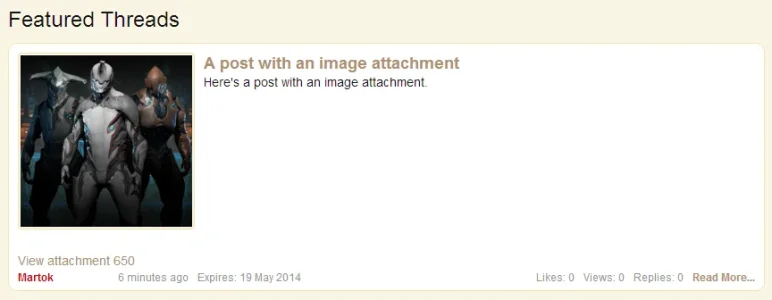
Here's a post with an image attachment.
[ATTACH=full]650[/ATTACH]Here's a post with an image attachment.
[IMG]http://www.yoursite.com/attachments/warframe_20140505161651-jpg.650/[/IMG]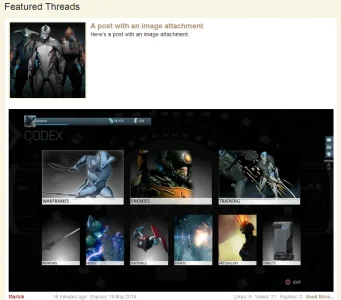
[ATTACH=full]73150[/ATTACH]
[ATTACH=full]73151[/ATTACH]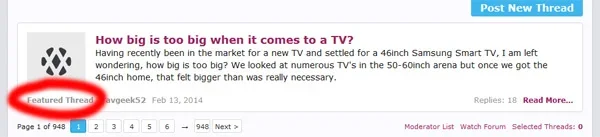
We use essential cookies to make this site work, and optional cookies to enhance your experience.