Anthony Parsons
Well-known member
Donated now reviewed... as outlined.
BUG, can duplicate. When entering new pages I type the Title, then tab through the Link URL to the Data Type field, where I press TAB to change from BBCode to HTML. I then tab out and begin entering information and press Create New Page. In 100% of cases when I check back the Data Type field shows as BBCode. For some reason the HTML change does not work unless I make the change by opening the drop down box and selecting HTML.
Bug: the Preview system does not work correctly. Wiki pages take up approximately 70% of the screen, leaving the other 30% for the sidebar. When you enter EDIT mode, the page takes up 100% of the screen which is great for editing. The problem is when you select PREVIEW the screen remains at 100% so the spacing is off quite a lot. The preview is not like what the wiki page will look like.
1. BUG. I created a page, and now I am trying to change the Link URL. Whenever I change it, I save it, it changes back. So, once a page is created the Link URL is permanent? The only way to make a change would be to delete the page and make a new one? The breadcrumb shows the new page path, but the actual link retains the old path.
2. I was trying to copy Jaxel's indexICON page but when I created the title all the letters were forced into lowercase. It's not possible to provide a template with any upper case letters in the name, correct?
4. I noticed the Page List on 8wayrun.com is a long 1 column list. May I suggest adjusting the CSS in XenCarta to format that list into 3 columns?
The default Key Mapping for Tera can be seen below.
[ATTACH=full]49[/ATTACH]
[ATTACH=full]46[/ATTACH]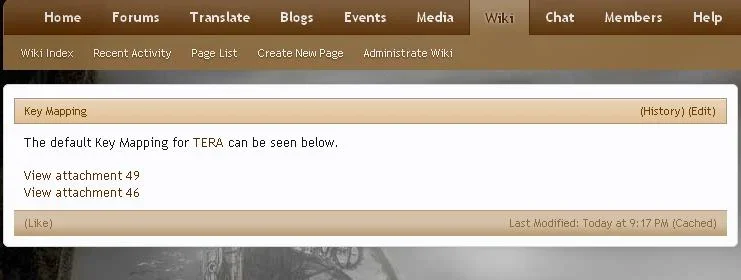
You can not use [ATTACH] on items that are not part of the original content. This is UNIVERSAL for XenForo. If you attach an image in a post, and try to then use the attach code for that image on a different post, you will get a link to the attachment instead of the embed. The way to get around this is to use [IMG] instead of the attach code.I am having trouble with displaying images in Wiki. I have my wiki page set for BB Code.
Code:The default Key Mapping for Tera can be seen below. [ATTACH=full]49[/ATTACH] [ATTACH=full]46[/ATTACH]
The page appears as:
View attachment 13485
These images appear in a forum post. I simply copied/pasted the BB Code for these attachments into Wiki. I need the images to appear, not the links.
[IMG=full]49[/IMG][img]49[/img][img][attach=full]49[/attach][/img]Change ".wikiNav li" within ewrcarta.css template from 33.3% width to 50% width, which changes it from 3 columns to two columns.
If you used large names, use 100% making it one column.
I think it would make more since to have the wiki navigation only display the children of the parent or sub parent I'm in.
As you create new headings, the TOC is updated. Go into administrate and drop the cache, which will give you the latest version of your page, not a cached version. It should drop your cache on save as well.
We use essential cookies to make this site work, and optional cookies to enhance your experience.