AndreaMarucci
Well-known member
Wow! One step ahead in my direction. Thank you!!!!
I have some suggestions/problems:
I think we should have the option to disable the stream system. I use this addon only for concerts, festivals etc. I don't need it and it confuses my users as most of them have no idea what it is.
When posting an event, there is AM/PM although I set it to 24 hours system in admin panel. There is no such thing as AM/PM in our country so this also confuses the users.
I have a music site and most of my members have music bands, musicians in their avatar, so when they post an event, their avatar is displayed near the concert event in the upcoming events block in portal. This makes users think that it is the concert of the band in users avatar. This is also very very confusing. Can't we display the attached file (if there is one) near the events in the upcoming events block?
Finally, Is it possible to change the default location of the google map? It is default to US now.
Also, is it possible to completely hide the calendar and events from the guests? Thanks...
I don't want to annoy you but... I don't get that with the "old" justinTV.. I just upgraded to 1.3.3. Is there anything else to edit?yes, that's exactly what I mean, but it appears you are using the old JustinTV video embed
The EVENT has to be live, not the STREAM.Jaxel,
I updated to 1.3.3 and tried to test JustinTV. I created an event with the URL http://www.justin.tv/peacefuljay. The event saved but the stream box didn't appear even though the event was live and viewable from a normal browser. To troubleshoot I tried the following steps:
- I added a "/" to the end of the URL http://www.justin.tv/peacefuljay/
- I searched the page's source for "url" and did not find any helpful alternate URL
- I created a custom XenPorta module using the embed code offering on the page, and it worked fine, so I know this stream isn't restricted.
What change do I need to make to the URL to get it to play with XenAtendo?
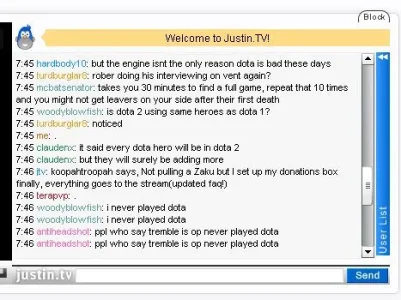
That is a fault with the JTV chat system itself. You can try complaining to JTV to get it fixed, but they will always say "use the new chatroom embed". Unfortunately, JTV puts some archaic rules onto their new chatroom embed code, so it really can't be used... such as the chatroom having a minimum height of around 500px. JTV likes to put some odd rules into all of their stuff... like not permitting the autoplay feature for embeds.There is a new issue regarding the chat. The chat appears normal until I log in and type a message. From that point forward all incoming chat appears doubled. I can repeatedly duplicate this issue on my site. I cannot duplicate the issue when using JustinTV chat from their site.
View attachment 13223
We use essential cookies to make this site work, and optional cookies to enhance your experience.