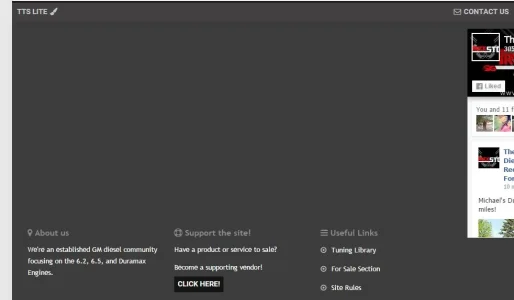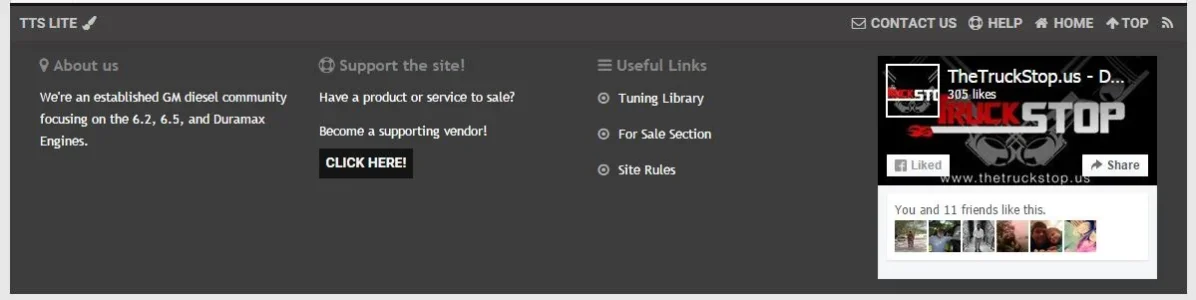You are using an out of date browser. It may not display this or other websites correctly.
You should upgrade or use an alternative browser.
You should upgrade or use an alternative browser.
Zipped - PixelExit.com [Deleted]
- Thread starter Russ
- Start date
-
- Tags
- pixel exit premium style
Dan Hawkins
Active member
Hey,
Is there anyway to get the old UserBanner styles back (the default ones on XF)
Is there anyway to get the old UserBanner styles back (the default ones on XF)
Russ
Well-known member
Hey,
Is there anyway to get the old UserBanner styles back (the default ones on XF)
Clear the contents our of the template: xb_userBanners.css completely.
Dan Hawkins
Active member
Thanks for the reply, I tried that - but they are just solid colours, only since I added the latest update has this happened (even on the old style)
Russ
Well-known member
Thanks for the reply, I tried that - but they are just solid colours, only since I added the latest update has this happened (even on the old style)
Double check: user_banners.css making sure it's not edited. By default we leave that one alone so it should not be edited at all.
We include xb_userBanners.css inside one of our templates which overwrites the default banners, so removing the contents on it on your style should set all the user banners back to normal.
Any further debugging I could get a login via PM if you want.
Dan Hawkins
Active member

For some reason the style is being ignored completely :S I'll PM you
Russ
Well-known member
@Russ ,
How can I clean this up some? The facebook plugin is pushing that section to the top..
View attachment 107181
Search for:
xb_footerBlock_css using your admin search,
in the misc box put in:
Code:
vertical-align: top;That will shift the content of the other blocks to the top. You'll will have a massive gap on the bottom but another thing you could consider is... making the facebook widget a wider shorter one that takes up 50% of the footer, disabling that 3rd column.
Russ
Well-known member
Russ updated Zipped with a new update entry:
Minor 1.4.8 Update
Read the rest of this update entry...
Minor 1.4.8 Update
This is a minor release which brings our styles up-to-date with the 1.4.8 version of XenForo. You can view the change log for XenBase https://pixelexit.com/threads/1-4-8-style-updates-1-5-0-beta-1.2495/ and on top of this there has been minor cosmetic improvements throughout the style.
With the 1.5.0 Beta 1 release of XenForo today were also releasing an updated XenBase version which is basically the 1.4.8 version but with the updated templates if you feel like running the Beta...
Read the rest of this update entry...
Russ
Well-known member
Russ updated Zipped with a new update entry:
Off Canvas Menu and much more!
Read the rest of this update entry...
Off Canvas Menu and much more!
New Off Canvas Mobile Menu and much more!
Read the details here 1.5 Updates - Off Canvas Menu and More!
Read the rest of this update entry...
Russ
Well-known member
Russ updated Zipped - PixelExit.com with a new update entry:
1.5.1 Update
Read the rest of this update entry...
1.5.1 Update
We pushed these updates out to our customers 2 weeks ago we just haven't had the chance to publish them on XenForo yet (until now)
For the Change-Log and some other future plans regarding Pixel Exit check out this thread
https://pixelexit.com/threads/1-5-1-updates-and-some-future-plans.2934/
All licensed customers can download it in their account area on our site.
Make sure you make style backups prior to upgrading!
Read the rest of this update entry...
Dan Hawkins
Active member
Hey,
Is there anyway to get the old UserBanner styles back (the default ones on XF)
Double check: user_banners.css making sure it's not edited. By default we leave that one alone so it should not be edited at all.
We include xb_userBanners.css inside one of our templates which overwrites the default banners, so removing the contents on it on your style should set all the user banners back to normal.
Any further debugging I could get a login via PM if you want.
Remember this one @Russ - how did we resolve it? we uploaded the original xenforo styles of certain files via FTP - but I can't remember what haha >.<
Russ
Well-known member
Anyone checked how the Google cache looks with Zipped Dark Style. My website google cache shows up with the default xenforo theme and slightly broken at that. I am on XF 1.5.5
So google cache loads like the main XenForo default style and not zipped at all?
Yes. I am pretty sure it was fine previously. Don't know if the upgrade to XF 1.5.5 caused it or it something my end. I am trying to find the cause. Will also upgrade Xenbase and see. Will contact you if I cant solve this glitch.So google cache loads like the main XenForo default style and not zipped at all?
Russ
Well-known member
Russ updated Zipped - PixelExit.com with a new update entry:
1.5.7 Update
Read the rest of this update entry...
1.5.7 Update
Primary a XenBase update, for full patch notes: https://pixelexit.com/threads/1-5-7-style-updates.3668/
Read the rest of this update entry...