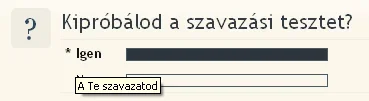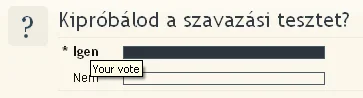Ati
Well-known member
Hi, I've translated the "your_vote" phrase, and it shows up fine when I hover over the asterix (marking which vote I cast). However, if I move further right from the asterix to the vote option, the hover text changes to "Your vote", the untranslated phrase. As far as I can tell, the "your_vote" phrase is the only one containing this text, so I'm guessing this does not use the phrase, but is hardcoded maybe. The screenshot does not show where the mouse is, but it's over the asterix here: (poll_ok.jpg) And it's over the word "Igen" here: (poll_notok.jpg) For some reason clicking the "Full Image" button does not insert the image as it used to... Nor does the "Thumbnail" button... So see attached files.