AndyB
Well-known member
I would like to have a drop down similar to the "Your status has been updated" notice.
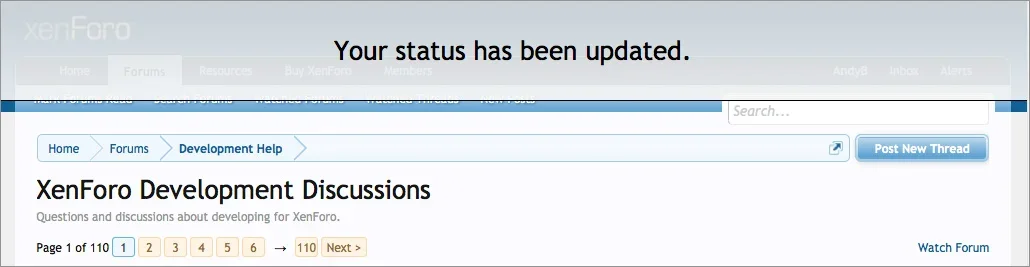
In my add-on "Flag Thread" I confirm an action by using the following code:
You can see the entire PHP code here:
http://xenforo.com/community/threads/flag-thread-v1-0.64451/#post-680040
Using the return $this->responseMessage() sends the user to another page to make the confirmation. It would be great to be able to stay on the current thread and have a notice like "Your status has been updated" drop down with a different message.
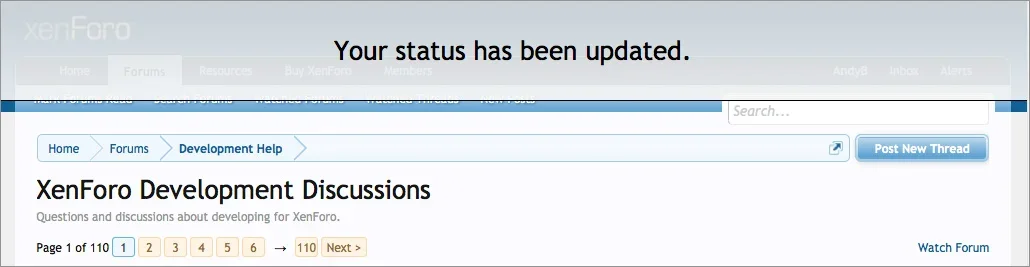
In my add-on "Flag Thread" I confirm an action by using the following code:
PHP:
return $this->responseMessage('Thread successfully flagged');You can see the entire PHP code here:
http://xenforo.com/community/threads/flag-thread-v1-0.64451/#post-680040
Using the return $this->responseMessage() sends the user to another page to make the confirmation. It would be great to be able to stay on the current thread and have a notice like "Your status has been updated" drop down with a different message.
