sbj
Well-known member
- Affected version
- 2.2
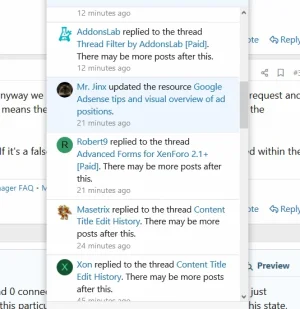
I do actually. Nice catch , I wouldn't have thought about that or related to it.Do you have adblock?
As the thread you're about to open contain Adsense keyword.
We use essential cookies to make this site work, and optional cookies to enhance your experience.