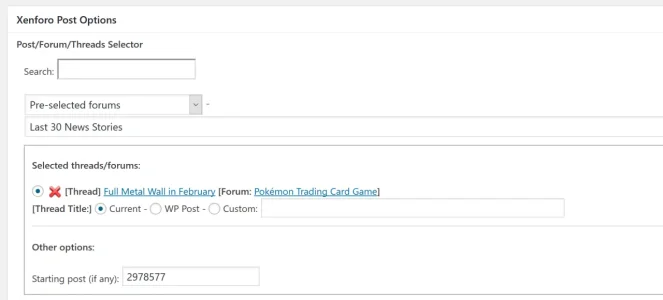Five years ago I hired a programmer to build a massive WP/XF integration for my website (
www.pokebeach.com). He coded many of the features your plugin now has -- it's bizarre how similar everything is! I guess that attests to how these sorts of features are wanted by people.
I'm stunned I found this plugin just as we were about to upgrade ours. Right now I'm thinking I may destroy our custom integration and use yours since I'm sure you'll always update yours. But I have a few questions first, or perhaps "feature requests" if you don't yet have what I'm about to ask:
1. Our plugin has the ability to use existing forum threads for a news story (example here:
https://www.pokebeach.com/2019/01/full-metal-wall-secret-rare-leaks). Can your plugin do that?
When ours uses an existing thread, it makes a new post in that XF thread linking people to the newly published WP story. Then, that newly published WP story only shows comments after that XF post on the WP end. This is especially useful for "ongoing" stories. Like, in one month you may post a few stories related to a specific topic. Thus, on the forum end, it keeps all the comments in one thread. It also has a little notice on the bottom of the WP story saying: "Because this news story is about an ongoing topic, it is using the same discussion thread as previous news stories which covered the same topic. To prevent confusion, the thread's earlier posts have been hidden from this page."
2. Our plugin can also use multiple threads -- it will simply post to those threads letting people know a story has been published that is related. But only one of the threads that you specify will be used to host the comments. Can yours do this?
3. In the WP editor we can do a search for existing forum threads and forums to create the story's forum thread in. We can also see a list of recent news stories, select them, and then it'll use their threads for the story about to be published. Can yours do this?
4. Is your plugin actually using a XF forum thread, or is it just copying the XF comments to WP comments / vice versa and making it look integrated? Ours uses actual XF threads / comments and the XF database. We can also moderate the posts on the WP end, edit them, etc., just as we can on the XF end. The WP end has all the XF thread functionality of the XF end. Is yours like this?
Thank you!
Also I could connect my programmer to you if you want him on your team or could use his coding. LMK!