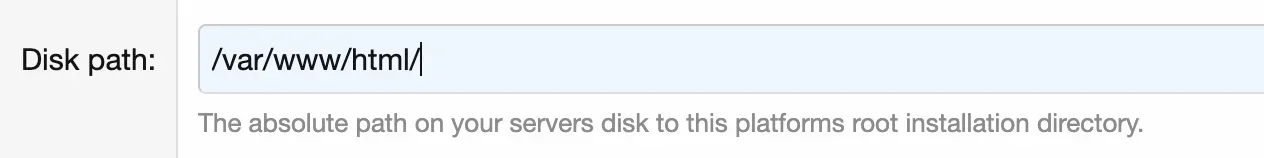That's a symptom of a not yet correctly established link that happens when you try to use the theme without a working bridge, not the underlying problem. As Elmer stated, the exact error that XLink ran into when trying to establish the link is logged under internal_data/xlink_errors on your XenForo installation.
Before upgrading the plugin and theme, but having the addon upgraded, this error occurs in /xlink_errors:
GuzzleHttp\Exception\ClientException: Client error:
GET <website redacted>?xf_user=1&rest_route=%2Fxpress%2Fv1%2Fuser&id=1 resulted in a
404 Not Found response:
{"code":"rest_no_route","message":"No route was found matching the URL and request method","data":{"status":404}}
in /var/www/html/src/vendor/guzzlehttp/guzzle/src/Exception/RequestException.php:113
As far as I'm aware, this is caused by the correct REST routes to /xpress not being available in /wp-json until I've upgraded the plugin and theme, where this error then stops.
After upgrading everything to the most recent versions, I don't get any further errors in xlink_errors because now the REST routes to /xpress/v1/users etc have been added to the wp API, but instead none of the pages of the wp part of the site work (all with a fatal error) and when wp debug is enabled, the error message that shows on every wp page is:
Fatal error: Uncaught Error: Class 'XF' not found in /var/www/html/wp-content/themes/wp-xpress-theme/front-page.php:18 Stack trace: #0 /var/www/html/wp-includes/template-loader.php(98): include() #1 /var/www/html/wp-blog-header.php(19): require_once('/var/www/htm...') #2 /var/www/html/index.php(17): require('/var/www/htm...') #3 {main} thrown in
/var/www/html/wp-content/themes/wp-xpress-theme/front-page.php on line
18
So from my point of view, I've got no way of knowing what needs to be edited with regards to the link in order to get this working - only an error message relating to /front-page and 'XF' not being found there, which now might just be a symptom, but with no indication of the cause.
It's an understatement to say that having this problem solved so that I could move on with other more important things would make me feel profound inner joy and happiness.
I realise that you guys are really under the pump dealing with hundreds of other people as well, but after renewing 3 of the 6 Themehouse products I own specifically to try to deal with this problem, it would be very much appreciated to get some of your time and focus to directly solve this problem today.
I've completed everything as per the documentation, and now have the newest possible versions of XF, UIX2, XLink and XPress, so really I can't do much more than I have already done in order to try to facilitate a successful transition to a fully-working XPress website, and obviously as you can imagine, this is negatively impacting a project that I've been working hard on for a very long time and care very much about.
Edit:
I was just trying anything I could think of in XLink > Platforms, and changed the Disk Path from '/var/www/html' to '/var/www/html/' - notice the '/' at the end.
A few things happened:
- The fatal error on all wp pages is gone and the pages are loading
- The blog posts/pages are broken however, with css problems throughout, but all text and images on the page.
- Categories aren't displaying the scrolling secondary nav bar
- The featured grid isn't showing at all even though it's set up in options.
- In XLink > Platform, the Disk Path text has now returned to '/var/www/html'
1. I had the exact same settings for a previous version of XPress, without the '/' at the end, and it worked perfectly, so how would anyone know you needed to add another '/' or why that even worked.
2. You should have something in the text for this field saying that '/' needs to be at the end. If this was there it could have saved me some hassle.
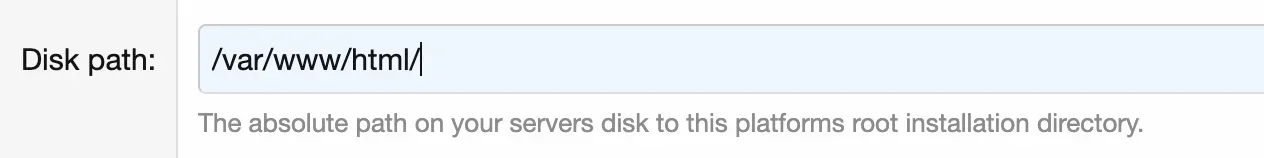
3. Because no further xlink_error logs have been created, I'm assuming the link is no longer the problem (with my pages being glitchy), but something to do with XPress? It seems like maybe something to do with thxpress_wrapper, the featured grid isn't rendering at all on the wp homepage, none of the categories are showing in the scrolling secondary nav bar any more either.