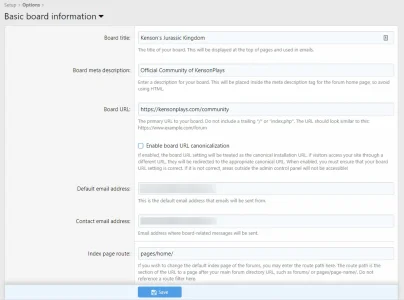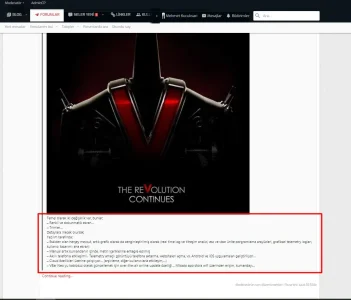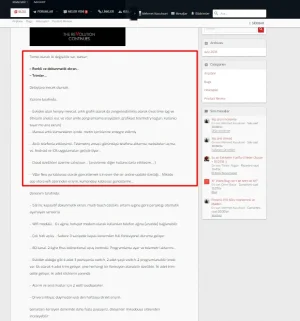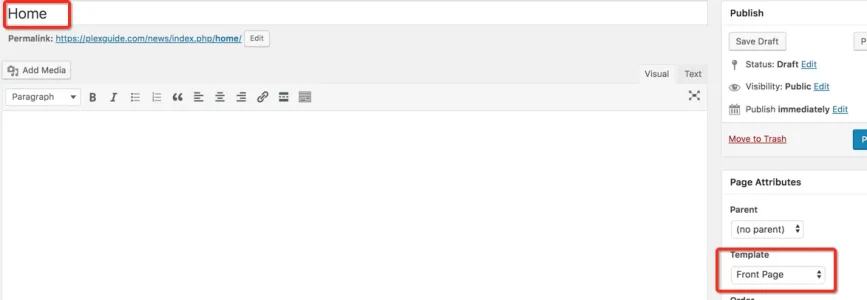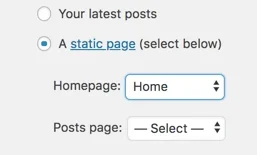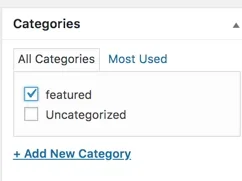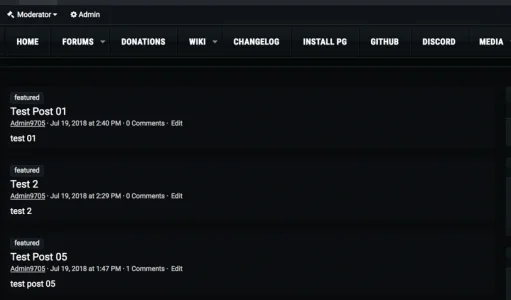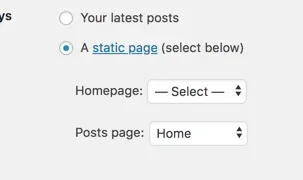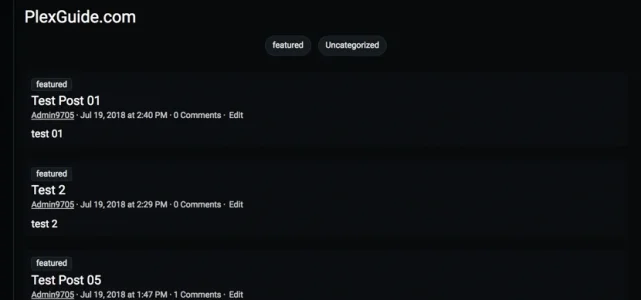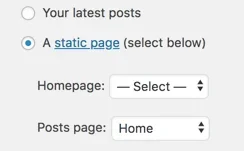CoZmicShReddeR
Well-known member
You can made a button in a html widget like this?
The button on my page is linked to wp-admin/post-new.php in my wordpressfolder.
If you want to hide the button for non-staff, read Conditional Statements for XenForo 2.
Funny I was looking into that after reading @Lukas W. post! Was such a simple solution!
Thanks!