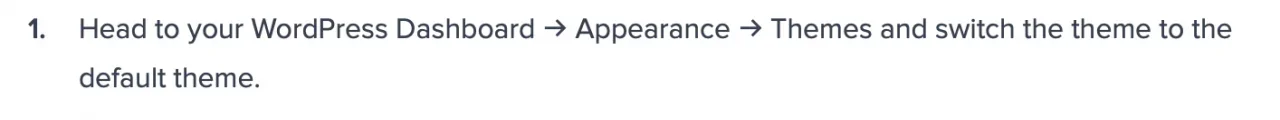You are using an out of date browser. It may not display this or other websites correctly.
You should upgrade or use an alternative browser.
You should upgrade or use an alternative browser.
XPress - A theme and bridge for bringing WordPress into XenForo [Deleted]
- Thread starter ThemeHouse
- Start date
@Lukas W. ,Updates for XLink, XPress and XWiki are now live. We apologize for the delay, which was due to exceptional circumstances of all three updates requiring each other to be finished, before we could release.
To update, please make sure that you first upload all files of XLink and XPress, before you continue with upgrading XLink, then XPress. Our latest releases are now compatible with Install & Upgrade, and XLink will now install the WordPress plugin and theme when you establish a platform link, rather than you having to do it manually. In order for it to do so, it needs write permissions to the respective directories. You can find specific details on that (and how to manually install/upgrade) in our documentation.
We've also added an extensive troubleshooting section for common server related setup problems (the vast majority of problems encountered on new installations), as well as other common problems people run into.
please check the documentation, since there seems to be a typo.
Guess this should read as "wp-content".Theme (Optional)
- Upload the content found under upload/src/addons/ThemeHouse/XPress/_remote/wp-content/themes to wp-includes/themes inside your root WordPress directory.
mmirlach
Active member
Anyone know if Yoast SEO still works when using Xpress theme?
Yes, it does.
I'm super happy with the update as it fixed all issues I had apart from the bug that I can't select existing XF threads for WP posts.
Lukas W.
Well-known member
apart from the bug that I can't select existing XF threads for WP posts.
We'll tackle that with the next patch! The report unfortunately didn't come in in time to make it into this release.
Mackeral_Fillet
Well-known member
ichpen
Well-known member
Regarding upgrading, you recommend its going to take about 30 minutes.
Is this step really necessary? Would I need to take my site down, as my default theme looks really bad compared to my current Wordpress theme.
View attachment 199182
Not really needed for wp plugins and themes. Just recycle caches if you have any after. It take a few mins if you have all the files ready.
Lukas W.
Well-known member
Regarding upgrading, you recommend its going to take about 30 minutes.
Is this step really necessary? Would I need to take my site down, as my default theme looks really bad compared to my current Wordpress theme.
Recommendation ≠ necessity. It is not explicitly required to take down your site, or switch your theme, nor do we expect the upgrade to take 30 minutes, but we do recommend to have the time, should you run into any troubles, as that is what we feel a good amount of time to resolve all potential issues that you may run into.
There's many potential paths on how to upgrade, but the one we recommended has shown to be the least error prone in the past. If you want to deviate from it, you can of course always do so at your own judgement (and risk).
PeteMarko
Member
I can't log into my XenForo admin account, no problem with Wordpress. I changed my password in Wordpress to see if that would fix it, but no change. I can go into my community from Wordpress and I am logged in there OK.
I just can't log in via the XenForo admin panel, I'm asking here first as I am using Xpress.
I just can't log in via the XenForo admin panel, I'm asking here first as I am using Xpress.
Lukas W.
Well-known member
I can't log into my XenForo admin account, no problem with Wordpress. I changed my password in Wordpress to see if that would fix it, but no change. I can go into my community from Wordpress and I am logged in there OK.
I just can't log in via the XenForo admin panel, I'm asking here first as I am using Xpress.
XPress doesn't have any effect on the XenForo login/authentication process. Our troubleshooting section (last point) describes a way to disable all add-ons however, so you can give that a try. If you can't log in despite taking the steps, then it's no add-on.
dethfire
Well-known member
Is there any configuration where I don't need to duplicate my member to wordpress? I have like 300k users, where 98% are not "active". Can I use single sign on and not link accounts and still have members be able to comment when on wordpress or do I have to generate all those accounts on wordpress no matter what?
dethfire
Well-known member
Just did another import and now I have 8k+ (and counting, had to kill the script) wordpress users and no matching linked, I don't understand this at all.
I also ran linking in my test dev with the previous versions with the same result. When processing the counter reaches about 160, what does that even mean when I had 2 wordpress users to start with? Makes no sense.
update: after wasting a ton of time, no setting arrangement stops the addition of accounts being added to wordpress.
update update: seems you don't need to run the generate accounts to link, when the members while logged into the forum hit the blog they are linked at that time.
btw, I had to disable the xpress theme for now, but when I had it, comments on posts had a ton of unrendered html in them. Any ideas why?
I also ran linking in my test dev with the previous versions with the same result. When processing the counter reaches about 160, what does that even mean when I had 2 wordpress users to start with? Makes no sense.
update: after wasting a ton of time, no setting arrangement stops the addition of accounts being added to wordpress.
update update: seems you don't need to run the generate accounts to link, when the members while logged into the forum hit the blog they are linked at that time.
btw, I had to disable the xpress theme for now, but when I had it, comments on posts had a ton of unrendered html in them. Any ideas why?
Last edited:
Lukas W.
Well-known member
btw, I had to disable the xpress theme for now, but when I had it, comments on posts had a ton of unrendered html in them. Any ideas why?
BB Code rendering disables HTML rendering.
Mackeral_Fillet
Well-known member
I've upgraded to latest versions with XLink but its not working. I'm getting the following errors when trying to save changes to the XF Admin Xlink page:
Exception: No route was found matching the URL and request method in src/addons/ThemeHouse/XLink/RemoteHandler/Traits/APICall.php at line 74
Exception: No route was found matching the URL and request method in src/addons/ThemeHouse/XLink/RemoteHandler/Traits/APICall.php at line 74
- ThemeHouse\XPress\RemoteHandler\Platform->callAPI() insrc/addons/ThemeHouse/XPress/RemoteHandler/Platform.php at line 55
- ThemeHouse\XPress\RemoteHandler\Platform->syncSettingsToRemote() insrc/addons/ThemeHouse/XLink/Admin/Controller/Platform.php at line 178
- ThemeHouse\XLink\Admin\Controller\Platform->actionSave() in src/XF/Mvc/Dispatcher.php at line 249
- XF\Mvc\Dispatcher->dispatchClass() in src/XF/Mvc/Dispatcher.php at line 88
- XF\Mvc\Dispatcher->dispatchLoop() in src/XF/Mvc/Dispatcher.php at line 41
- XF\Mvc\Dispatcher->run() in src/XF/App.php at line 1931
- XF\App->run() in src/XF.php at line 328
- XF::runApp() in admin.php at line 13
macara
Active member
I've upgraded to latest versions with XLink but its not working. I'm getting the following errors when trying to save changes to the XF Admin Xlink page:
Exception: No route was found matching the URL and request method in src/addons/ThemeHouse/XLink/RemoteHandler/Traits/APICall.php at line 74
- ThemeHouse\XPress\RemoteHandler\Platform->callAPI() insrc/addons/ThemeHouse/XPress/RemoteHandler/Platform.php at line 55
- ThemeHouse\XPress\RemoteHandler\Platform->syncSettingsToRemote() insrc/addons/ThemeHouse/XLink/Admin/Controller/Platform.php at line 178
- ThemeHouse\XLink\Admin\Controller\Platform->actionSave() in src/XF/Mvc/Dispatcher.php at line 249
- XF\Mvc\Dispatcher->dispatchClass() in src/XF/Mvc/Dispatcher.php at line 88
- XF\Mvc\Dispatcher->dispatchLoop() in src/XF/Mvc/Dispatcher.php at line 41
- XF\Mvc\Dispatcher->run() in src/XF/App.php at line 1931
- XF\App->run() in src/XF.php at line 328
- XF::runApp() in admin.php at line 13
Same with me.
Lukas W.
Well-known member
Please refer to our troubleshooting section in the documentation.
Mackeral_Fillet
Well-known member
None of those specifically relate to the error that I have 'No route was found to the matching URL...."Please refer to our troubleshooting section in the documentation.
Lukas W.
Well-known member
It's the very first one, 404 - Rest route not found.None of those specifically relate to the error that I have 'No route was found to the matching URL...."
Mackeral_Fillet
Well-known member
OK - the error I have is different but OKIt's the very first one, 404 - Rest route not found.