Nirjonadda
Well-known member
Does this mod still are work with xf 1.5.7 and compatible with any other addon? If this addon still supported then why not come any Features update after Dec 9, 2015 ?
Hi,
The class for this one would be:
.redactor_btn_xfa_dedf
Clément
I tried this,
Code:html .redactor_toolbar li a..redactor_btn_xfa_dedf:before { content: "\f044"; }
but it doesn't work, any idea?
html .redactor_toolbar li a.redactor_btn_xfa_dedf:before {
content: "\f044";
}
Where the insert code from uix_icons.css, above or below?
? What do you mean ?
Code is :
With f044 to be replaced by any other icon code you would like.
Anywhere. I added to the bottom.
Corrected bugs:
- ErrorException: Undefined variable: user - library/XFA/DefaultEditorFormat/Extends/ControllerPublic/Account.php
- ErrorException: Undefined index: xfa_dedf_params - library/XenForo/Visitor.php:678
- Button to set default format not displayed when editor isn't empty
New features:
- New editor...
? What do you mean ?
Code is :
With f044 to be replaced by any other icon code you would like.
XFA updated [XFA] Default Editor Format with a new update entry:
Bug fixes and new feature
Read the rest of this update entry...
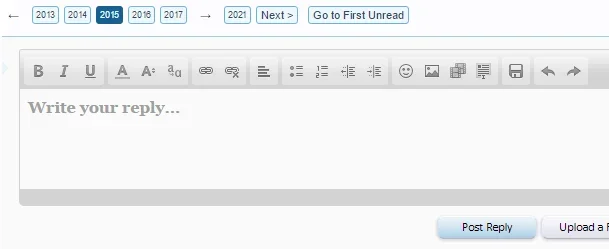
What would the code be for the new button?
html .redactor_toolbar li a.redactor_btn_xfa_dedf_set:before {
content: "\f044";
}I can see option to reset the color, what about font type and size? how can the user to reset the font?
I suggest to add two options
1. Use the default forum formatting
2. Use customize formatting
The first option can be used to reset the formatting

Moreover, there is a small bug in the new version, normally you need to click inside the editor box to active the box and to write a reply
View attachment 136584
If I active this addon, then the reply box will be in active mode all the time.
When i used this code on hover you see 2 iconsYes, Also I added to the bottom. Please check the ScreenShot and let me know.
Yes they give me a perfect solution.Hard to say, I don't exactly know what are the expecations of the styles designers for editor button (one css as pointed out or one for hover and one for not hover).
Did you get any feedback from them ?
html .redactor_toolbar li a:hover {background-image: none;}html .redactor_toolbar li a.redactor_btn_xfa_dedf_set:before {
content: "\f044"; }
We use essential cookies to make this site work, and optional cookies to enhance your experience.