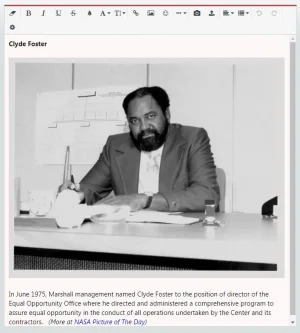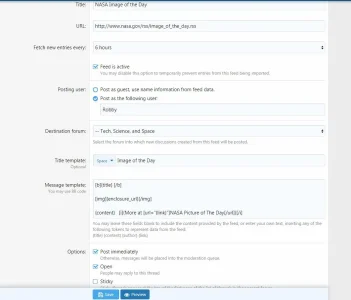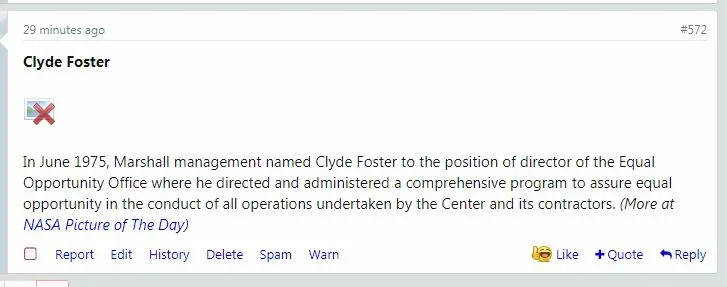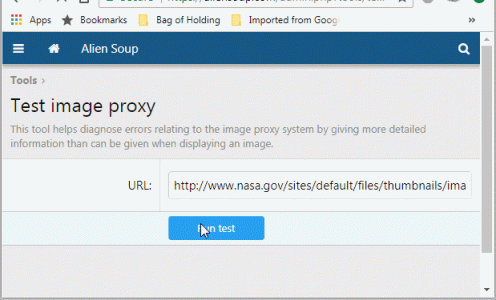Kevin
Well-known member
- Affected version
- 2.0.2
I'm having a problem with some RSS feeds, in particular http://www.nasa.gov/rss/image_of_the_day.rss, with images not loading. In short, when I have the image proxy turned on no images are showing in the post; with the proxy turned off it works fine. And, yes, the same feed worked fine in XF1. 
If I edit the post the image in the editor appears fine and as expected. When I save the post it is gone again. If I turn off image proxy the image appears; turn proxy on and the image is gone again. If I manually create a post (as opposed to the RSS Feed auto creating the post) and embed the same image from the URL with image proxy turned on it works fine. Nothing shows in the XF server log.
OK, the nitty gritty... when viewing the feed output the enclosure URL images are http, like http://www.nasa.gov/sites/default/files/thumbnails/image/clyde_foster_2.jpg, but when viewed in a browser it is being redirected to https as in https://www.nasa.gov/sites/default/files/thumbnails/image/clyde_foster_2.jpg. If I turn off the image proxy and insert the image using http (http://www.nasa.gov/sites/default/files/thumbnails/image/clyde_foster_2.jpg) it displays fine.
I'm attaching screen shots of my proxy settings, the feed settings, and what the post looks like when saved and when it is edited.
PS: Annoyingly, I kind of remember this happening with XF1 way back (way, way, way back!) in the early days of switching to XF and I think Mike may have been involved in taking a look at it back then.
If I edit the post the image in the editor appears fine and as expected. When I save the post it is gone again. If I turn off image proxy the image appears; turn proxy on and the image is gone again. If I manually create a post (as opposed to the RSS Feed auto creating the post) and embed the same image from the URL with image proxy turned on it works fine. Nothing shows in the XF server log.
OK, the nitty gritty... when viewing the feed output the enclosure URL images are http, like http://www.nasa.gov/sites/default/files/thumbnails/image/clyde_foster_2.jpg, but when viewed in a browser it is being redirected to https as in https://www.nasa.gov/sites/default/files/thumbnails/image/clyde_foster_2.jpg. If I turn off the image proxy and insert the image using http (http://www.nasa.gov/sites/default/files/thumbnails/image/clyde_foster_2.jpg) it displays fine.
I'm attaching screen shots of my proxy settings, the feed settings, and what the post looks like when saved and when it is edited.
PS: Annoyingly, I kind of remember this happening with XF1 way back (way, way, way back!) in the early days of switching to XF and I think Mike may have been involved in taking a look at it back then.