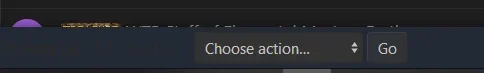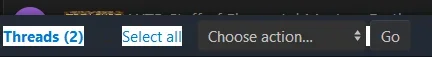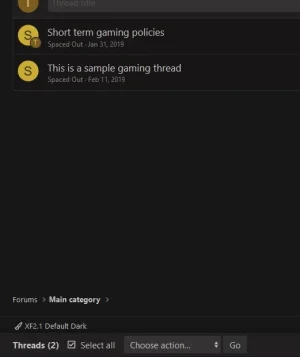Jordyn
Well-known member
Jordyn submitted a new resource:
XF2 Dark Default Style - Default dark style for Xenforo 2 - No Template edits!
Read more about this resource...
XF2 Dark Default Style - Default dark style for Xenforo 2 - No Template edits!
This is a Dark version of Xenforo 2 default style. This has Zero Template Edits! No Colors Added!
This style is not 100% perfect, as i couldn't find some colors example: "Drag and Drop Image background" and "Attachment Button". There maybe be a few issues i haven't found yet? But other than that, this style does the job. It's free and no branding.
View attachment 186122
Read more about this resource...