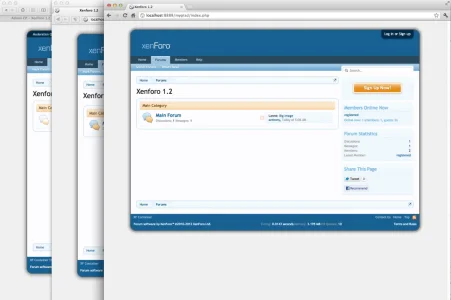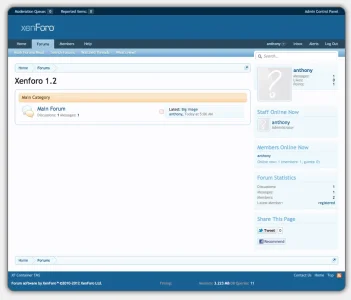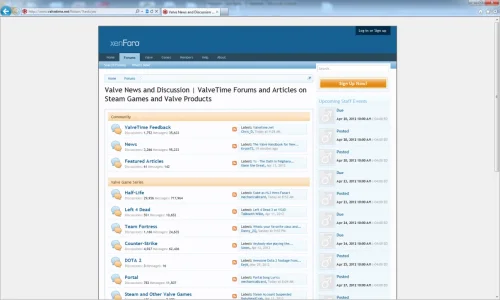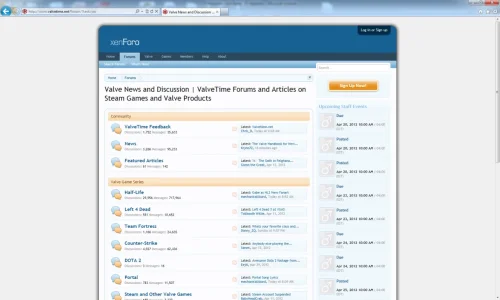Anthony Parsons
Well-known member
I don't use IE, so I was wondering if anyone could tell me if this works in IE correctly please.
It is just XF standard in a container for those who wish to have their site that way. It took all of about 15 minutes to actually do it... just no idea how IE handles it due to border radius.
I fussed a little with some padding and border adjustments internally so it looked a little better... though it is all standard XF pretty much.
I have included a TMS and non-TMS version. Most of the changes are style properties, and still only a handful at that.
I don't really plan to release it as a supported style, as it is just default XF... more just to help anyone who struggles getting XF into an isolated container.
I know it works in Safari, Firefox and Chrome without issue, logged in as a member, mod / admin or guest. I know IE is a real pain though.
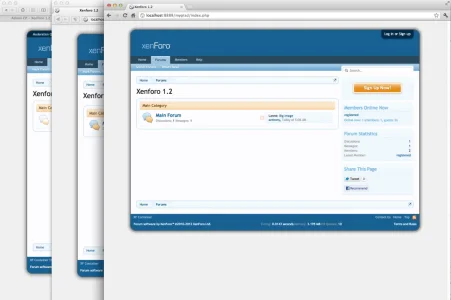
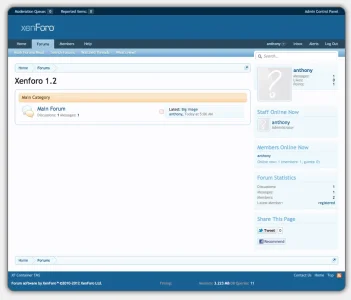
It is just XF standard in a container for those who wish to have their site that way. It took all of about 15 minutes to actually do it... just no idea how IE handles it due to border radius.
I fussed a little with some padding and border adjustments internally so it looked a little better... though it is all standard XF pretty much.
I have included a TMS and non-TMS version. Most of the changes are style properties, and still only a handful at that.
I don't really plan to release it as a supported style, as it is just default XF... more just to help anyone who struggles getting XF into an isolated container.
I know it works in Safari, Firefox and Chrome without issue, logged in as a member, mod / admin or guest. I know IE is a real pain though.