Jonah Madsen
Member
I'm having trouble iterating through an array given by a PHP callback.
I've set up an HTML widget above my nodes to display one thread in my forum. There's not much to it but it's not iterating through any metadata I put in the array through the callback
Here is the thread I'm trying to get ahold of:
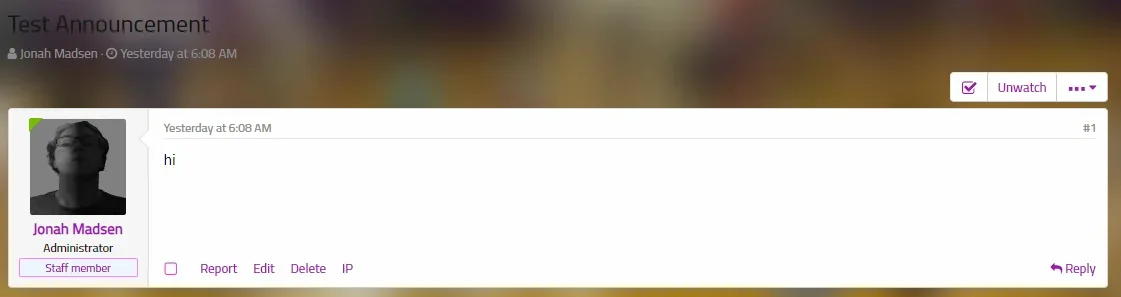
PHP Setup:
HTML Setup:
It doesn't iterate.
Result:

Dumped:
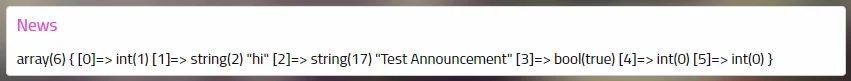
As a workaround/alternative, I tried to run this setup:
PHP:
[compressArray] is a simple function that parses it in a way I thought XenForo would recognize from straight string
HTML:
Result:
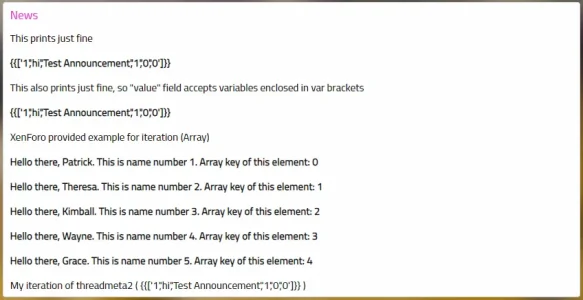
Is it a possible XenForo bug that upgrading my XenForo version would fix? Or is there some miniscule syntax problem that's preventing iteration? I'm about lost at solutions
I've set up an HTML widget above my nodes to display one thread in my forum. There's not much to it but it's not iterating through any metadata I put in the array through the callback
Here is the thread I'm trying to get ahold of:
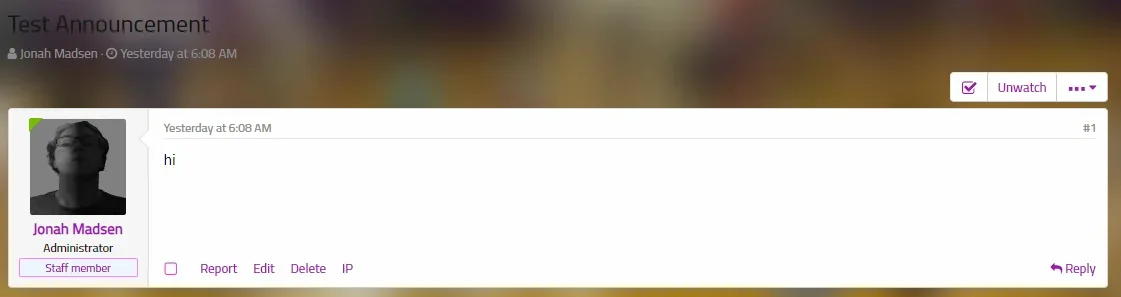
PHP Setup:
PHP:
<?php
namespace Madsen;
class News {
public static function getHtml($content, $params) {
// I will find a use for $params later
$finder = \XF::finder('XF:Thread');
$threads = $finder->limit(3)->where('node_id', 4)->fetchOne();
// For now I just need one, but three will come to functionality later.
$post = \XF::finder('XF:Post')->where('post_id', $threads->first_post_id)->fetchOne();
$threadlib = array(
$post->user_id,
$post->message,
$threads->title,
$threads->discussion_open,
$threads->reply_count,
$threads->first_post_likes
);
return $threadlib;
}
}HTML Setup:
XML:
<xf:set var="$threadmeta">
<xf:callback class="\Madsen\News" method="getHtml" params="['testparam']"></xf:callback>
</xf:set>
{$threadmeta}
<xf:foreach loop="$threadmeta" value="$data" >
<p><b>{$data}</b></p>
</xf:foreach>It doesn't iterate.
Result:

Dumped:
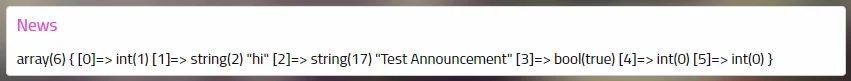
As a workaround/alternative, I tried to run this setup:
PHP:
PHP:
<?php
namespace Madsen;
class News {
public static function getHtml($content, $params) {
// I will find a use for $params later
$finder = \XF::finder('XF:Thread');
$threads = $finder->limit(3)->where('node_id', 4)->fetchOne();
// For now I just need one, but three will come to functionality later.
$post = \XF::finder('XF:Post')->where('post_id', $threads->first_post_id)->fetchOne();
$threadlib = self::compressArray(array(
$post->user_id,
$post->message,
$threads->title,
$threads->discussion_open,
$threads->reply_count,
$threads->first_post_likes
), false);
return $threadlib;
}
private static function compressArray($array, bool $hasKeys) {
$strng = '{{[';
if ($hasKeys === false) {
$i = 0;
foreach($array as $element) {
$strng .= '\'' . $element . '\'';
if ($i != (count($array) - 1)) {
$strng .= ',';
}
$i++;
}
} else {
// Functionality will arrive later
}
$strng .= "]}}";
return $strng;
}
}HTML:
XML:
<xf:set var="$threadmeta">
<xf:callback class="\Madsen\News" method="getHtml" params="['testparam']"></xf:callback>
</xf:set>
<p>This prints just fine</p>
<b>{$threadmeta}</b>
<xf:set var="$threadmeta2" value="{$threadmeta}" />
<p>This also prints just fine, so "value" field accepts variables enclosed in var brackets</p>
<b>{$threadmeta2}</b>
<xf:set var="$names" value="{{ ['Patrick', 'Theresa', 'Kimball', 'Wayne', 'Grace'] }}" />
<p>XenForo provided example for iteration ({$names})</p>
<xf:foreach loop="$names" key="$key" value="$name" i="$i">
<p><b>Hello there, {$name}. This is name number {$i}. Array key of this element: {$key}</b></p>
</xf:foreach>
<p>My iteration of threadmeta2 ({$threadmeta2})</p>
<xf:foreach loop="{$threadmeta2}" value="$data" >
<p><b>Unkeyed info {$data}</b></p>
</xf:foreach>Result:
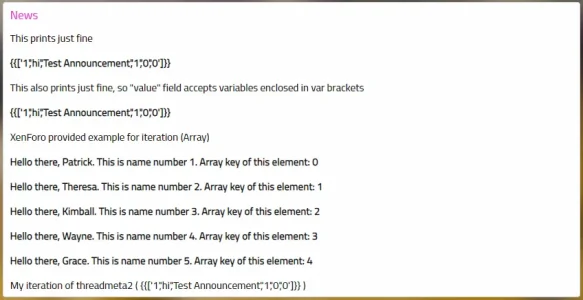
Is it a possible XenForo bug that upgrading my XenForo version would fix? Or is there some miniscule syntax problem that's preventing iteration? I'm about lost at solutions
Last edited: