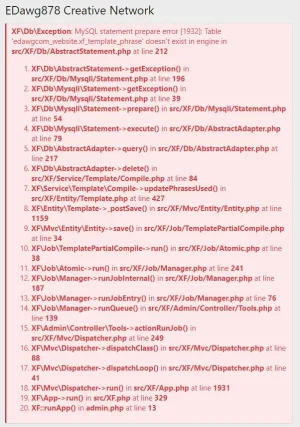You are using an out of date browser. It may not display this or other websites correctly.
You should upgrade or use an alternative browser.
You should upgrade or use an alternative browser.
XF 2.0 XF\Db\Exception: MySQL statement prepare error [1932]: Table 'edawgcom_website.xf_template_phrase' doesn't exist in engine in src/XF/Db/AbstractStatem
- Thread starter DoogiePC
- Start date
DoogiePC
Member
Do you know how I can fix it? Any kind of MySQL query or something?Seems like you are missing a table(s) one named xf_template_phrase for sure.
DoogiePC
Member
I upgraded from xenforo 1.0 to 2.0, it was working fine at first but then it just stopped working?There may be other issues besides just that. When did this start occurring? Where any website/ server changes done around that time?
DoogiePC
Member
I have re-installed the backup many times and I always end up with the error:
XF\Db\Exception: MySQL statement prepare error [1932]: Table 'edawgcom_xen.xf_template_phrase' doesn't exist in engine in src/XF/Db/AbstractStatement.php at line 212
XF\Db\Exception: MySQL statement prepare error [1932]: Table 'edawgcom_xen.xf_template_phrase' doesn't exist in engine in src/XF/Db/AbstractStatement.php at line 212
- XF\Db\AbstractStatement->getException() insrc/XF/Db/Mysqli/Statement.php at line 196
- XF\Db\Mysqli\Statement->getException() insrc/XF/Db/Mysqli/Statement.php at line 39
- XF\Db\Mysqli\Statement->prepare() in src/XF/Db/Mysqli/Statement.phpat line 54
- XF\Db\Mysqli\Statement->execute() in src/XF/Db/AbstractAdapter.phpat line 79
- XF\Db\AbstractAdapter->query() in src/XF/Db/AbstractAdapter.php at line 217
- XF\Db\AbstractAdapter->delete() insrc/XF/Service/Template/Compile.php at line 84
- XF\Service\Template\Compile->updatePhrasesUsed() insrc/XF/Entity/Template.php at line 427
- XF\Entity\Template->_postSave() in src/XF/Mvc/Entity/Entity.php at line1165
- XF\Mvc\Entity\Entity->save() in src/XF/AddOn/DataType/Template.phpat line 96
- XF\AddOn\DataType\Template->importAddOnData() insrc/XF/Job/AddOnData.php at line 108
- XF\Job\AddOnData->run() in src/XF/Job/Manager.php at line 241
- XF\Job\Manager->runJobInternal() in src/XF/Job/Manager.php at line187
- XF\Job\Manager->runJobEntry() in src/XF/Job/Manager.php at line 103
- XF\Job\Manager->runByIds() in src/XF/Admin/Controller/Tools.php at line 120
- XF\Admin\Controller\Tools->actionRunJob() insrc/XF/Mvc/Dispatcher.php at line 249
- XF\Mvc\Dispatcher->dispatchClass() in src/XF/Mvc/Dispatcher.php at line88
- XF\Mvc\Dispatcher->dispatchLoop() in src/XF/Mvc/Dispatcher.php at line41
- XF\Mvc\Dispatcher->run() in src/XF/App.php at line 1934
- XF\App->run() in src/XF.php at line 333
- XF::runApp() in admin.php at line 13
adamsmasher
Active member
Did you find out anything more about this, @DoogiePC ? I am seeing this happen on a new server when doing a test install and upgrade to XF 2.0. Interestingly, I did the except same upgrade on a test install on our old server and a local docker setup and this never happened with either of those. I'm guessing it's a config issue on the new server (CentOS 7.6, MariaDB, Apache) vs the other two (old server: CentOS 6, MySQL 5.6.x, Apache, and local: Debian, MySQL 5.7.x, Apache).
adamsmasher
Active member
This isn't our live install, fortunately. We purchased a new server so I'm doing test imports on the new server with the same .sql export I used on our current staging server and locally on my own machine. I figure something must be getting borked during the import or because of the new server config, I'm just not sure what it is.
adamsmasher
Active member
Media Gallery, yes. I did a fresh install again using the same DB export and so far haven't got this to happen. The only add-on I didn't install this time around was "[Widget] Popular threads and posts 1.1.2". Steps from this most recent test:
- Create new db
- Import db export via shell
- Upgrade to XF2 via CLI
- Install/Upgrade all add-ons via CLI (sans the one mentioned above)
- Import custom style
- Make edit to a template and save to test
adamsmasher
Active member
MySQL version5.5.5 (10.2.20-MariaDB), which is interesting since I thought MariaDB was based on the newest version of MySQL. During my furious Google searching of the last day or so I read there was a bug in pre 5.6 versions of MySQL that could cause that issue with a table being stuck in use.
Also, the fresh install I did that was working fine last night is now giving the same error again when trying to save a template. Pretty sure since it's xmas that no one other than myself has been making changes.
Also, the fresh install I did that was working fine last night is now giving the same error again when trying to save a template. Pretty sure since it's xmas that no one other than myself has been making changes.
Code:
XF\Db\Exception: MySQL statement prepare error [1932]: Table 'dev_xf.xf_template_phrase' doesn't exist in engine in src/XF/Db/AbstractStatement.php at line 212DoogiePC
Member
What I did to fix it was created a seperate brand new installation of Xenforo and then copied the corrupt database files over to my old database and replaced them, the error went after that. @adamsmasher
adamsmasher
Active member
In my case I made some MySQL/MariaDB config changes to /etc/my.cnf, nuked the db, imported our XF1.x import and upgraded again - no more error like before. This is just a guess, but I think our innodb_buffer_pool_size was too small for the size of the table. It's that or it was a timeout issue, since I upped some of those as well.
Similar threads
- Replies
- 0
- Views
- 84
- Replies
- 1
- Views
- 211
- Replies
- 0
- Views
- 31
- Replies
- 4
- Views
- 105
- Replies
- 7
- Views
- 391