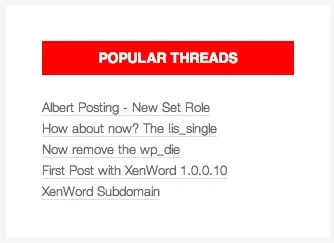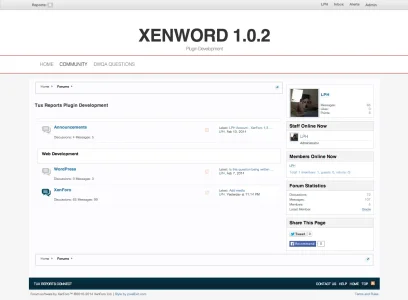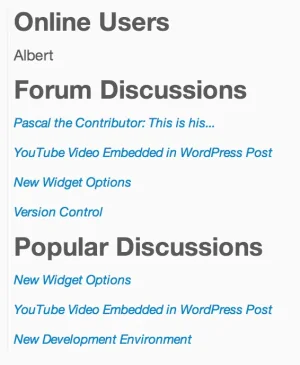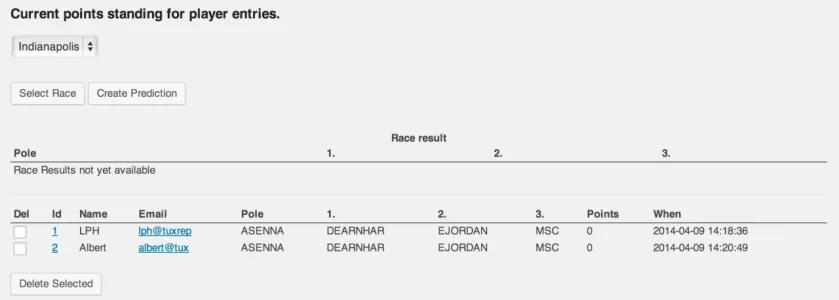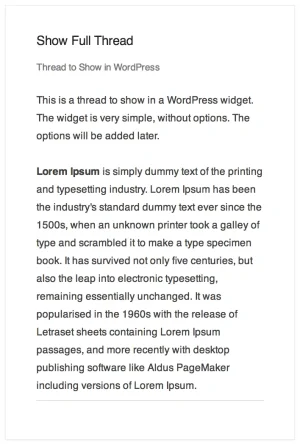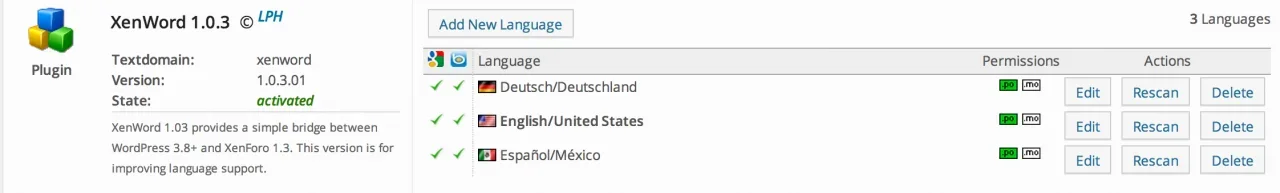cmF
New member
Thank you for the purchase. Your account is setup now for the download. @vexx - his site is really sweet!
The relative path would be the same regardless (../forums) and so I can't foresee any problems. Let's see what happens and if something needs to be modified then we'll try to make changes to suit things.
Thanks LPH. Install went smoothly. I'm wondering though, is there a way to wrap my wordpress header.php above my xenforo installation (much like TESO Elite)? I don't mean just using HTML/CSS to mimic it, but actually using wordpress' theme header.php because I have dynamic content in there.
Also, my domain.com/wp-admin now redirects me to domain.com/forums/admin.php? How do I get to my wordpress admin cp? Edit: Resolved itself somehow.
Edit: Lastly, I need the Xenforo user topnav bar to display everywhere on the site. What documentation is there for this feature?
Last edited: