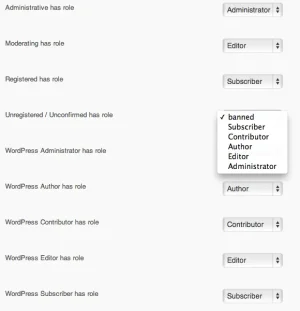LPH
Well-known member
Thank you, I had setup URL Portions which is why it wasn't showing up. But it is working now!
Next question, @LPH you and I had briefly touched on this, and perhaps there was a misunderstanding or my explanation was incorrect.
I have a site located at: www.mainsite.com, the forum is setup at www.mainsite.com/community
When all is said and done I'll be running 4 sites all at different domains. They do however all share hosting. I got the plugin setup on the second site working, once I log into the second site though it tosses me out and starts to give me errors when I try to log in. I assume this is because of the cookie, has anyone successfully linked 2 or more sites together using this resource?
Hmm... this script uses cookies set in library/config. You could try conditionals and change the prefix of the cookie based on the domain ...
Is it the same domain for /community but different domains or subdomains for WP?