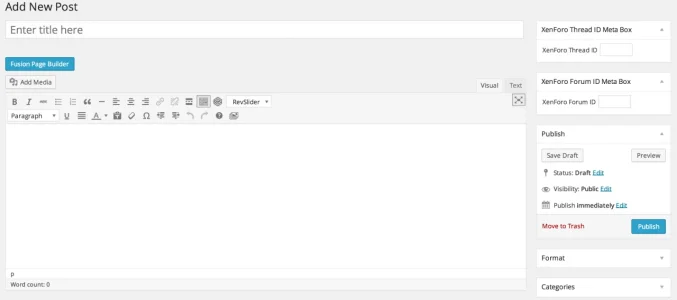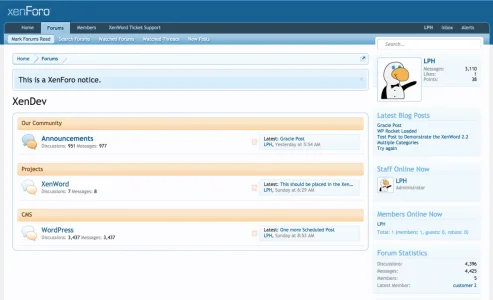LPH
Well-known member
i have one xenforo site and one wordpress site in two different locations on the same server.......does this work?
This may not work. A few tried with the below configurations and failed.
/var/www/html/site1/wordpress (blog.domain.com)
/var/www/html/site2/xenforo (forums.domain.com)
They were using an earlier version but I don't think the latest would make a difference. There is a part in the activation that requires a relative path. We could strip it out and put absolute paths to see if that makes a difference. Still - there could be other issues that run into problems (redirects, etc).