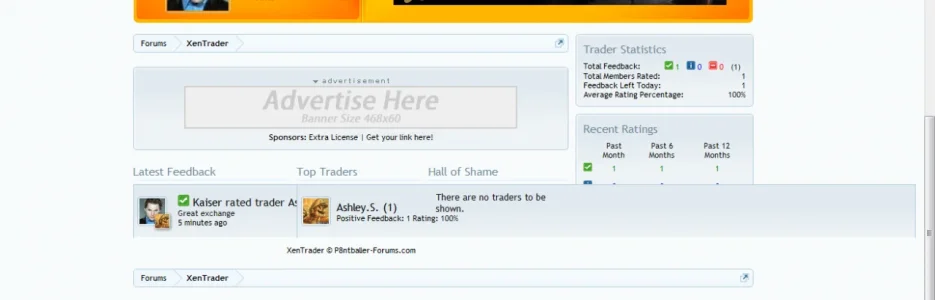All discussions relating to this addon can now be done here: http://xenforo.com/community/threads/xentrader.27673/
XenTrader 2.1.0 User Feedback System
XenTrader is now XenForo 1.1.1 updated!
What is XenTrader?
XenTrader is a user feedback system so that members can review each other on any deals or trades done on your website. It integrates into the users profile allowing your users to build up credability when doing deals through your site and makes use of many of the great features of XenForo to seamlessly integrate into your board.
- - - -
Screenshots
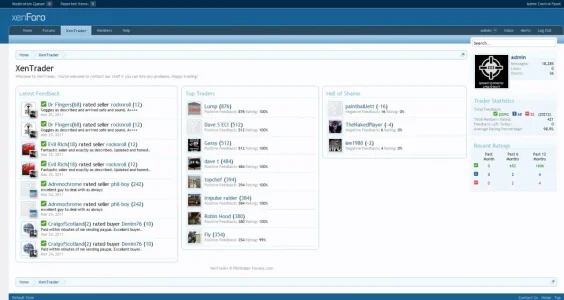
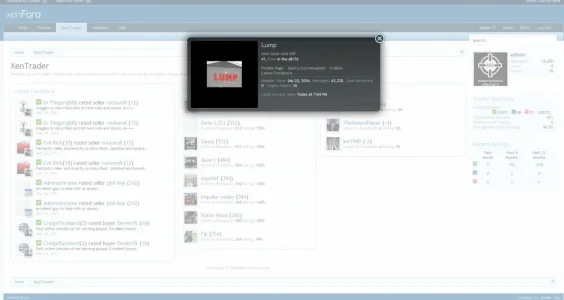
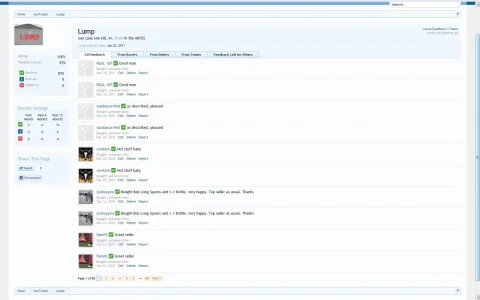
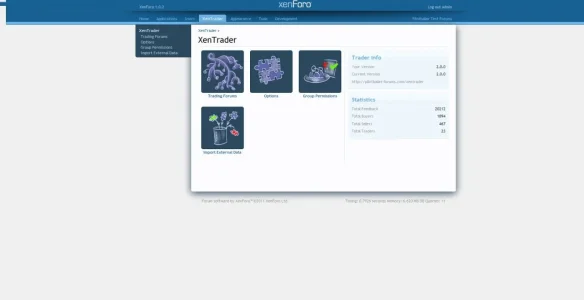
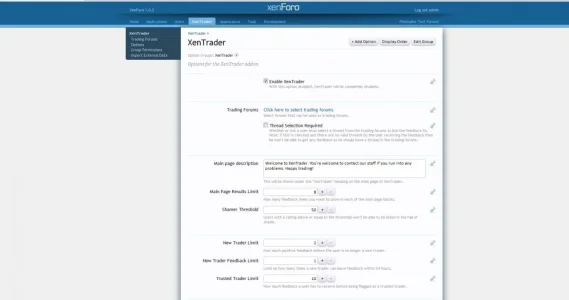

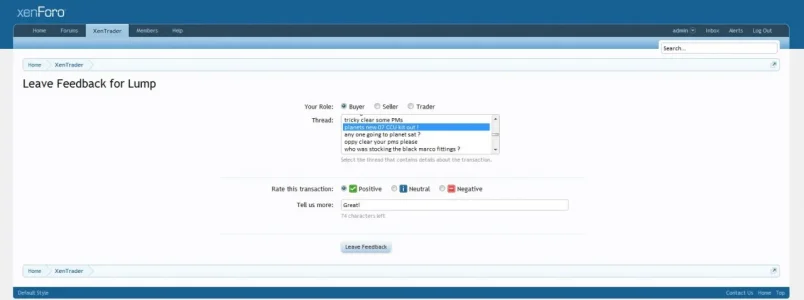
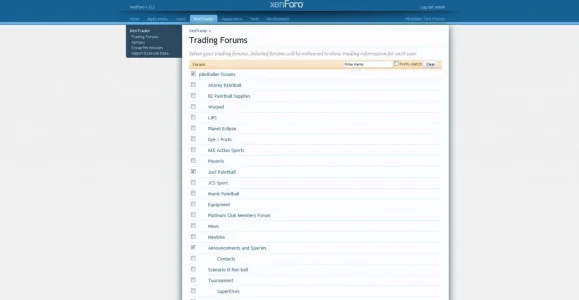
- - - -
Currently Implemented Features
Upcoming Features
-Suspicious behavior notifications to moderation panel.
-Performance improvements with statistic tracking.
-Alternate layout for fixed width styles.
- - - - -
Installation
*Note* XenTrader 2.x.x is not a direct upgrade from XenTrader 1.x.x it is a completely new and re-writen addon. If you are using XenTrader 1.x.x you will need to install this addon and import the feedback using the inbuilt importer before uninstalling XenTrader 1.x.x.
Before installing this addon please create appropriate backups of your databases.
XenTrader no longer requires the installation of 2 addons to work. With the release of XenTrader 2.x.x we have integrated the entirety of the addon into one package as it should be. The dependence on a second addon to function was a flawed design so we removed it. Once you have upgraded to XenTrader 2.0 you may uninstall the previous admin framework.
To install the XenTrader addon: Extract and upload the contents of the "Upload" folder from the XenTrader.zip file to your xenForo directory. Once done, import the addon-XenTrader.xml file through the addon installation menu within the xenForo admin CP.
Upgrade
Before performing an upgrade please create appropriate backups of your database.
To update XenTrader download the latest XenTrade.zip file. Extract and upload the contents of the "Upload" file allowing overwrite where required. Once done, upgrade the addon by importing the new addon-XenTrade.xml file via the upgrade option within the addons menu in your xenForo admin CP.
Importing Data from vBulletin
Before performing a data import please create appropriate backups of both the source database and your current xenForo database.
Due to the importer design, in order to successfully import your feedback from vBulletin you will need the import log that was generated when you imported your data from vBulletin. If you did not save the import log, you may create one with the relevent user information by re-importing your vBulletin groups and users, selecting the options to merge users if the emails or usernames are the same. When you have finished importing the users, select complete import and tick the box to save the import log. Name this something appropriate such as "vbulletin_import_log" as you will need it in the next step.
After installing XenTrader, within the XenTrader admin options window select Import External Data and enter the details of your vBulletin database and the name of your import log, then click import. If everything is correct it will allow you to import all of your ratings from vBulletin. If you have any problems with the importer please post here for support.
Importing Data from XenTrader 1.x.x
Before using this importer please create appropriate backups of your database.
After installing XenTrader, within the XenTrader admin options window select Import External Data and select the XenTrader 1.1.0 option (this will also work if you are running an older version of XenTrader 1.x.x), the rest will happen automatically.
Importing Data from XenCentral Trading System
Before using this importer please create appropriate backups of your database.
After installing XenTrader, within the XenTrader admin options window select Import External Data and select the XenCentral 1.x option, the rest will happen automatically.
- - - -
Credits
To use this addon the copyright must be left in place. If you wish to remove the copyright you are required donate. A donation of $20 will allow you to edit or remove the copyright for one site which you run the addon on.
- - - -
Donate
Please click the button below to donate for the upkeep and development of not only this addon but other new popular addons. All donations will be re-invested into creating new addons which will be released community.
- - - -
Thanks
Robbo for helping re-code the addon
Kier + Mike for creating XenForo
Ashley for being the business guy
Brogan for being an awesome modderator
- - - -
Release History
22/06/12 - Initial Release
22/06/12 - Minor package fix
22/06/12 - Minor Bugfix
29/06/12 - Resolved uninstall errors, hopefully fixed import errors.
28/12/12 - Updated to 1.1.1. New features. Some bug fixes.
- - - -
Known bugs
-Overcrowding problems with fixed width styles
-None Latin Character bugs (see character fix heading below)
- - - -
Localisations
Feel free create a localisation of XenTrader, however if you do so, please provide me a copy of the file so I may update it here.
- - - -
Character Fix
Some boards using special characters may encounter an error where after selecting eligible trading forums in the XenTrader admin panel they find the titles of the threads within that selected forum break if they are using special characters.
We aim to fix this problem in a future release, however for now, only if you experience the problem, please download the attached "CharacterFix.zip" and upload the files to your Xenforo directory.