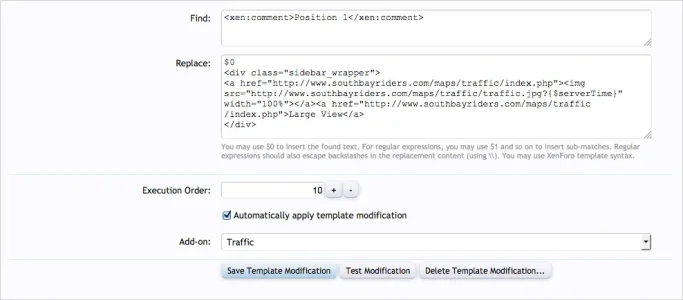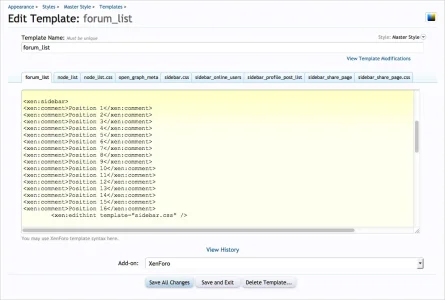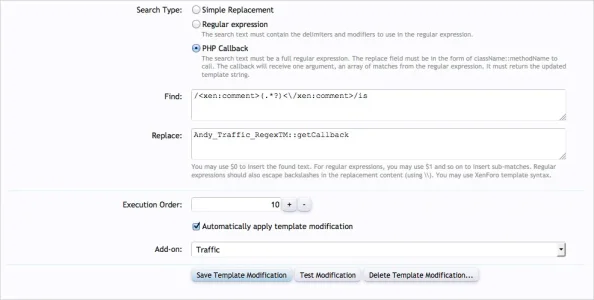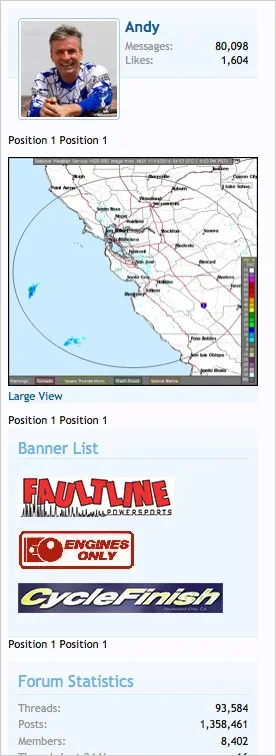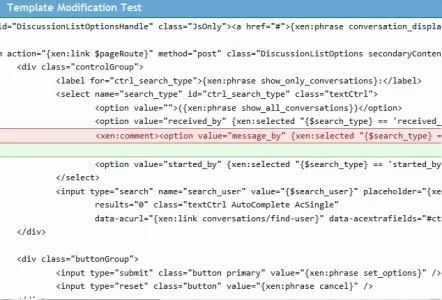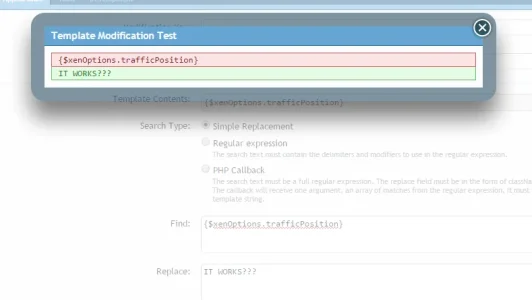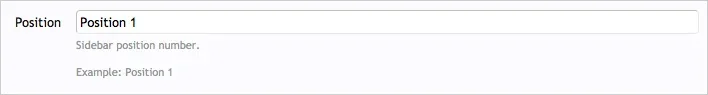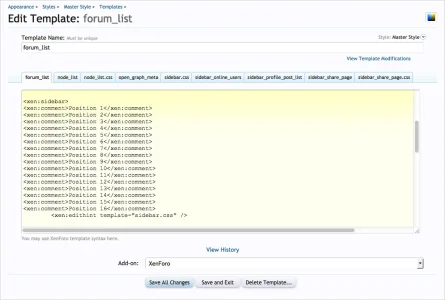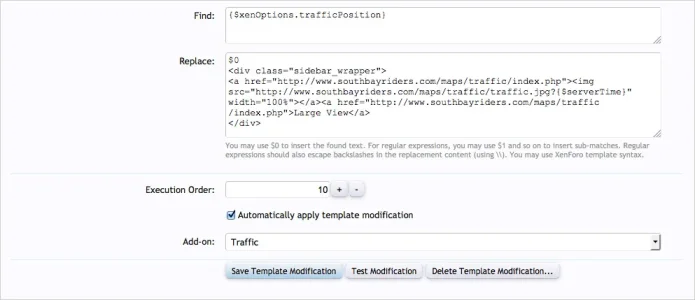AndyB
Well-known member
My goal is to have an easy way to change the position of any of my add-ons in the sidebar.
I have created an add-on called Sidebar Hooks, the idea is that this add-on will be required to position any of my sidebar add-ons.
The Sidebar Hooks Template Modification modifies the "forum_list" template like this:
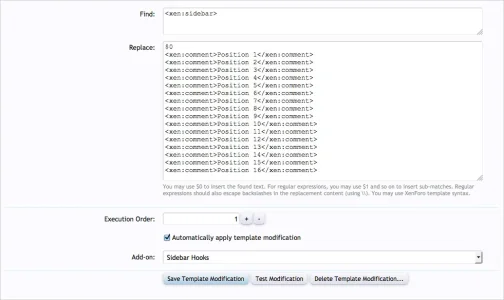
Then in the Options of portion of all my add-ons which will show in the sidebar I will include the following:
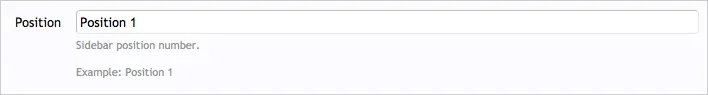
The problem is the add-on Template Modification appears to not work in the "Find" field if it's trying to find code which has been added by another add-on using the Template Modification.
Example of Template Modification (template = forum_list) with the Find not working using a $xenOptions.
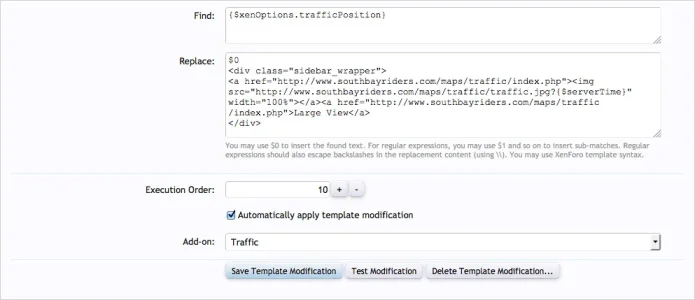
Thank you for taking the time to look at this issue.
I have created an add-on called Sidebar Hooks, the idea is that this add-on will be required to position any of my sidebar add-ons.
The Sidebar Hooks Template Modification modifies the "forum_list" template like this:
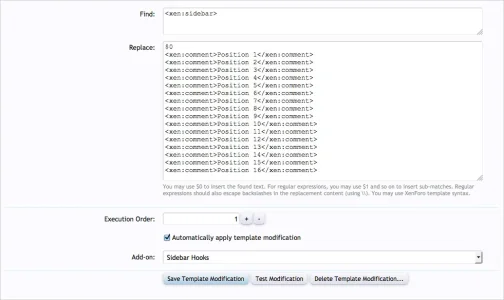
Then in the Options of portion of all my add-ons which will show in the sidebar I will include the following:
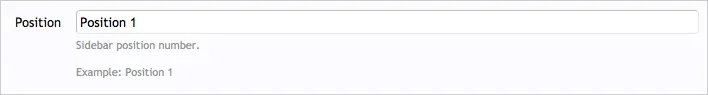
The problem is the add-on Template Modification appears to not work in the "Find" field if it's trying to find code which has been added by another add-on using the Template Modification.
Example of Template Modification (template = forum_list) with the Find not working using a $xenOptions.
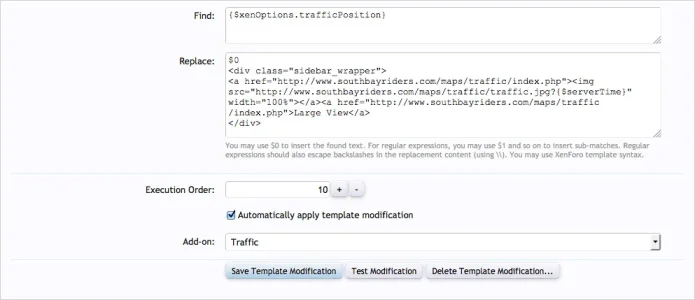
Thank you for taking the time to look at this issue.
Last edited: