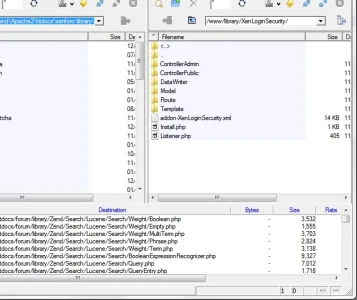tenants
Well-known member
tenants submitted a new resource:
XenLoginSecurity (version 1.0.0) - IP Address Account Login Protection
Read more about this resource...
XenLoginSecurity (version 1.0.0) - IP Address Account Login Protection
XenLoginSecurity - IP Address Account Login Protection
- Protect your account from access / brute force attempts by only allowing specified IP ranges to Login for that account
- XenLoginSecuity is permissions based, so any account can be granted this option (Admins / Moderators / Usergroups / Individuals)
- Once granted the permissions, users can turn this on / off from their account >> Personal Details >> Login Security
- User can define a list...
Read more about this resource...