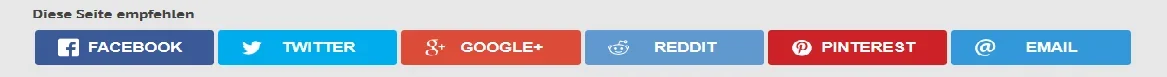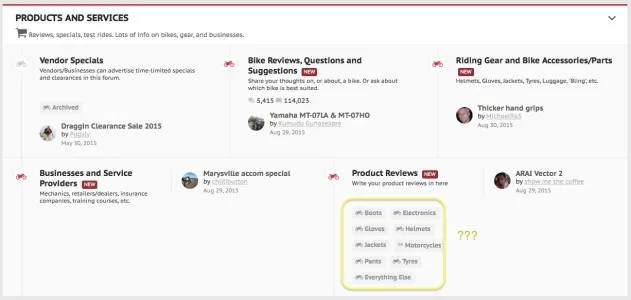You are using an out of date browser. It may not display this or other websites correctly.
You should upgrade or use an alternative browser.
You should upgrade or use an alternative browser.
Xenith 1.5.22.0
No permission to download
- Thread starter Dad.
- Start date
Mouth
Well-known member
Thanks for trying. I updated the support tickets 48 hrs ago with the simple bypass for Chrome halting on sites with self-signed SSL certs. Are you still having an issue from that, or not tried it yet?The block notices was indeed a bug but I don't have it on my demo and I cannot access yours @Mouth to fix it and not for lack of trying...
Lindal_Oronar
Well-known member
I've tuned my style it's almost ready for all my members but i need some feedback.
Please take a look at my site and select the style modern.
Please take a look at my site and select the style modern.
Last edited:
Mouth
Well-known member
Looks a lot like https://xenforo.com/community/resources/responsive-social-sharing-buttons.3960/mcatze, I really like the social media integration buttons on your site. Is that an app or your own code?
Ernest L. Defoe
Well-known member
I was thinking the same thing.
Any thoughts on making these better? Glyph or font awesome? They look very, ummm, old school.
View attachment 115956
Its on our list to get rid of the text. Phrases don't work in CSS, our mistake.
@mcatze
Thanks... that works for me!
@Mike Creuzer
Hi Mike,
I didn't have a force update option, I did the force reinstall and still the notice doesn't show.
Im happy to do it for you, it works for me for the few people that I needed to do it for. I just fixed @Mouth 's site today and thats all I did.
How/Where do I change the colour for the search input text? I've fiddled and changed several settings, but cannot locate it.

I believe thats under UI.X Search style properties.
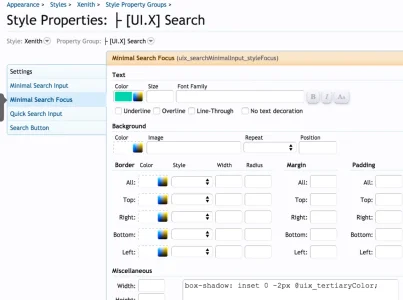
How/Where do I change the selected navigation item styling so that it has a black 50% opacity background? That will make my selected navigation easier to read I believe, as per Resources below.

Under the UI.X Naviation style property group.
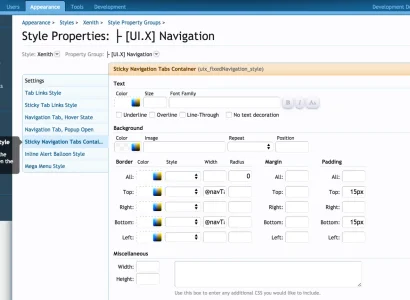
That would be under the UI.X Off Canvas Navigation style properties, or perhaps just slightly darken the color palette grays.On mobile devices, for the left hand side slide-out menu, the text navigation items are very pale and hard to read against a pale background. Anyone know where to change the typography and/or background colour for this menu?
Ive added it in as a bug. But haven't had a chance to check if it is indeed a bug. We are planning another update in another 2-3 weeks so it'll be addressed then. If you need it fixed now, create a ticket and Ill get on it.
I don't understand why notices work on the demo, but not the release version?
Please help.
It is fixed, just do a force reinstall. Click the button is all you gotta do to fix the notices. Has to do with a class/id XenForo changed with notices in 1.5.
Audentio told me it was because of a very short-lived bug, and to 'force update'. I don't know where/what that is, so re-downloaded the latest full package from customer area.
Didn't fix it though, and block notices still aren't working for me. Cannot go live with my new site design until this is fixed. My support ticket with Audentio is awaiting feedback.
Hopefully they'll resolve the issue shortly.
I fixed this on your board today via the ticket.
Any ETA for these bug fixes?
We've got a few bugs reported, Ill see if anymore roll in and we'll try and get an update out asap.
Diana
Active member
Definitely looks like it. Thank you.
Last edited:
n00bsaibot
Well-known member
Is it possible to show the background image on the forums list only?
Would like to show the solid color on every other page...
Would like to show the solid color on every other page...
T Money
Active member
I just purchased Xenith but am having problem completing the installation.
Step #6 Enter API key,
Step #7 Appearance --> UI.X --> Styles: Click "Install"
In the middle of installation, I get an error page like this:
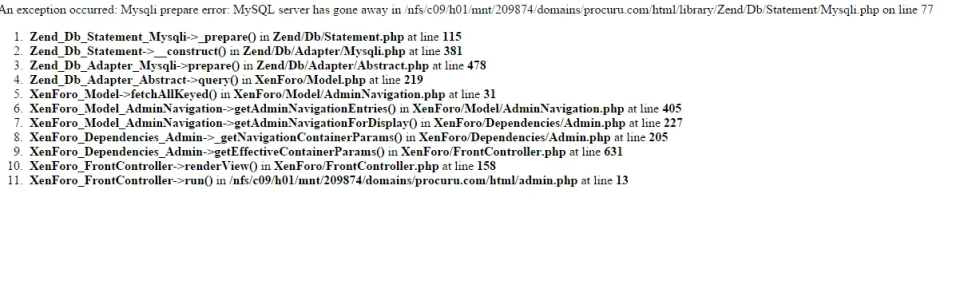
I should mention there was one thing I found odd: During the FTP process, in the Xenith UPLOAD --> Styles --> Default --> there's a index.html file. However, there is already index.html file in Xenforo. So I just renamed it as index_uix.html and transferred (see below). Not sure if this has anything to do with it?
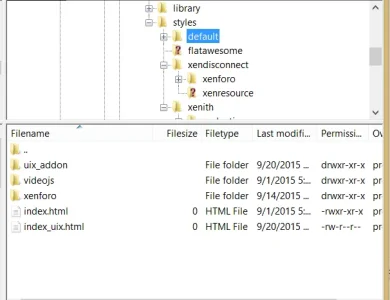
Any help would be appreciated.
Step #6 Enter API key,
Step #7 Appearance --> UI.X --> Styles: Click "Install"
In the middle of installation, I get an error page like this:
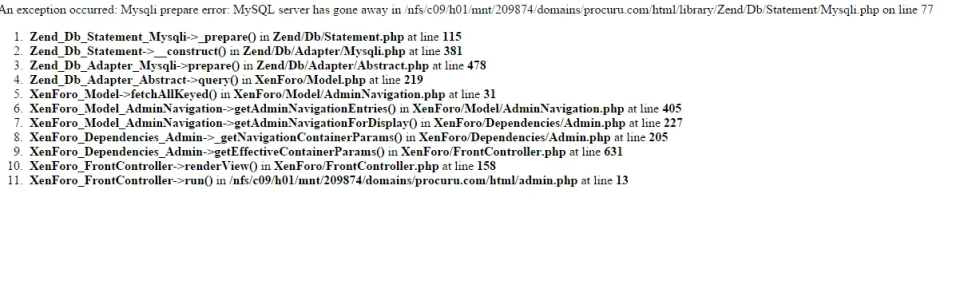
I should mention there was one thing I found odd: During the FTP process, in the Xenith UPLOAD --> Styles --> Default --> there's a index.html file. However, there is already index.html file in Xenforo. So I just renamed it as index_uix.html and transferred (see below). Not sure if this has anything to do with it?
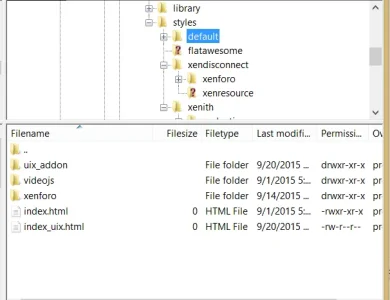
Any help would be appreciated.
Lindal_Oronar
Well-known member
Is there a way to solve this problem temporarily?@Mike Creuzer you used 4 times phrases as content in css templates. These phrase won't work in different languages. Do you have an idea or maybe a solution?
These are the 4 places i found ..
View attachment 113718
View attachment 113719
Lindal_Oronar
Well-known member
@Mike Creuzer
I have a style issue on a mobile phone:

And on every device my header image looks different
Pc with Chrome logon screen: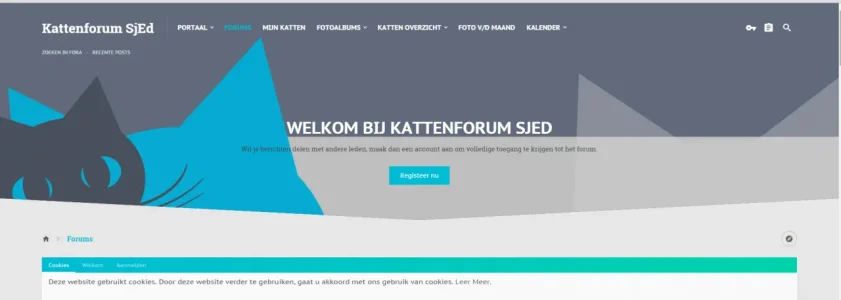
Pc with Chrome logged in screen: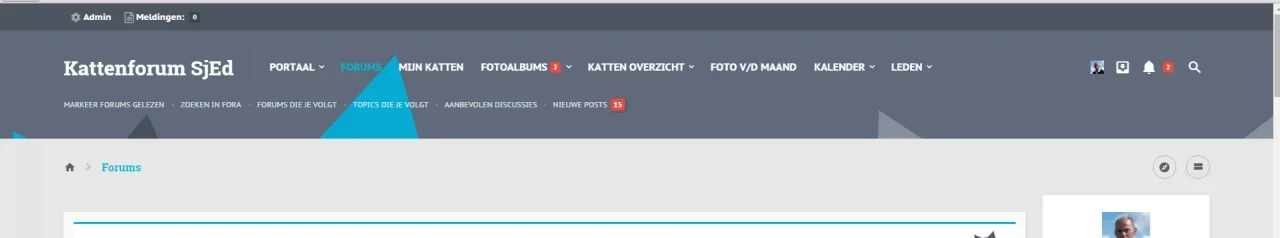
Chrome on a mobile phone:
How can i fix this?
I have a style issue on a mobile phone:

And on every device my header image looks different
Pc with Chrome logon screen:
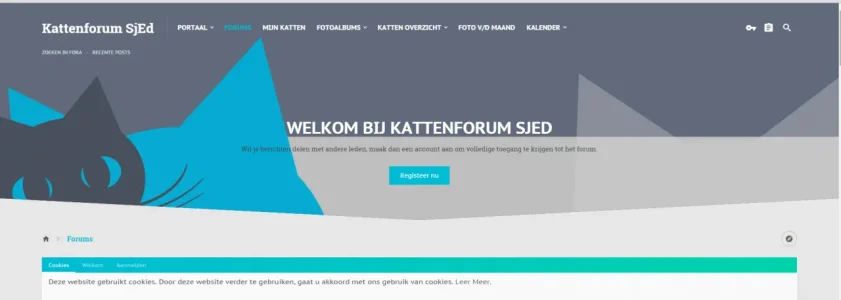
Pc with Chrome logged in screen:
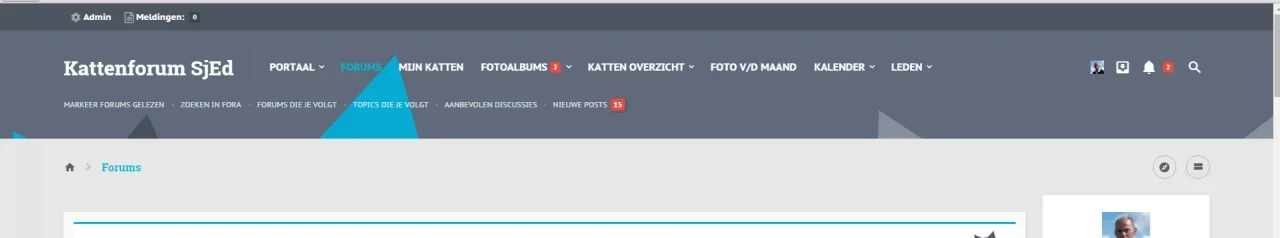
Chrome on a mobile phone:

How can i fix this?
thomas1
Well-known member
@Mike Creuzer
Some of our users report messy headers on Android devices (in both Chrome and Firefox):
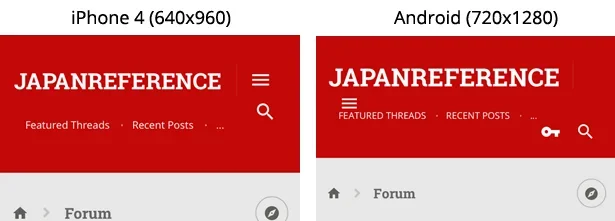
The menu button is displayed below the site logo on Android, while even being correctly displayed on my old iPhone 4.
The mobile menu doesn't display correctly either on Android: you can scroll to the right in the mobile menu, thereby revealing the jumbled contents of the non-selected tabs.
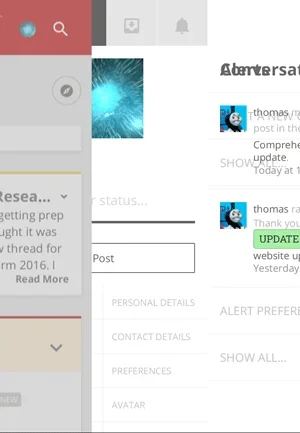
Last but not least, and this has been asked in this thread before: the "Personal details" page on the mobile menu barely have any contrast (light gray background with only slightly darker text) which makes them look like they're disabled. Where exactly can we style them?
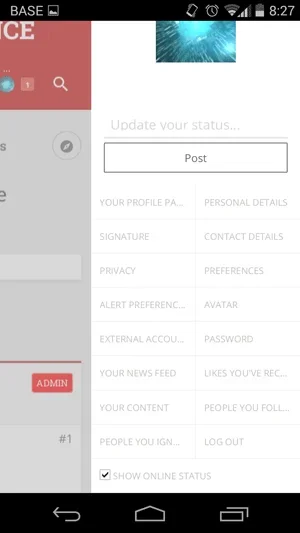
Some of our users report messy headers on Android devices (in both Chrome and Firefox):
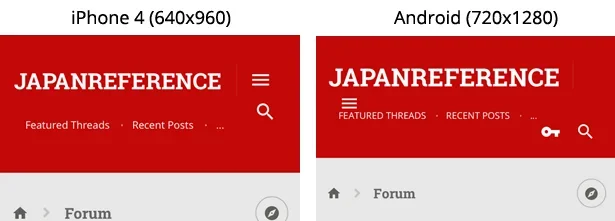
The menu button is displayed below the site logo on Android, while even being correctly displayed on my old iPhone 4.
The mobile menu doesn't display correctly either on Android: you can scroll to the right in the mobile menu, thereby revealing the jumbled contents of the non-selected tabs.
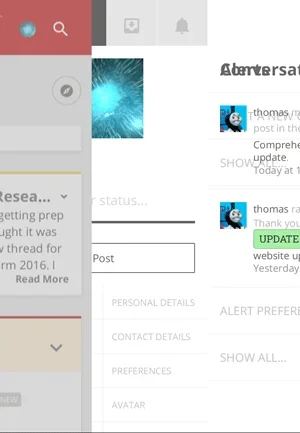
Last but not least, and this has been asked in this thread before: the "Personal details" page on the mobile menu barely have any contrast (light gray background with only slightly darker text) which makes them look like they're disabled. Where exactly can we style them?
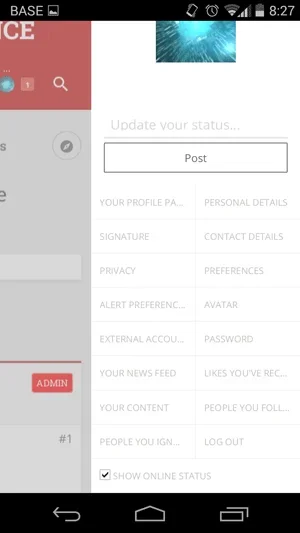
T Money
Active member
@Mike Creuzer
Mike, I have paid for the highest package for this in hopes of getting better help from you. I am stuck here with error described above, and am still waiting for your reply.
Mike, I have paid for the highest package for this in hopes of getting better help from you. I am stuck here with error described above, and am still waiting for your reply.
n00bsaibot
Well-known member
Unofficial FYI, but just from reading this thread I'd tell you to expect support M-F and not on weekends. Kinda sucks because I only have time to play around and ask questions on the weekends lol.
Mouth
Well-known member
Have you created a support ticket at audentio.com? That is the best place for support requests.Mike, I have paid for the highest package for this in hopes of getting better help from you. I am stuck here with error described above, and am still waiting for your reply.
n00bsaibot
Well-known member
@Mike Creuzer
Any ETA on a 1.5.1 update, Mike?
Is there instructions on how to merge files manually somewhere?
Any ETA on a 1.5.1 update, Mike?
Is there instructions on how to merge files manually somewhere?