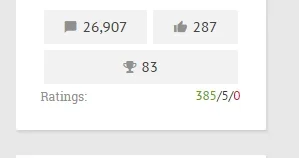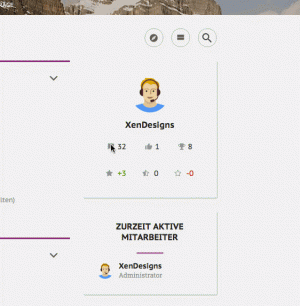mcatze
Well-known member
@Nuno I had an simple fix for the media gallery sidebar. Insert the following code into EXTRA.css and it will looks like ..
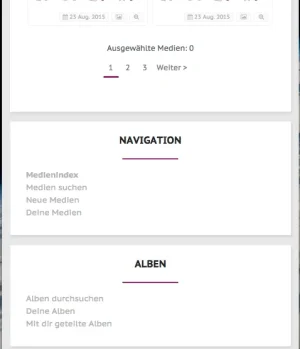
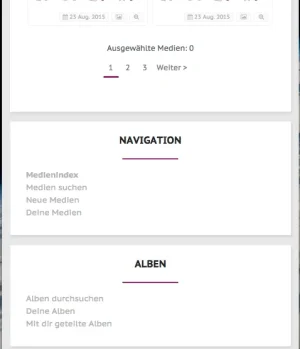
Code:
/***** SPECIAL MEDIA GALLERY SETTINGS *****/
#content[class^="xengallery_"] .mainContainer .mainContent,
#content[class^="xengallery_"] .mainContainer_noSidebar {
padding: 0;
border: none;
-webkit-box-shadow: none;
-moz-box-shadow: none;
-khtml-box-shadow: none;
box-shadow: none;
background: none;
}
.xengalleryContainer .insideContainer {
background-color: #fff;
padding: 25px;
}
.xengallerySideBar .section {margin:0;}
.xengallerySideBar .secondaryContent {
padding: 25px;
border: none;
-webkit-box-shadow: 1px 2px 3px rgba(0,0,0,.1);
-moz-box-shadow: 1px 2px 3px rgba(0,0,0,.1);
-khtml-box-shadow: 1px 2px 3px rgba(0,0,0,.1);
box-shadow: 1px 2px 3px rgba(0,0,0,.1);
border-radius: 1px;
margin-bottom: 15px;
}
.xengallerySideBar .secondaryContent h3 {
font-weight: bold;
font-size: 16px;
color: @uix_secondaryColor;
padding: 20px;
margin: -25px -25px 15px;
text-transform: uppercase;
text-align: center;
position: relative;
}
.xengallerySideBar .secondaryContent h3:after {
content: '';
display: block;
height: 2px;
width: 20%;
background: @uix_primaryColor;
margin: 0 auto;
position: absolute;
bottom: 0;
left: 0;
right: 0;
}
<xen:if is="@enableResponsive">
<xen:if is="@uix_sidebarMaxResponsiveWidth != '100%'">
@media (max-width:@uix_sidebarMaxResponsiveWidth)
{
</xen:if>
.Responsive .mainContainer
{
float: none;
margin-right: 0;
width: auto;
}
.Responsive .mainContent
{
margin-right: 0;
}
.Responsive .xengallerySideBarContainer
{
margin-top: 15px;
}
.Responsive .xengallerySideBar
{
float: none;
margin: 0 auto;
width: auto;
}
.Responsive .xengallerySideBar > *
{
max-width: none;
}
<xen:if is="@uix_sidebarMaxResponsiveWidth != '100%'">
}
</xen:if>
@media (max-width:340px)
{
.Responsive .xengallerySideBar
{
width: 100%;
}
}
</xen:if>
/***** SPECIAL MEDIA GALLERY SETTINGS *****/