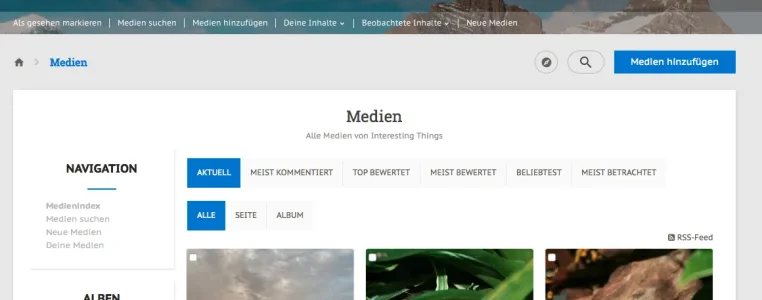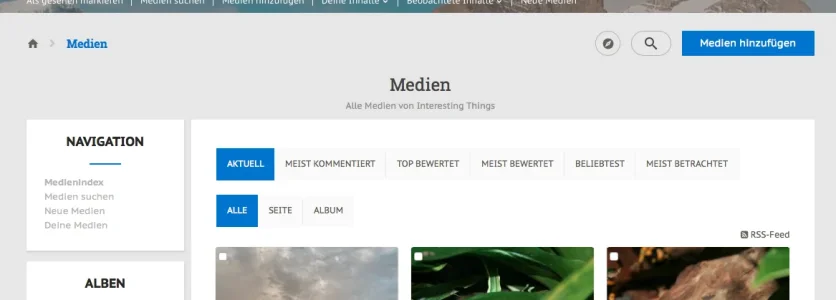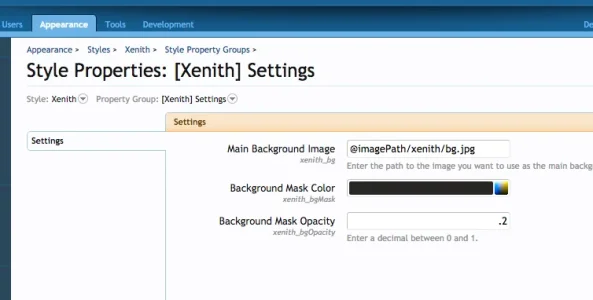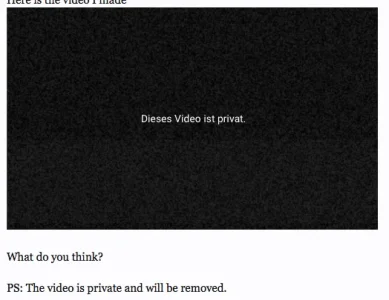Ernest L. Defoe
Well-known member
This looks amazing. Well done Mike and the Audentio team!
If someone were migrating from UI.X, would they find this similar on the backend – making this essentially a custom version of UI.X? I've grown accustomed to the flexibility of UI.X.
If I'm not mistaken it uses UI.X framework so the backend should be the same or similar as all of the UI.X features may not work. Don't know that for sure but if there are any differences it would be due to that. So if you are used to UI.X this should be easy for you to use as well.