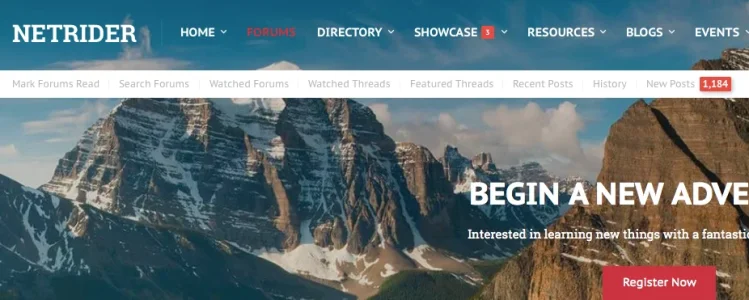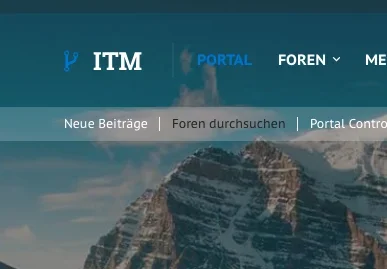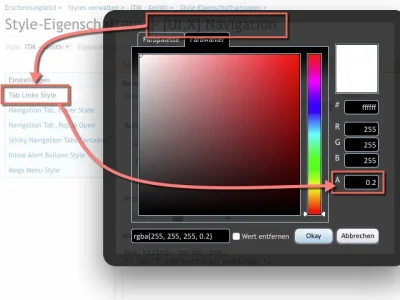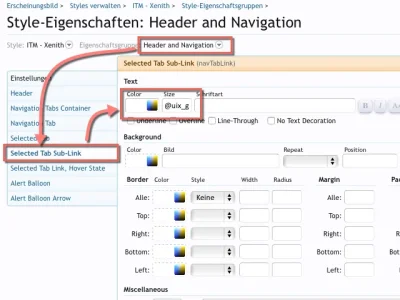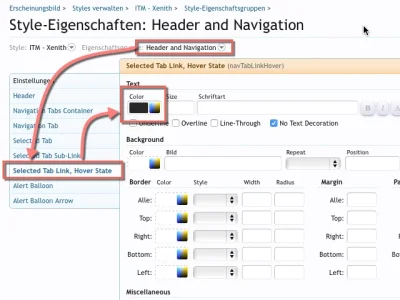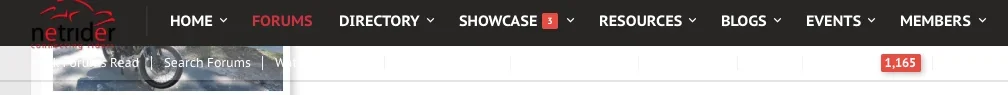You are using an out of date browser. It may not display this or other websites correctly.
You should upgrade or use an alternative browser.
You should upgrade or use an alternative browser.
Xenith 1.5.22.0
No permission to download
- Thread starter Dad.
- Start date
Mouth
Well-known member
mcatze
Well-known member
@Mouth As a single statement both works, but i need it in the template AND just for visitors. The template is correct. Maybe i set the visitor condition in the welcome block template..
@Mike Creuzer i hope you had a good 4th of july ..
@Mike Creuzer i hope you had a good 4th of july ..
Mouth
Well-known member
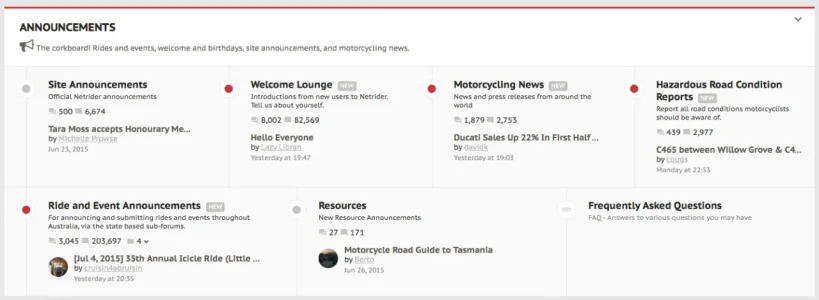
Some thoughts/questions ...
- Last post avatars are not displaying for the top row of nodes
- Would it look better if the node statistics and last post thread details were horizontal level, so that when you look along the node list, your eyes didn't jump up and down for the same info between nodes. Looks especially unusual when there's a gap between title and thread when using node stats on hover
- For the pop-up sub-nodes, it would be great if the node stats (threads, posts) was displayed along side the sub-forum name
- The new indicator label should probably use the primary or secondary colour from the palette
- Is there an option to wrap the last thread title, instead of cutting it off for single line
- Would be good to have the last post thread date/time hyperlinked to the last post, and clicking on the thread title taking you to the first unread post.
Mouth
Well-known member
Welcome Block style property | Enable Welcome Section on All Pages@Mouth As a single statement both works, but i need it in the template AND just for visitors. The template is correct. Maybe i set the visitor condition in the welcome block template..
... puts it on all pages, including home/portal. Maybe that will work for you?
mcatze
Well-known member
@Mouth Its all Ok. I've forgot the permissions for guests.
I set the template condition in the PAGE_CONTAINER und set a visitor condition only to the button.
@Mike Creuzer Maybe a suggestion for next version. i mean the permission for the register button in the welcome block.
I set the template condition in the PAGE_CONTAINER und set a visitor condition only to the button.
@Mike Creuzer Maybe a suggestion for next version. i mean the permission for the register button in the welcome block.
Code:
<xen:if is="{$uix_welcomeBlockButton_url} && !{$visitor.user_id}"><a href="{$uix_welcomeBlockButton_url}" class="callToAction"><span>{$uix_welcomeBlockButton_text}</span></a></xen:if>Sheldon
Well-known member
I set a opacity to the background and change the link color (link hover too) .. see screenshot
Excellent idea!
Thank you kindly!@Mouth As a single statement both works, but i need it in the template AND just for visitors. The template is correct. Maybe i set the visitor condition in the welcome block template..
@Mike Creuzer i hope you had a good 4th of july ..
You can use usergroup permissions to show the guest to whomever you want. As for which page that you want, you could use that style property as @Mouth suggested, otherwise you can add this in to your homepage template (be that whatever add-on you are using or a page node, should work fine in either case
Code:
<xen:container var="$uix_showWelcomeBlock">1</xen:container>That will show the welcome block on that page. You could even disable it on the forum_list by opening forum_list and adding the above code but setting value from 1 to 0.
We'll do this a bit cleaner in 2.0, but for now it will do the job just fine
As for the safari bug with the sidebar visitor panel:
Code:
.hasFlexbox .sidebar .visitorPanel .stats {display: block; text-align: center;}Add this to EXTRA.css. Just tested it and seems to do the job. Will have a patch for this in the next update.
Also in regards to the tablinks looking off, I'd agree, we just never tested with it on. 400 some settings and all
Also, in case anyone is curious, all of these vars work just find in any UI.X theme:
Code:
<xen:container var="$uix_hideTopBreadcrumb">1</xen:container>
<xen:container var="$uix_hideBottomBreadcrumb">1</xen:container>
<xen:container var="$uix_hidePageNodeContainer">1</xen:container>
<xen:container var="$uix_hidePageTitle">1</xen:container>
<xen:container var="$uix_hideNotices">1</xen:container>
<xen:container var="$uix_hidePageContent">1</xen:container>
<xen:container var="$uix_hideWelcomeBlock">1</xen:container>
<xen:container var="$uix_showWelcomeBlock">1</xen:container>Sadly, no it would not. When we built UI.X we didnt build a generic homepage structure. In 2.0 Ill be sure to do this since Im assuming we'll have a widget system of some kind. But no it wont work.Mike, out of interest.....
If one were to copy the proximity or relekt theme homepage template into this would it just work? (obviously would need some css tweaks I'd guess)
You could potentially bring in the HTML AND the CSS and see if that works. It wont work well, but technically it should work.
mcatze
Well-known member
Thanks for your reply, but the fix doesn't work for me. There're no changes after insert the code in EXTRA.css ..As for the safari bug with the sidebar visitor panel:
Add this to EXTRA.css. Just tested it and seems to do the job. Will have a patch for this in the next update.Code:.hasFlexbox .sidebar .visitorPanel .stats {display: block; text-align: center;}
It seems the Problem it a compatibility with the flex part in the CSS and Safari ..
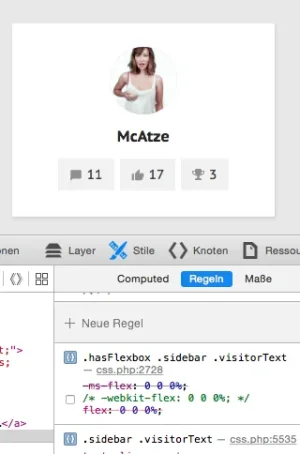
Yeah the display block part disabled the flexbox property. Try adding !importantThanks for your reply, but the fix doesn't work for me. There're no changes after insert the code in EXTRA.css ..
It seems the Problem it a compatibility with the flex part in the CSS and Safari ..
View attachment 110504
Mouth
Well-known member
mcatze
Well-known member
@Mouth there is a simple way through the EXTRA.css to fix this .. 
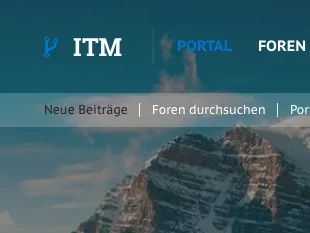

Insert in EXTRA.css ..
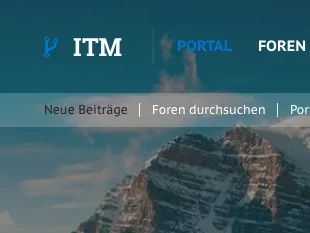

Insert in EXTRA.css ..
Code:
/*** Sticky Sub NavBar ***/
.activeSticky .navTabs .navTab.selected .tabLinks {
background: rgba(255, 255, 255, 1);
}
.activeSticky .navTabs .navTab.selected .tabLinks a {
color: @uix_secondaryColor;
}
.activeSticky .navTabs .navTab.selected .tabLinks a:hover {
color: @uix_primaryColor;
}