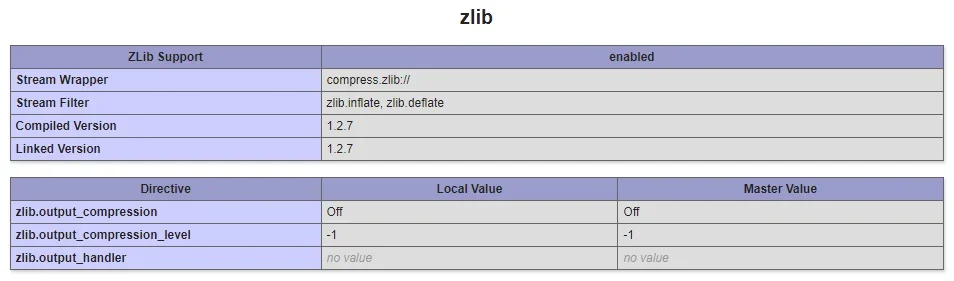Hello,
As of approx 2 hours ago, WHM/cPanel rolled out an update and I found XenForo will no longer run (it sends a complete white page, with zero error output - even with errors turned on) on any version of PHP 8.
I switched to version 7.4 using MultiPHP and now XenForo works again. However should I switch back to 8 - it fails again.
I checked every single error log available and there is nothing.
I would like to get back to using 8.1, is there anyone else who experienced this issue?
Thanks
As of approx 2 hours ago, WHM/cPanel rolled out an update and I found XenForo will no longer run (it sends a complete white page, with zero error output - even with errors turned on) on any version of PHP 8.
I switched to version 7.4 using MultiPHP and now XenForo works again. However should I switch back to 8 - it fails again.
I checked every single error log available and there is nothing.
I would like to get back to using 8.1, is there anyone else who experienced this issue?
Thanks